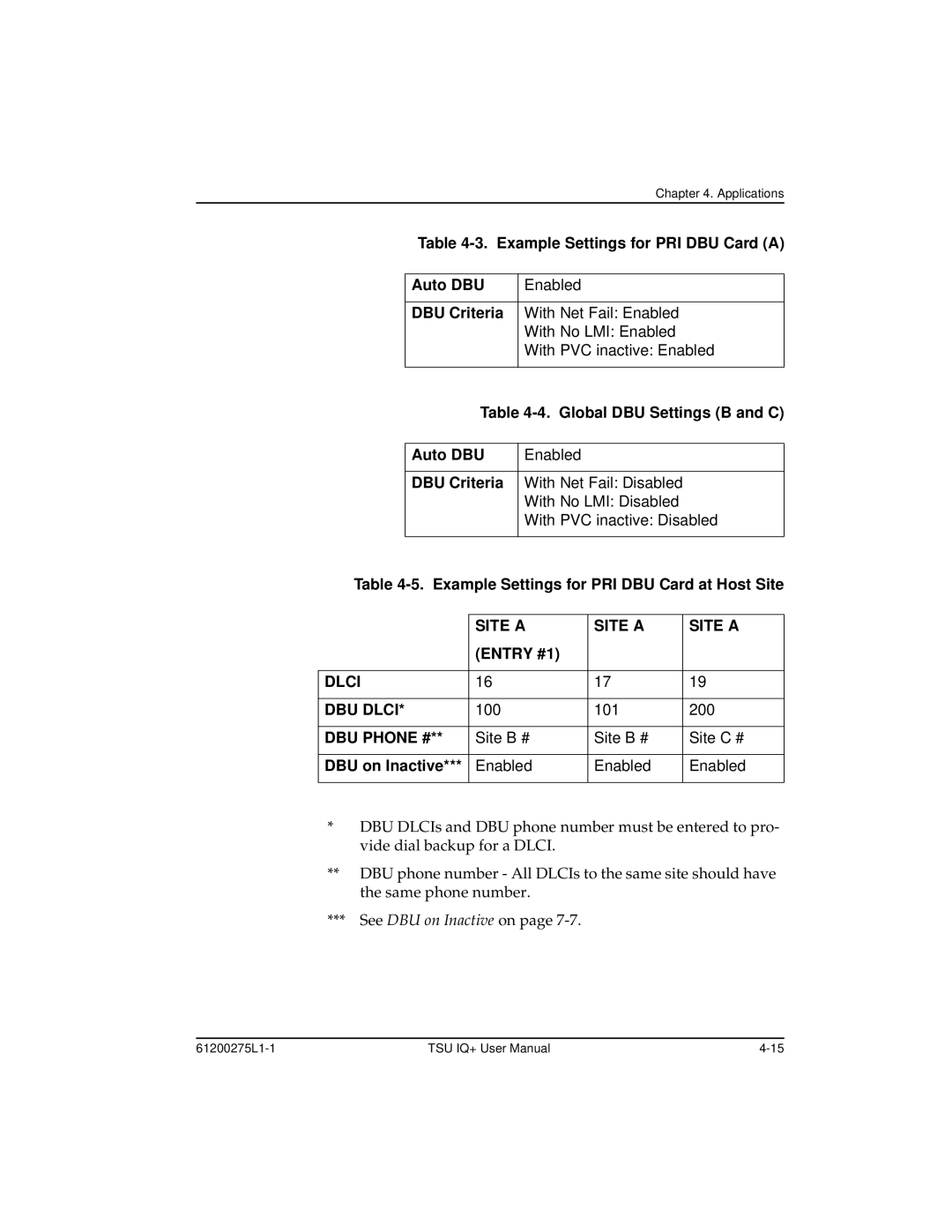Chapter 4. Applications
Table 4-3. Example Settings for PRI DBU Card (A)
Auto DBU | Enabled |
|
|
DBU Criteria | With Net Fail: Enabled |
| With No LMI: Enabled |
| With PVC inactive: Enabled |
|
|
Table 4-4. Global DBU Settings (B and C)
Auto DBU | Enabled |
|
|
DBU Criteria | With Net Fail: Disabled |
| With No LMI: Disabled |
| With PVC inactive: Disabled |
|
|
Table 4-5. Example Settings for PRI DBU Card at Host Site
| SITE A | SITE A | SITE A |
| (ENTRY #1) |
|
|
|
|
|
|
DLCI | 16 | 17 | 19 |
|
|
|
|
DBU DLCI* | 100 | 101 | 200 |
|
|
|
|
DBU PHONE #** | Site B # | Site B # | Site C # |
|
|
|
|
DBU on Inactive*** | Enabled | Enabled | Enabled |
|
|
|
|
*DBU DLCIs and DBU phone number must be entered to pro- vide dial backup for a DLCI.
**DBU phone number - All DLCIs to the same site should have the same phone number.
***See DBU on Inactive on page
TSU IQ+ User Manual |