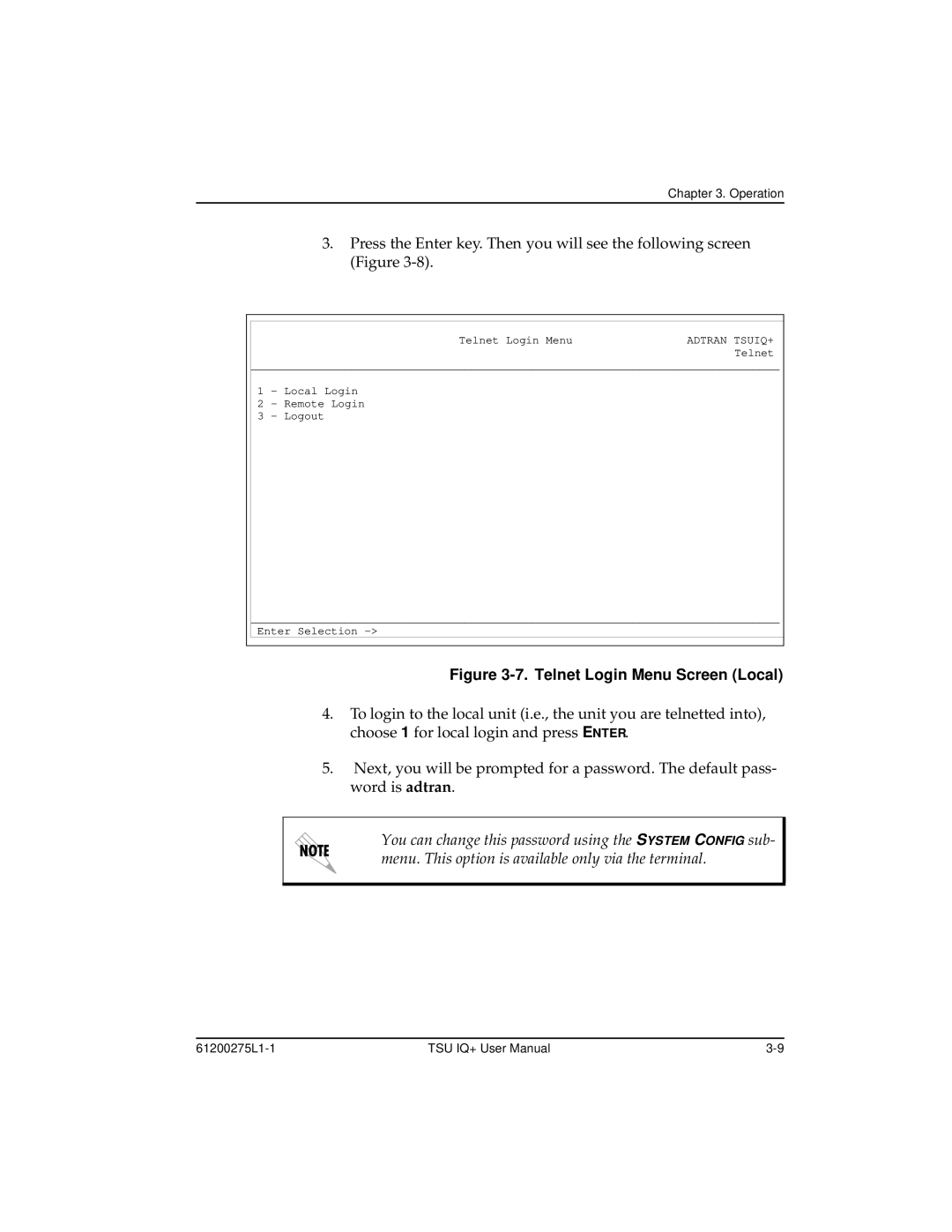Chapter 3. Operation
3.Press the Enter key. Then you will see the following screen (Figure
| Telnet Login Menu | ADTRAN TSUIQ+ |
|
| Telnet |
_______________________________________________________________________________ | ||
1 | - Local Login |
|
2 | - Remote Login |
|
3 | - Logout |
|
_______________________________________________________________________________
Enter Selection
Figure 3-7. Telnet Login Menu Screen (Local)
4.To login to the local unit (i.e., the unit you are telnetted into), choose 1 for local login and press ENTER.
5.Next, you will be prompted for a password. The default pass- word is adtran.
You can change this password using the SYSTEM CONFIG sub- menu. This option is available only via the terminal.
TSU IQ+ User Manual |