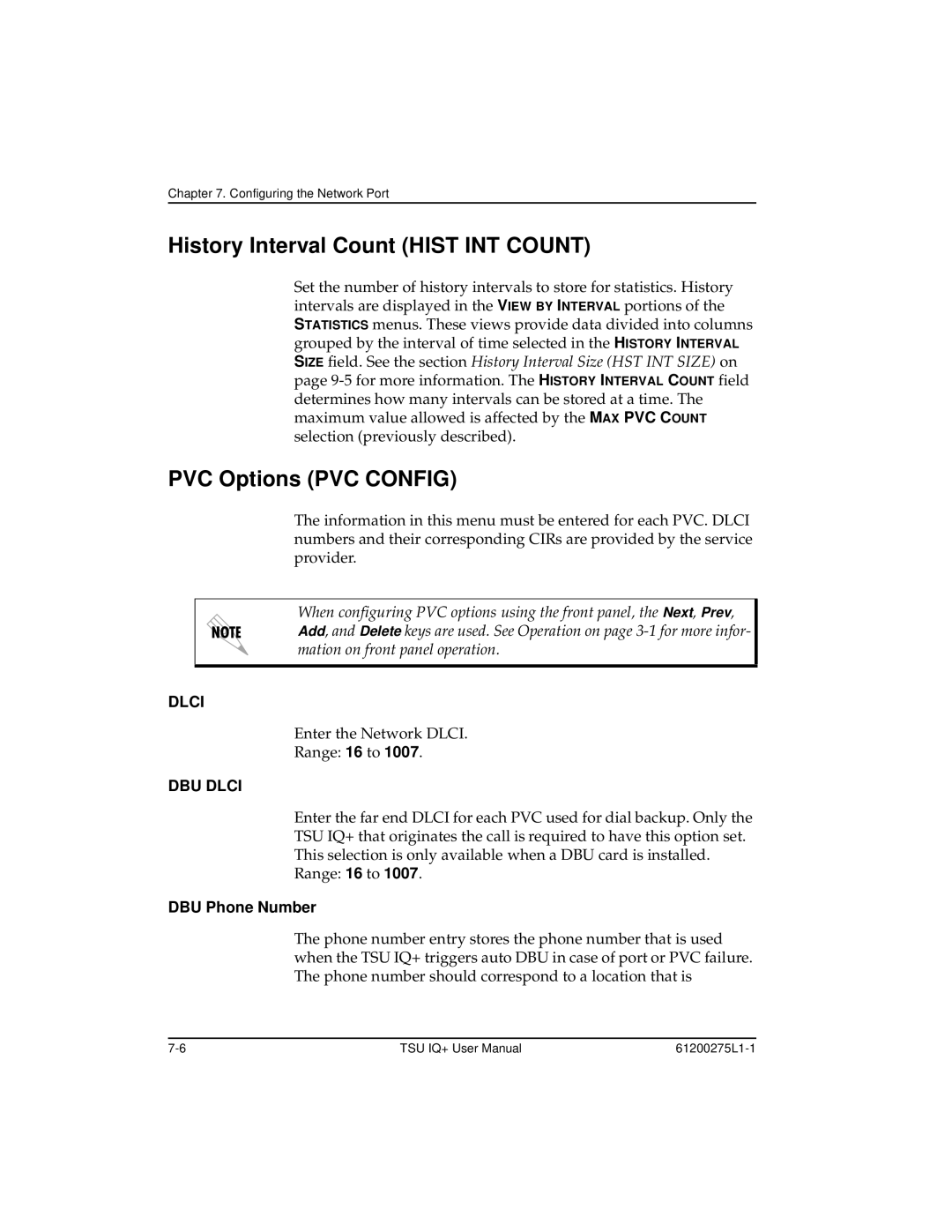Chapter 7. Configuring the Network Port
History Interval Count (HIST INT COUNT)
Set the number of history intervals to store for statistics. History intervals are displayed in the VIEW BY INTERVAL portions of the STATISTICS menus. These views provide data divided into columns grouped by the interval of time selected in the HISTORY INTERVAL SIZE field. See the section History Interval Size (HST INT SIZE) on page
PVC Options (PVC CONFIG)
The information in this menu must be entered for each PVC. DLCI numbers and their corresponding CIRs are provided by the service provider.
When configuring PVC options using the front panel, the Next, Prev, Add, and Delete keys are used. See Operation on page
DLCI
Enter the Network DLCI.
Range: 16 to 1007.
DBU DLCI
Enter the far end DLCI for each PVC used for dial backup. Only the TSU IQ+ that originates the call is required to have this option set. This selection is only available when a DBU card is installed.
Range: 16 to 1007.
DBU Phone Number
The phone number entry stores the phone number that is used when the TSU IQ+ triggers auto DBU in case of port or PVC failure. The phone number should correspond to a location that is
TSU IQ+ User Manual |
|