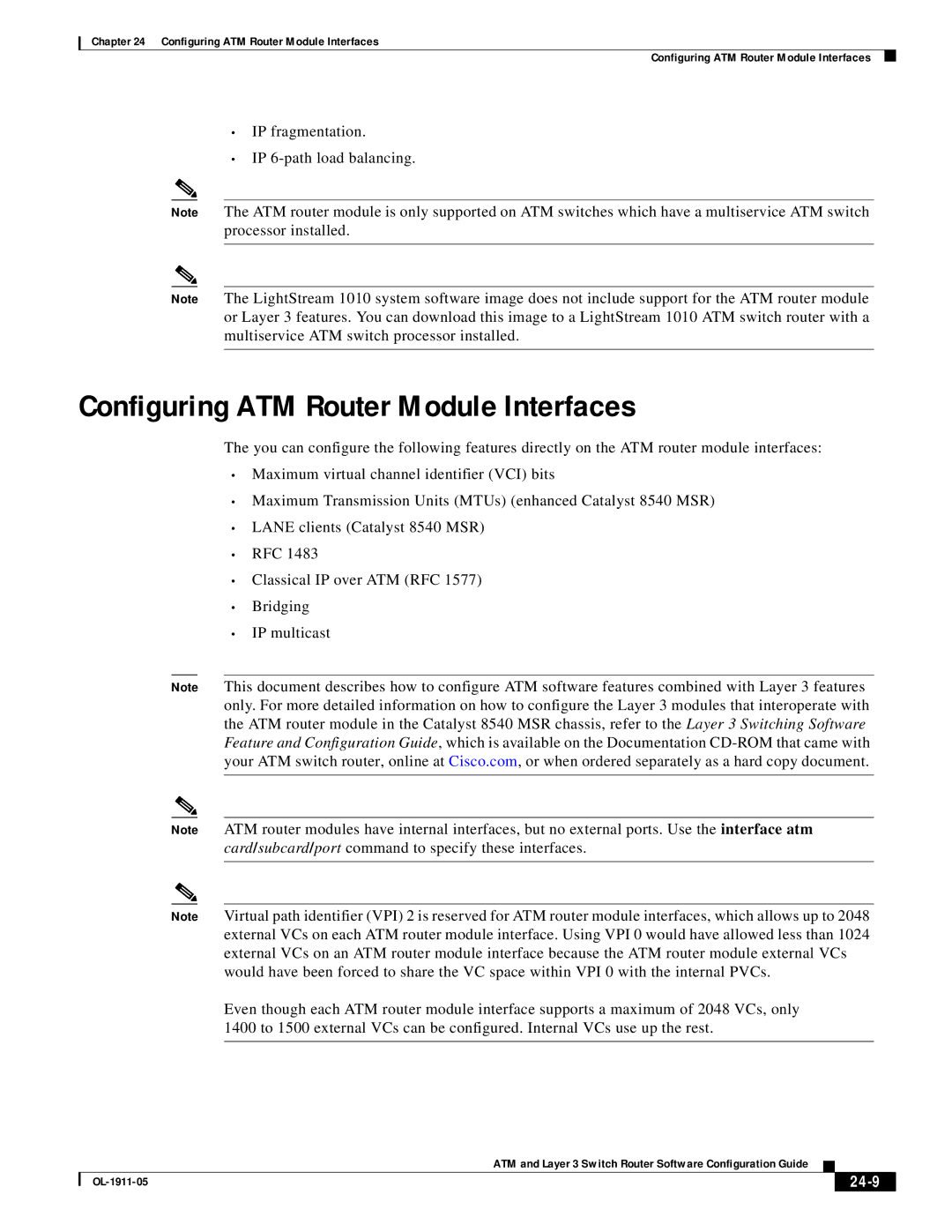Chapter 24 Configuring ATM Router Module Interfaces
Configuring ATM Router Module Interfaces
•IP fragmentation.
•IP
Note The ATM router module is only supported on ATM switches which have a multiservice ATM switch processor installed.
Note The LightStream 1010 system software image does not include support for the ATM router module or Layer 3 features. You can download this image to a LightStream 1010 ATM switch router with a multiservice ATM switch processor installed.
Configuring ATM Router Module Interfaces
The you can configure the following features directly on the ATM router module interfaces:
•Maximum virtual channel identifier (VCI) bits
•Maximum Transmission Units (MTUs) (enhanced Catalyst 8540 MSR)
•LANE clients (Catalyst 8540 MSR)
•RFC 1483
•Classical IP over ATM (RFC 1577)
•Bridging
•IP multicast
Note This document describes how to configure ATM software features combined with Layer 3 features only. For more detailed information on how to configure the Layer 3 modules that interoperate with the ATM router module in the Catalyst 8540 MSR chassis, refer to the Layer 3 Switching Software Feature and Configuration Guide, which is available on the Documentation
Note ATM router modules have internal interfaces, but no external ports. Use the interface atm card/subcard/port command to specify these interfaces.
Note Virtual path identifier (VPI) 2 is reserved for ATM router module interfaces, which allows up to 2048 external VCs on each ATM router module interface. Using VPI 0 would have allowed less than 1024 external VCs on an ATM router module interface because the ATM router module external VCs would have been forced to share the VC space within VPI 0 with the internal PVCs.
Even though each ATM router module interface supports a maximum of 2048 VCs, only 1400 to 1500 external VCs can be configured. Internal VCs use up the rest.
ATM and Layer 3 Switch Router Software Configuration Guide
|
|
| |
|
|