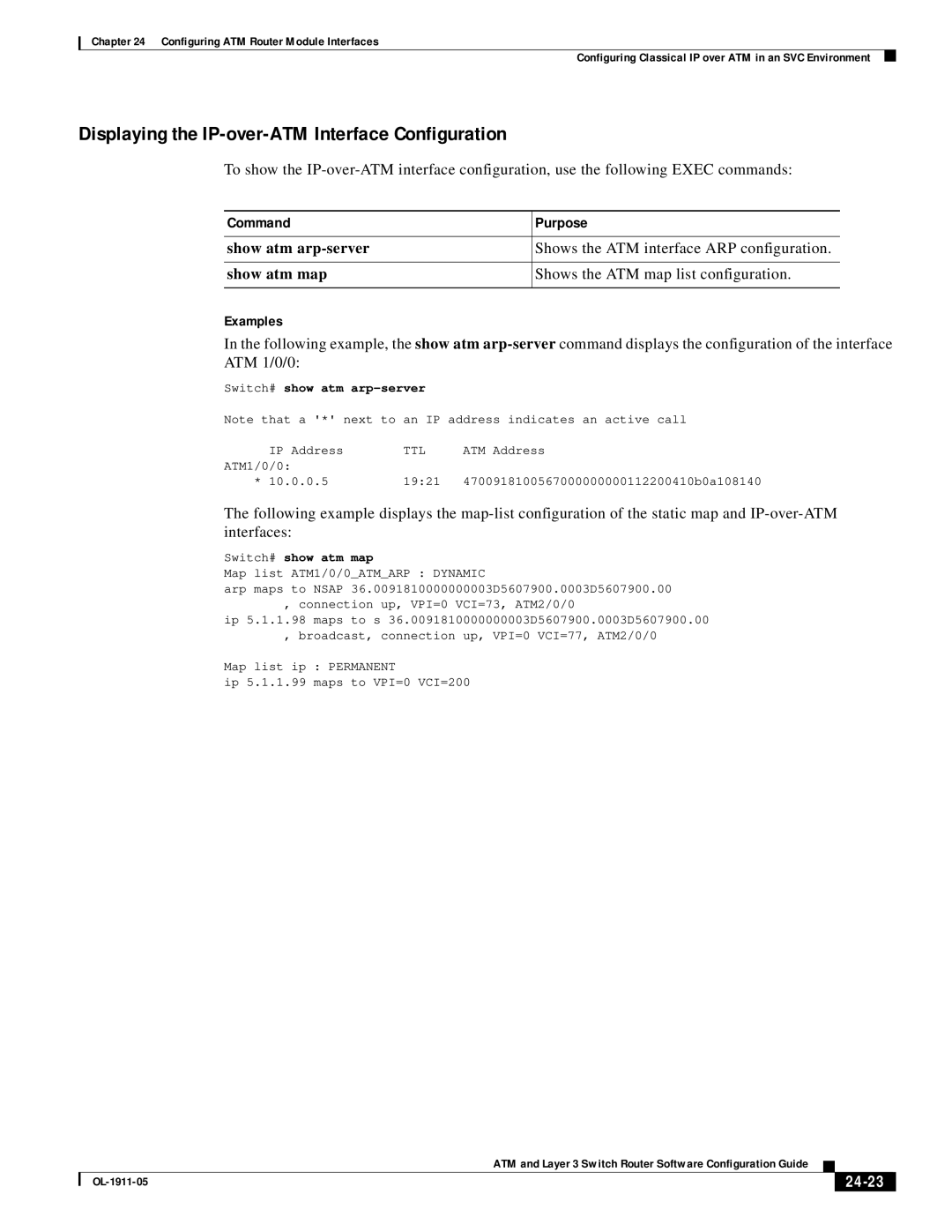24-1
Configuring ATM Router Module Interfaces
24-2
Overview of the ATM Router Module
24-3
Catalyst 8540 MSR Enhanced ATM Router Module Features
24-4
Catalyst 8540 MSR ATM Router Module Features
24-5
Hardware Restrictions
24-6
24-7
Catalyst 8540 MSR ATM Router Module Software Restrictions
24-8
Ssrp
24-9
Configuring ATM Router Module Interfaces
Example
Manual ATM Router Module Interface Configuration
Command Purpose
Switchconfig# interface atm 0/0/0
24-11
Card /subcard /port .subinterface# multipoint
Elan-name
24-12
LEC Configuration Examples
Lane Routing Over ATM
Router 2 ATM Interface
ATM Switch Router ATM Router Module Interface
Lane Routing from ATM to Ethernet
Router 1 ATM Interface
24-14
ATM Switch Router Ethernet Interface
Router 2 Ethernet Interface
24-15
Lane Bridging Between ATM and Ethernet
Router 1 Bridge Interface
24-16
Configuring Multiprotocol Encapsulation over ATM
Confirming the LEC Configuration
Router 2 Bridge Interface
Atm-nsap address atm-vc vci broadcast
Pd pd rx-cttr index tx-cttr index interface
Atm card /subcard /port .vpt# vpi-b vci-b
Upc upc encap aal5mux 1 aal5snap
24-18
Multiprotocol Encapsulation over ATM Configuration Example
ATM Switch Router
Router with ATM Interface
Aal5snap inarp minutes
Switchconfig-if# atm pvc 2 vci interface atm
Ethernet Router
Card /subcard /port vpi vci encap aal5mux
24-20
Configuring as an ATM ARP Client
Nsap-address
Card /subcard /port internal
24-21
Client Aconfig# interface atm 1/0/0
Nsap Address Example
ESI Example
24-22
Configuring as an ATM ARP Server
Switchconfig-if# atm arp-server time-out
Minutes
Examples
Displaying the IP-over-ATM Interface Configuration
Switch# show atm arp-server
Switch# show atm map
24-24
Configuring Bridging
Switchconfig# interface fastethernet
Switchconfig# bridge number protocol ieee
Broadcast
Configuring Packet Flooding on a PVC
Switchconfig-if# no ip directed-broadcast
Switchconfig-if# atm pvc 2 vci-A interface atm
24-26
Displaying the Bridging Configuration
Show bridge verbose
Vpi-b vci-b upc upc encap aal5snap
Configuring IP Multicast
Switchconfig# ip multicast-routing
About Rate Limiting
Rate-limit input output rate burst
Configuring Rate Limiting
Features Supported
Restrictions
24-29
Router# configure terminal
24-30