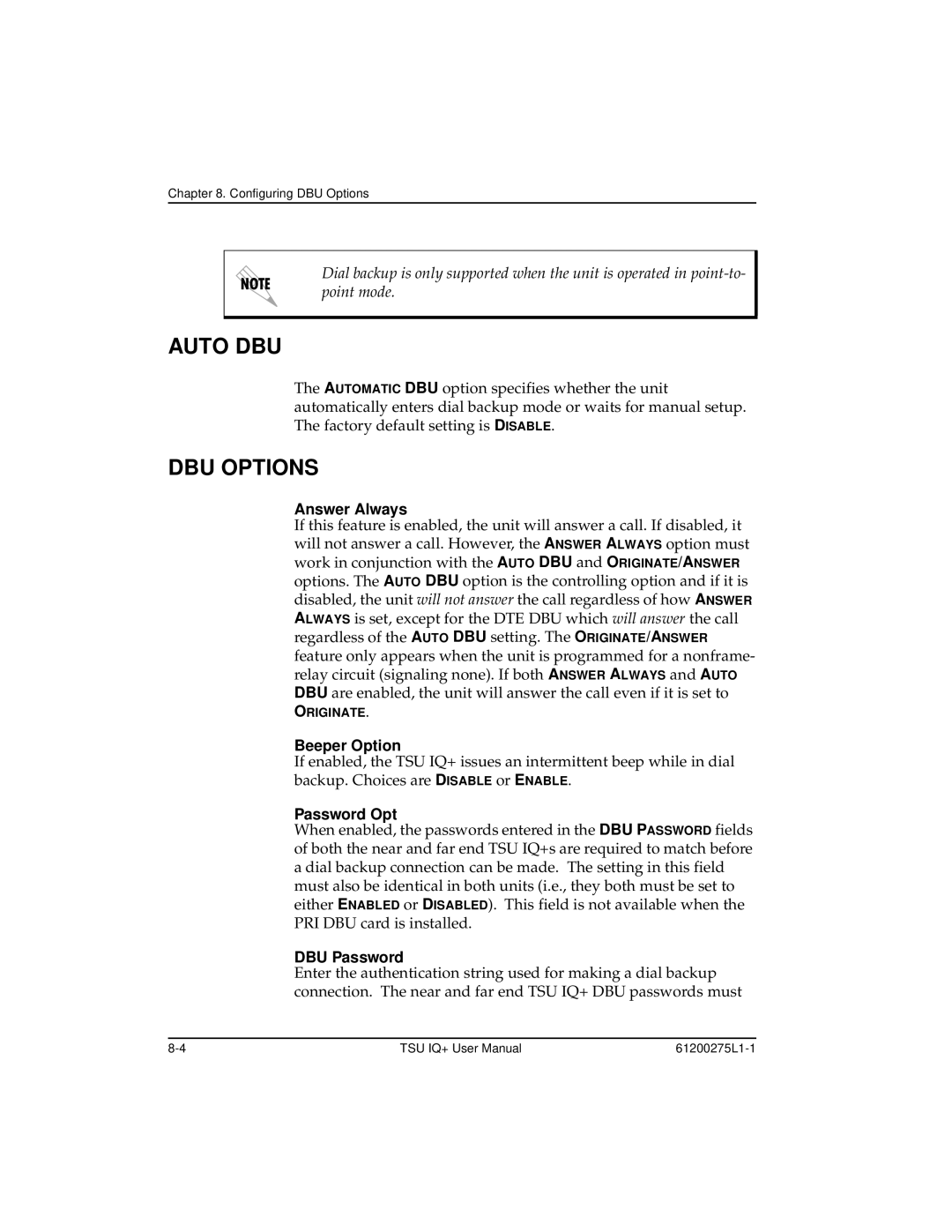Chapter 8. Configuring DBU Options
Dial backup is only supported when the unit is operated in
AUTO DBU
The AUTOMATIC DBU option specifies whether the unit automatically enters dial backup mode or waits for manual setup. The factory default setting is DISABLE.
DBU OPTIONS
Answer Always
If this feature is enabled, the unit will answer a call. If disabled, it will not answer a call. However, the ANSWER ALWAYS option must work in conjunction with the AUTO DBU and ORIGINATE/ANSWER options. The AUTO DBU option is the controlling option and if it is disabled, the unit will not answer the call regardless of how ANSWER ALWAYS is set, except for the DTE DBU which will answer the call regardless of the AUTO DBU setting. The ORIGINATE/ANSWER feature only appears when the unit is programmed for a nonframe- relay circuit (signaling none). If both ANSWER ALWAYS and AUTO DBU are enabled, the unit will answer the call even if it is set to
ORIGINATE.
Beeper Option
If enabled, the TSU IQ+ issues an intermittent beep while in dial backup. Choices are DISABLE or ENABLE.
Password Opt
When enabled, the passwords entered in the DBU PASSWORD fields of both the near and far end TSU IQ+s are required to match before a dial backup connection can be made. The setting in this field must also be identical in both units (i.e., they both must be set to either ENABLED or DISABLED). This field is not available when the PRI DBU card is installed.
DBU Password
Enter the authentication string used for making a dial backup connection. The near and far end TSU IQ+ DBU passwords must
TSU IQ+ User Manual |
|