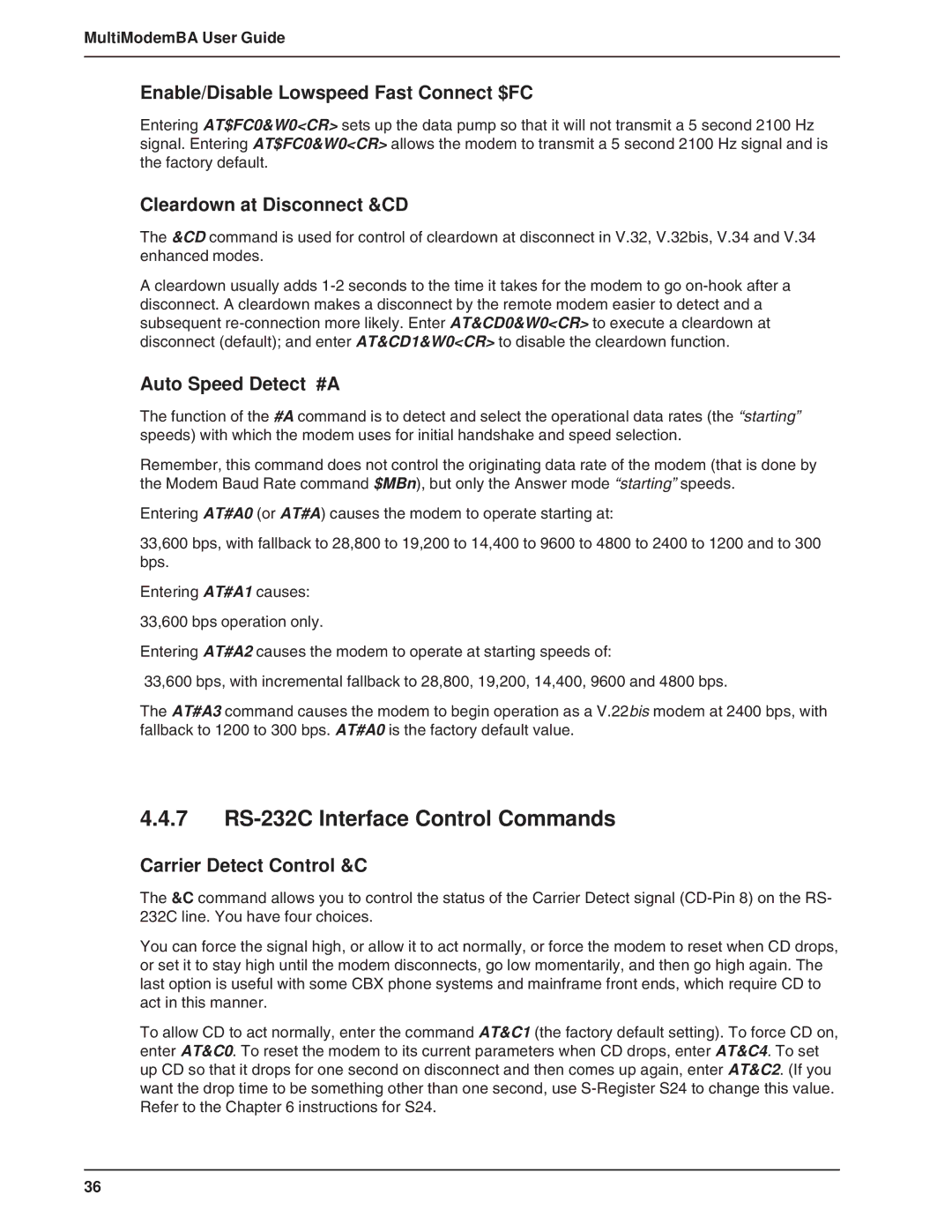MultiModemBA User Guide
Enable/Disable Lowspeed Fast Connect $FC
Entering AT$FC0&W0<CR> sets up the data pump so that it will not transmit a 5 second 2100 Hz signal. Entering AT$FC0&W0<CR> allows the modem to transmit a 5 second 2100 Hz signal and is the factory default.
Cleardown at Disconnect &CD
The &CD command is used for control of cleardown at disconnect in V.32, V.32bis, V.34 and V.34 enhanced modes.
A cleardown usually adds
Auto Speed Detect #A
The function of the #A command is to detect and select the operational data rates (the “starting” speeds) with which the modem uses for initial handshake and speed selection.
Remember, this command does not control the originating data rate of the modem (that is done by the Modem Baud Rate command $MBn), but only the Answer mode “starting” speeds.
Entering AT#A0 (or AT#A) causes the modem to operate starting at:
33,600 bps, with fallback to 28,800 to 19,200 to 14,400 to 9600 to 4800 to 2400 to 1200 and to 300 bps.
Entering AT#A1 causes:
33,600 bps operation only.
Entering AT#A2 causes the modem to operate at starting speeds of:
33,600 bps, with incremental fallback to 28,800, 19,200, 14,400, 9600 and 4800 bps.
The AT#A3 command causes the modem to begin operation as a V.22bis modem at 2400 bps, with fallback to 1200 to 300 bps. AT#A0 is the factory default value.
4.4.7RS-232C Interface Control Commands
Carrier Detect Control &C
The &C command allows you to control the status of the Carrier Detect signal
You can force the signal high, or allow it to act normally, or force the modem to reset when CD drops, or set it to stay high until the modem disconnects, go low momentarily, and then go high again. The last option is useful with some CBX phone systems and mainframe front ends, which require CD to act in this manner.
To allow CD to act normally, enter the command AT&C1 (the factory default setting). To force CD on, enter AT&C0. To reset the modem to its current parameters when CD drops, enter AT&C4. To set up CD so that it drops for one second on disconnect and then comes up again, enter AT&C2. (If you want the drop time to be something other than one second, use
36