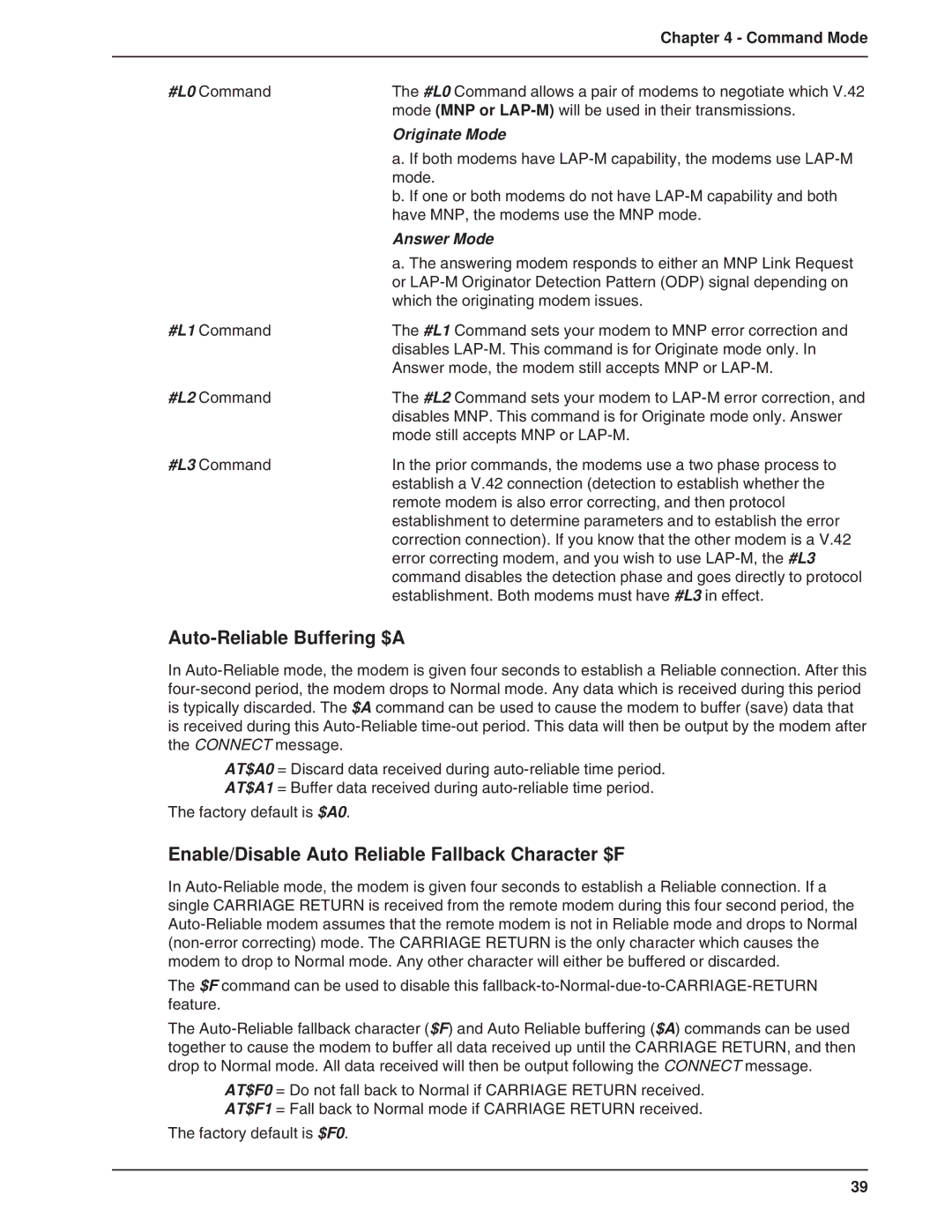| Chapter 4 - Command Mode |
|
|
#L0 Command | The #L0 Command allows a pair of modems to negotiate which V.42 |
| mode (MNP or |
| Originate Mode |
| a. If both modems have |
| mode. |
| b. If one or both modems do not have |
| have MNP, the modems use the MNP mode. |
| Answer Mode |
| a. The answering modem responds to either an MNP Link Request |
| or |
| which the originating modem issues. |
#L1 Command | The #L1 Command sets your modem to MNP error correction and |
| disables |
| Answer mode, the modem still accepts MNP or |
#L2 Command | The #L2 Command sets your modem to |
| disables MNP. This command is for Originate mode only. Answer |
| mode still accepts MNP or |
#L3 Command | In the prior commands, the modems use a two phase process to |
| establish a V.42 connection (detection to establish whether the |
| remote modem is also error correcting, and then protocol |
| establishment to determine parameters and to establish the error |
| correction connection). If you know that the other modem is a V.42 |
| error correcting modem, and you wish to use |
| command disables the detection phase and goes directly to protocol |
| establishment. Both modems must have #L3 in effect. |
Auto-Reliable Buffering $A
In
AT$A0 = Discard data received during
AT$A1 = Buffer data received during
The factory default is $A0.
Enable/Disable Auto Reliable Fallback Character $F
In
The $F command can be used to disable this
The
AT$F0 = Do not fall back to Normal if CARRIAGE RETURN received.
AT$F1 = Fall back to Normal mode if CARRIAGE RETURN received.
The factory default is $F0.
39