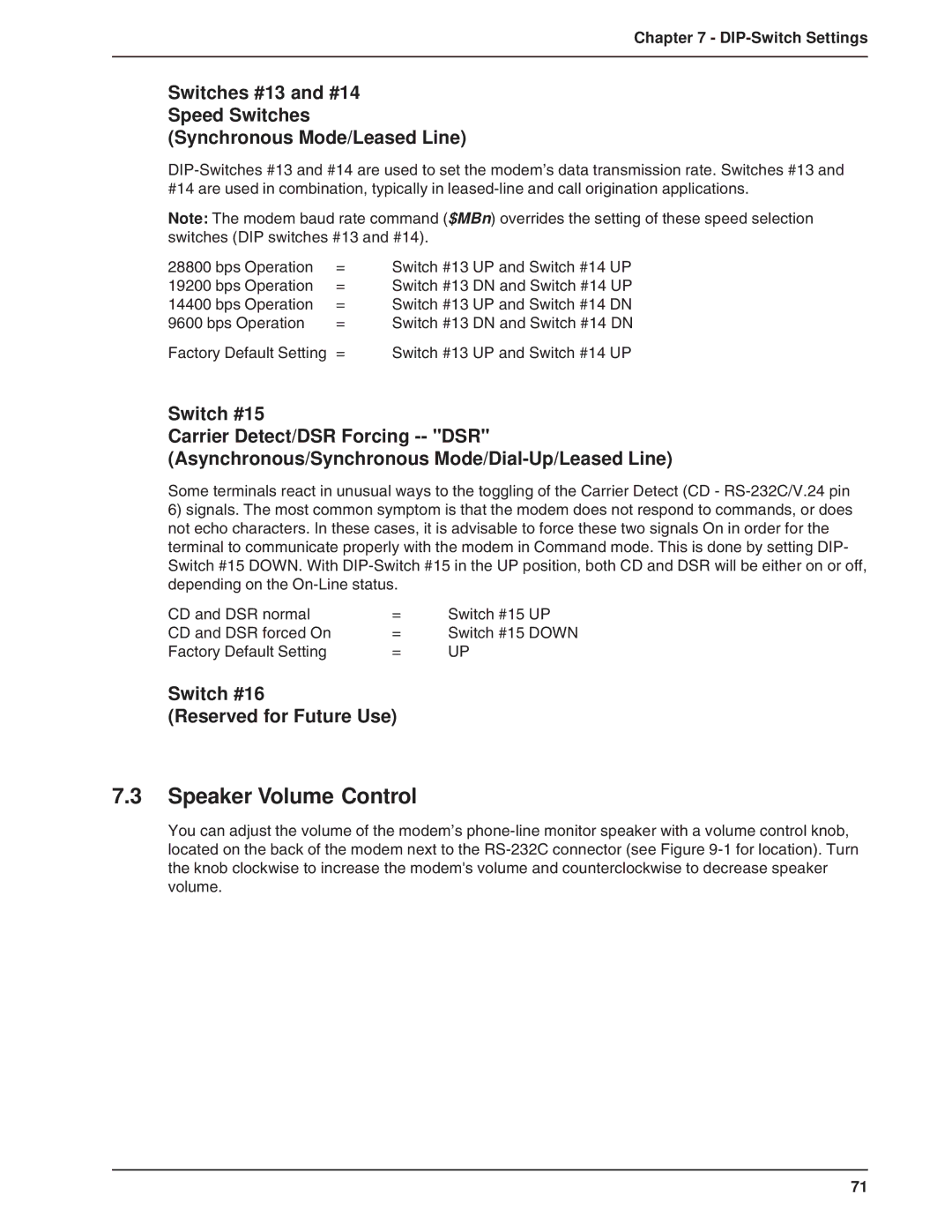Chapter 7 - DIP-Switch Settings
Switches #13 and #14
Speed Switches
(Synchronous Mode/Leased Line)
Note: The modem baud rate command ($MBn) overrides the setting of these speed selection switches (DIP switches #13 and #14).
28800 bps Operation | = | Switch #13 UP and Switch #14 UP |
19200 bps Operation | = | Switch #13 DN and Switch #14 UP |
14400 bps Operation | = | Switch #13 UP and Switch #14 DN |
9600 bps Operation | = | Switch #13 DN and Switch #14 DN |
Factory Default Setting | = | Switch #13 UP and Switch #14 UP |
Switch #15
Carrier Detect/DSR Forcing
(Asynchronous/Synchronous
Some terminals react in unusual ways to the toggling of the Carrier Detect (CD -
6)signals. The most common symptom is that the modem does not respond to commands, or does not echo characters. In these cases, it is advisable to force these two signals On in order for the terminal to communicate properly with the modem in Command mode. This is done by setting DIP- Switch #15 DOWN. With
CD and DSR normal CD and DSR forced On Factory Default Setting
=Switch #15 UP
=Switch #15 DOWN
=UP
Switch #16
(Reserved for Future Use)
7.3Speaker Volume Control
You can adjust the volume of the modem’s
71