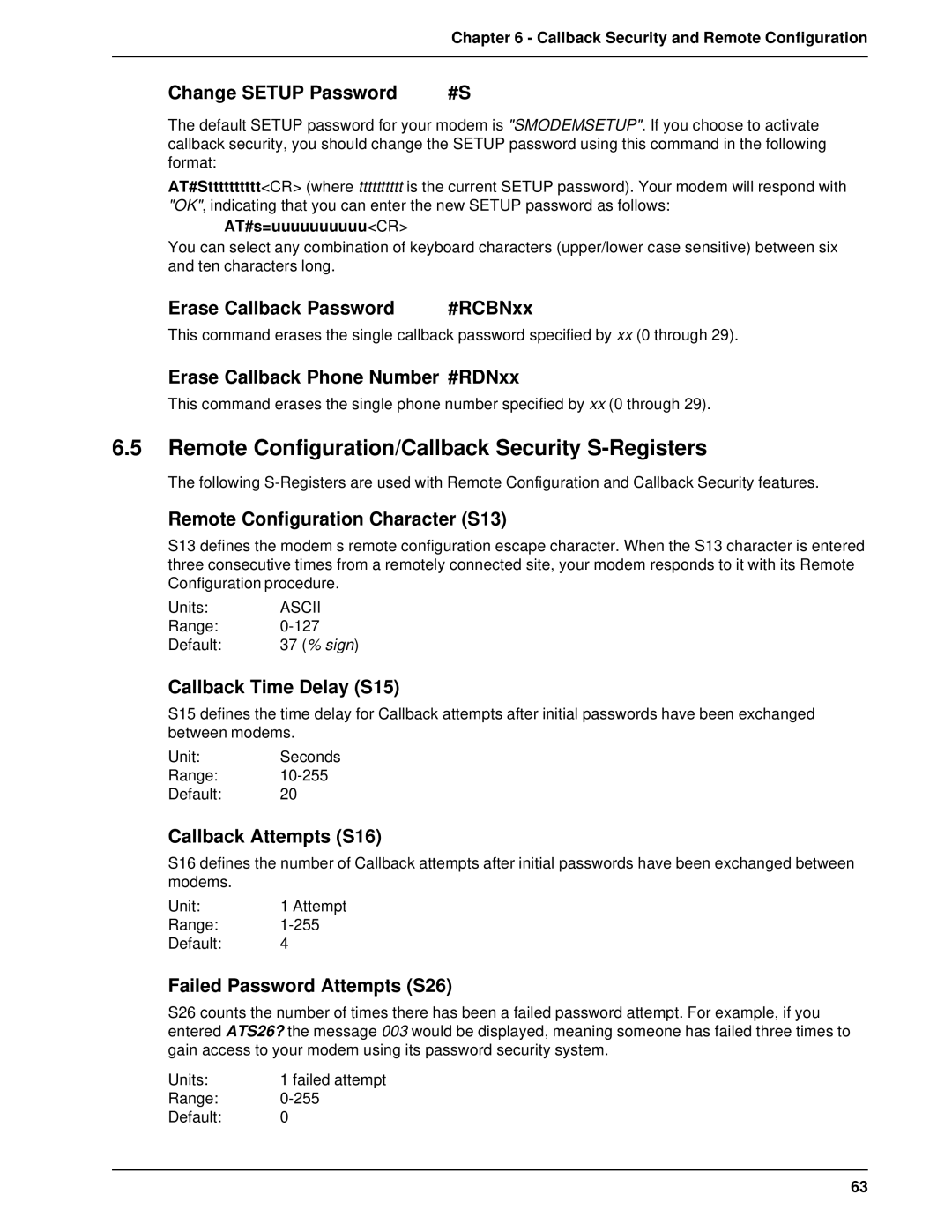Chapter 6 - Callback Security and Remote Configuration
Change SETUP Password | #S |
The default SETUP password for your modem is "SMODEMSETUP". If you choose to activate callback security, you should change the SETUP password using this command in the following format:
AT#Stttttttttt<CR> (where tttttttttt is the current SETUP password). Your modem will respond with "OK", indicating that you can enter the new SETUP password as follows:
AT#s=uuuuuuuuuu<CR>
You can select any combination of keyboard characters (upper/lower case sensitive) between six and ten characters long.
Erase Callback Password | #RCBNxx |
This command erases the single callback password specified by xx (0 through 29).
Erase Callback Phone Number #RDNxx
This command erases the single phone number specified by xx (0 through 29).
6.5Remote Configuration/Callback Security S-Registers
The following
Remote Configuration Character (S13)
S13 defines the modem’s remote configuration escape character. When the S13 character is entered three consecutive times from a remotely connected site, your modem responds to it with its Remote Configuration procedure.
Units:ASCII
Range:
Default: 37 (% sign)
Callback Time Delay (S15)
S15 defines the time delay for Callback attempts after initial passwords have been exchanged between modems.
Unit:Seconds
Range:
Default: 20
Callback Attempts (S16)
S16 defines the number of Callback attempts after initial passwords have been exchanged between modems.
Unit: | 1 Attempt |
Range: | |
Default: | 4 |
Failed Password Attempts (S26)
S26 counts the number of times there has been a failed password attempt. For example, if you entered ATS26? the message 003 would be displayed, meaning someone has failed three times to gain access to your modem using its password security system.
Units: | 1 failed attempt |
Range: | |
Default: | 0 |
63