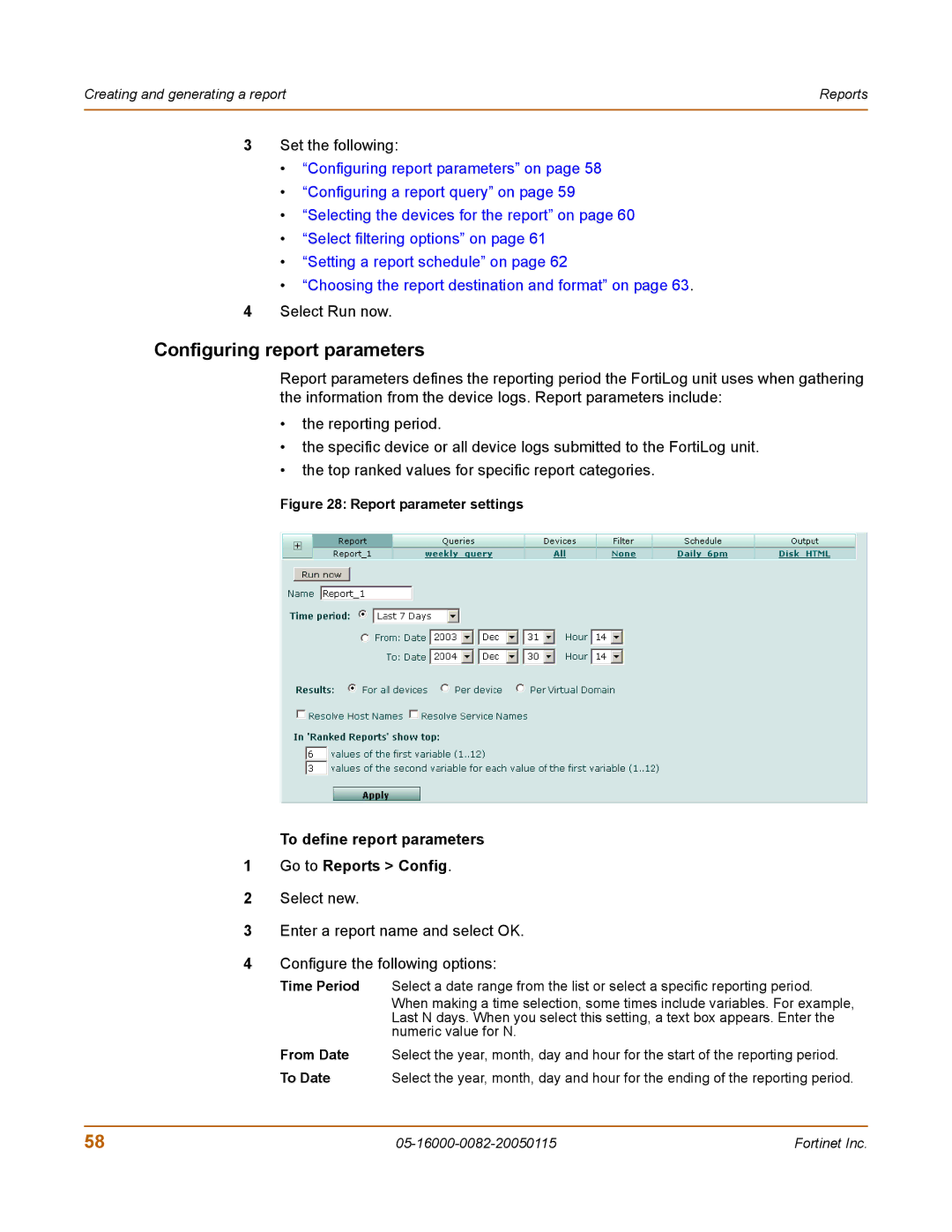Creating and generating a report | Reports |
|
|
3Set the following:
•“Configuring report parameters” on page 58
•“Configuring a report query” on page 59
•“Selecting the devices for the report” on page 60
•“Select filtering options” on page 61
•“Setting a report schedule” on page 62
•“Choosing the report destination and format” on page 63.
4Select Run now.
Configuring report parameters
Report parameters defines the reporting period the FortiLog unit uses when gathering the information from the device logs. Report parameters include:
•the reporting period.
•the specific device or all device logs submitted to the FortiLog unit.
•the top ranked values for specific report categories.
Figure 28: Report parameter settings
To define report parameters
1Go to Reports > Config.
2Select new.
3Enter a report name and select OK.
4Configure the following options:
Time Period Select a date range from the list or select a specific reporting period.
When making a time selection, some times include variables. For example, Last N days. When you select this setting, a text box appears. Enter the numeric value for N.
From Date | Select the year, month, day and hour for the start of the reporting period. |
To Date | Select the year, month, day and hour for the ending of the reporting period. |
58 | Fortinet Inc. |