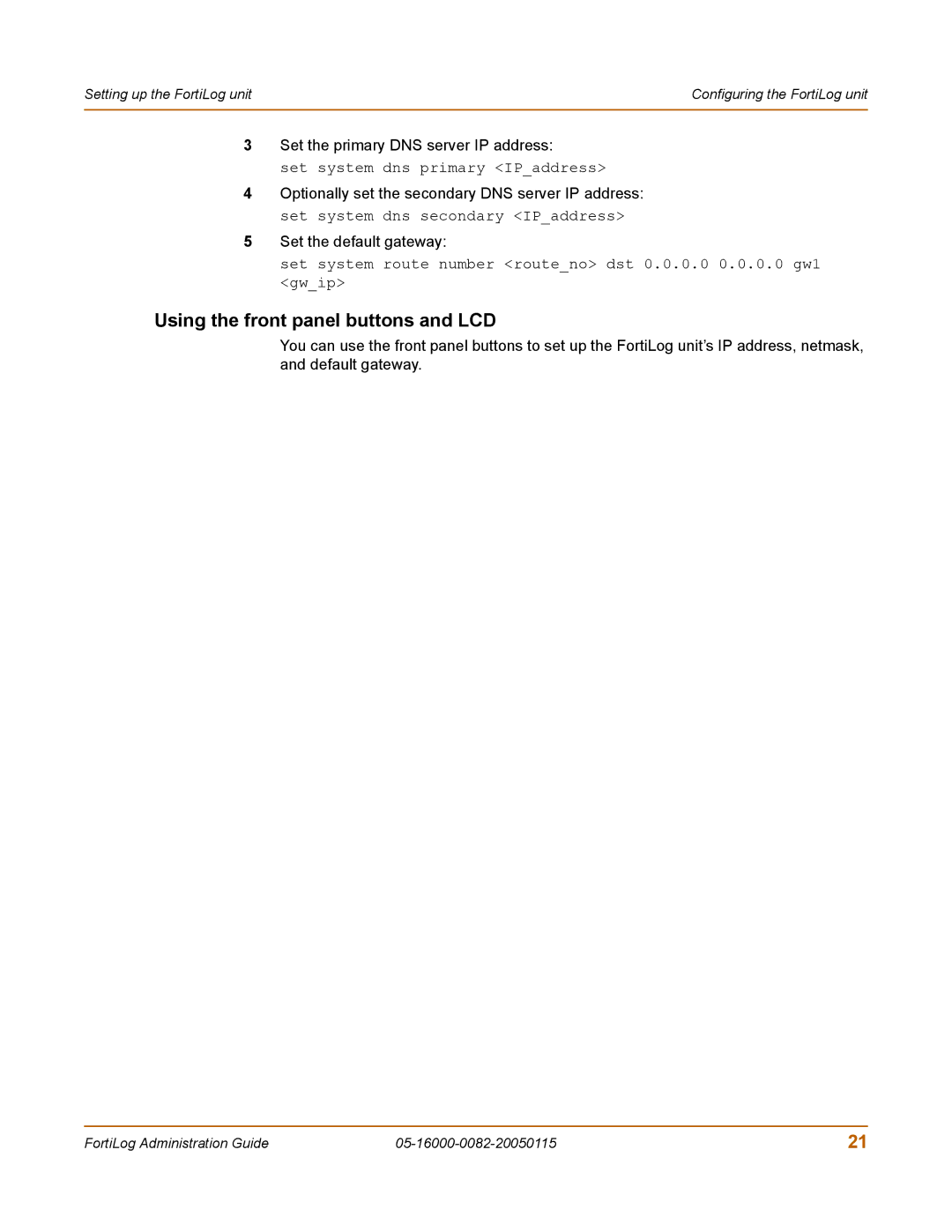Setting up the FortiLog unit | Configuring the FortiLog unit |
|
|
3Set the primary DNS server IP address:
set system dns primary <IP_address>
4Optionally set the secondary DNS server IP address: set system dns secondary <IP_address>
5Set the default gateway:
set system route number <route_no> dst 0.0.0.0 0.0.0.0 gw1 <gw_ip>
Using the front panel buttons and LCD
You can use the front panel buttons to set up the FortiLog unit’s IP address, netmask, and default gateway.
FortiLog Administration Guide | 21 |