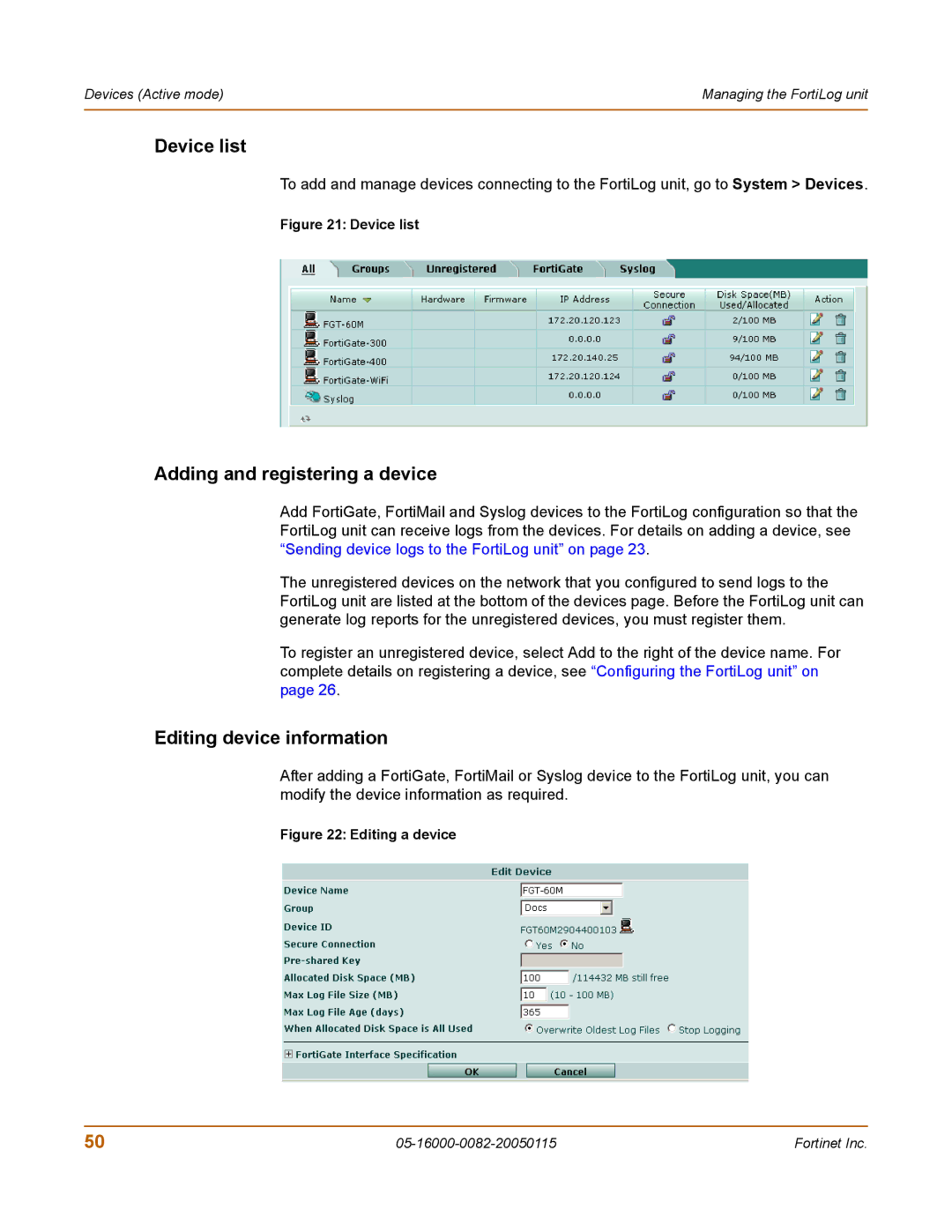Devices (Active mode) | Managing the FortiLog unit |
|
|
Device list
To add and manage devices connecting to the FortiLog unit, go to System > Devices.
Figure 21: Device list
Adding and registering a device
Add FortiGate, FortiMail and Syslog devices to the FortiLog configuration so that the FortiLog unit can receive logs from the devices. For details on adding a device, see “Sending device logs to the FortiLog unit” on page 23.
The unregistered devices on the network that you configured to send logs to the FortiLog unit are listed at the bottom of the devices page. Before the FortiLog unit can generate log reports for the unregistered devices, you must register them.
To register an unregistered device, select Add to the right of the device name. For complete details on registering a device, see “Configuring the FortiLog unit” on page 26.
Editing device information
After adding a FortiGate, FortiMail or Syslog device to the FortiLog unit, you can modify the device information as required.
Figure 22: Editing a device
50 | Fortinet Inc. |