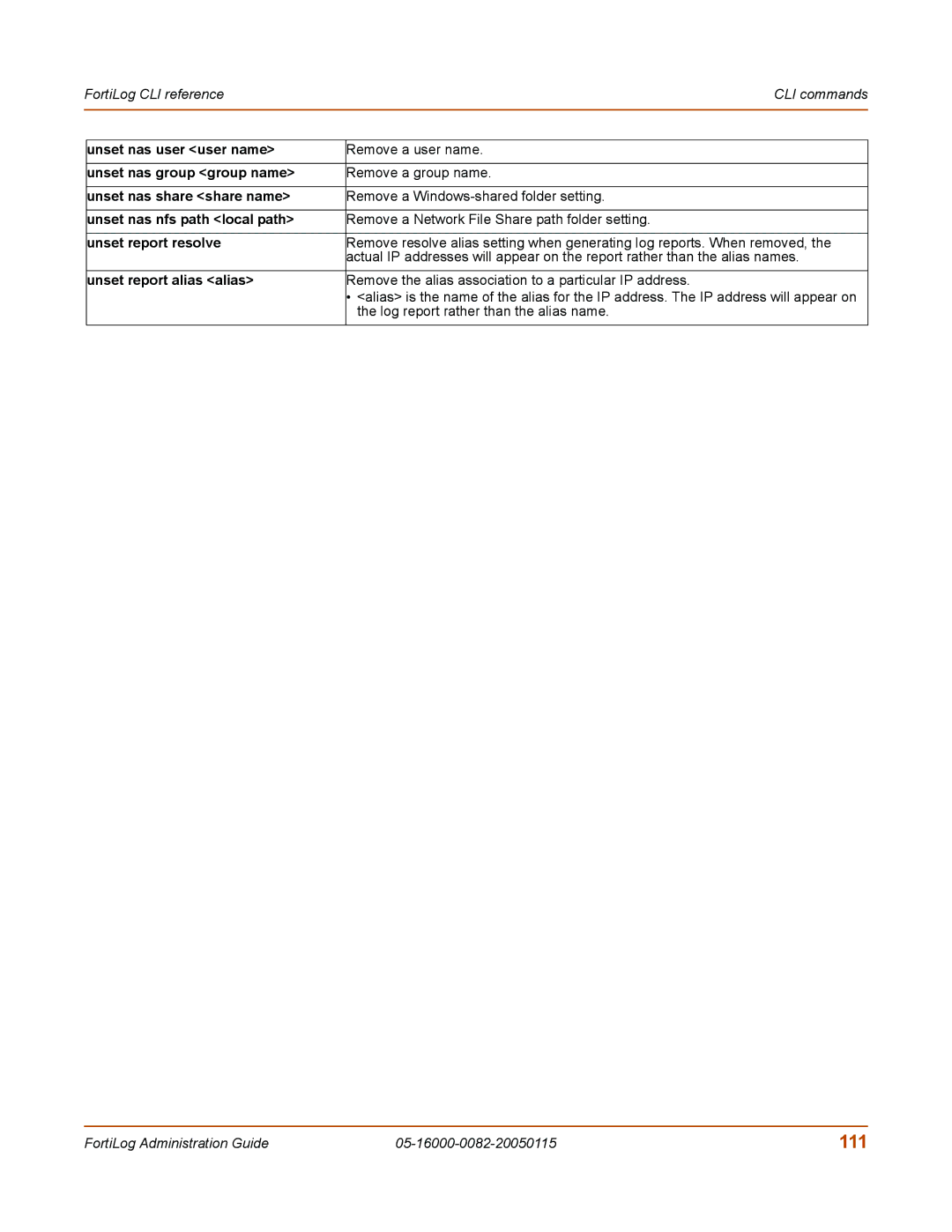FortiLog CLI reference | CLI commands | |
|
|
|
|
|
|
| unset nas user <user name> | Remove a user name. |
|
|
|
| unset nas group <group name> | Remove a group name. |
|
|
|
| unset nas share <share name> | Remove a |
|
|
|
| unset nas nfs path <local path> | Remove a Network File Share path folder setting. |
|
|
|
| unset report resolve | Remove resolve alias setting when generating log reports. When removed, the |
|
| actual IP addresses will appear on the report rather than the alias names. |
|
|
|
| unset report alias <alias> | Remove the alias association to a particular IP address. |
|
| • <alias> is the name of the alias for the IP address. The IP address will appear on |
|
| the log report rather than the alias name. |
|
|
|
FortiLog Administration Guide | 111 |