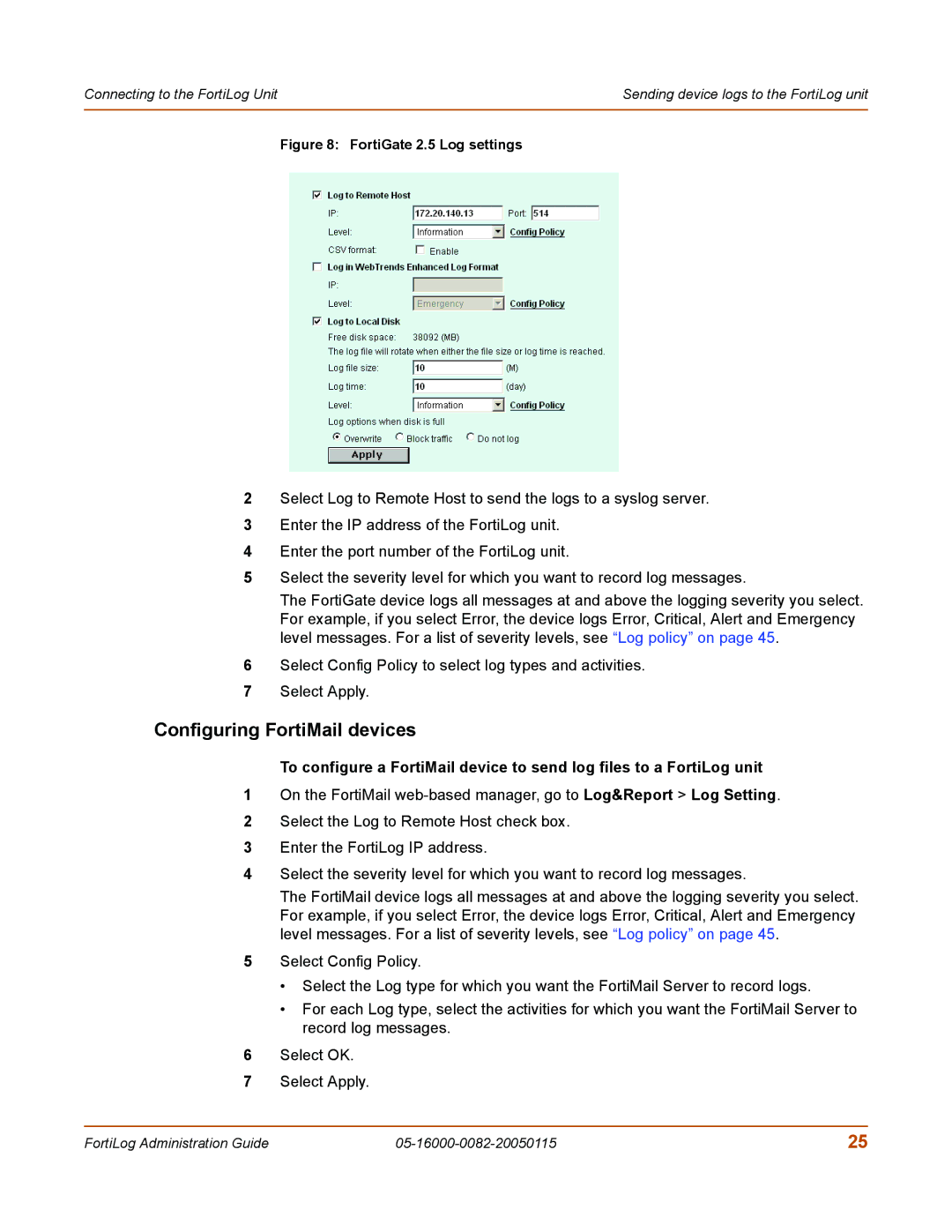Connecting to the FortiLog Unit | Sending device logs to the FortiLog unit |
|
|
Figure 8: FortiGate 2.5 Log settings
2Select Log to Remote Host to send the logs to a syslog server.
3Enter the IP address of the FortiLog unit.
4Enter the port number of the FortiLog unit.
5Select the severity level for which you want to record log messages.
The FortiGate device logs all messages at and above the logging severity you select. For example, if you select Error, the device logs Error, Critical, Alert and Emergency level messages. For a list of severity levels, see “Log policy” on page 45.
6Select Config Policy to select log types and activities.
7Select Apply.
Configuring FortiMail devices
To configure a FortiMail device to send log files to a FortiLog unit
1On the FortiMail
2Select the Log to Remote Host check box.
3Enter the FortiLog IP address.
4Select the severity level for which you want to record log messages.
The FortiMail device logs all messages at and above the logging severity you select. For example, if you select Error, the device logs Error, Critical, Alert and Emergency level messages. For a list of severity levels, see “Log policy” on page 45.
5Select Config Policy.
•Select the Log type for which you want the FortiMail Server to record logs.
•For each Log type, select the activities for which you want the FortiMail Server to record log messages.
6Select OK.
7Select Apply.
FortiLog Administration Guide | 25 |