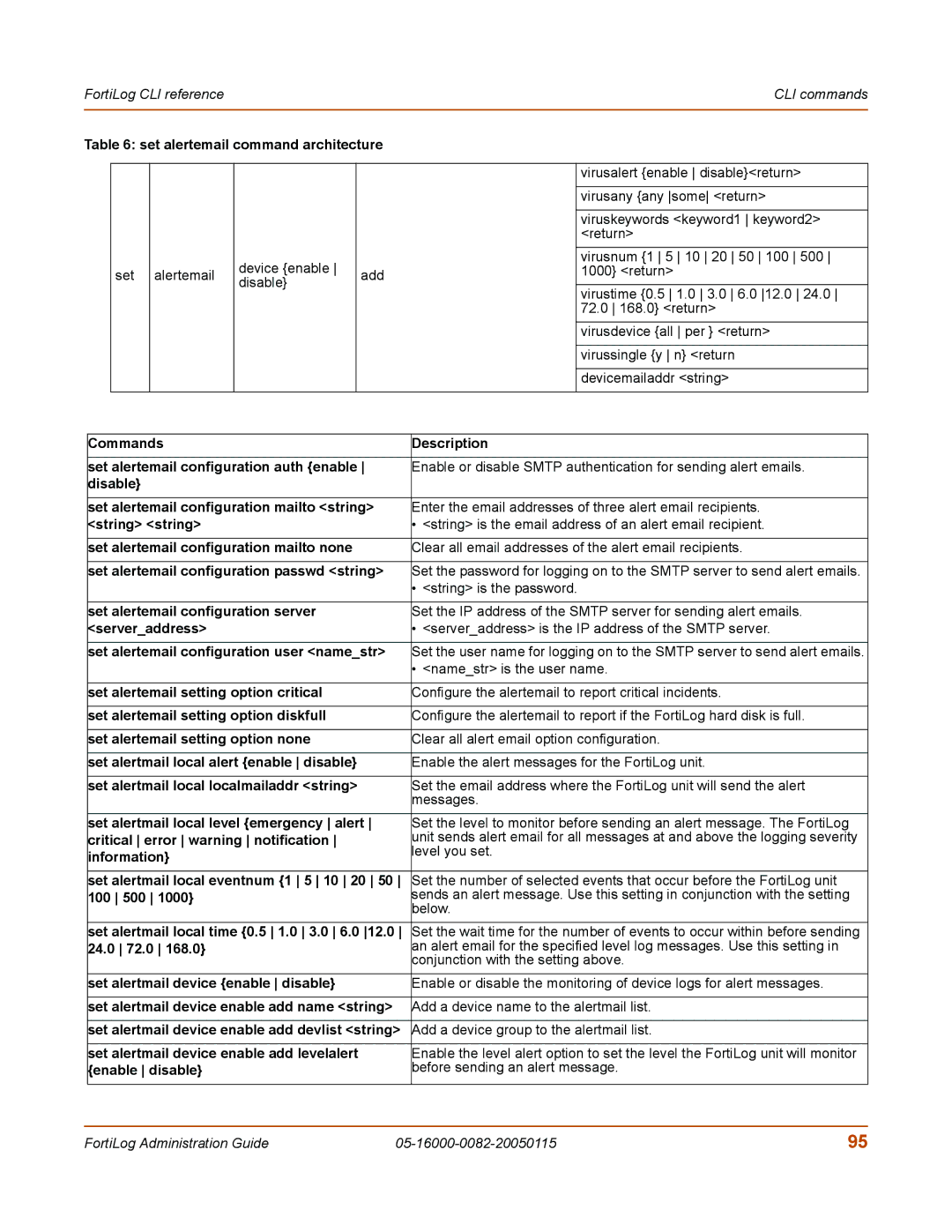FortiLog CLI reference | CLI commands |
|
|
Table 6: set alertemail command architecture
set alertemail
device {enable disable}
add
virusalert {enable disable}<return>
virusany {any some <return>
viruskeywords <keyword1 keyword2> <return>
virusnum {1 5 10 20 50 100 500 1000} <return>
virustime {0.5 1.0 3.0 6.0 12.0 24.0
72.0 168.0} <return> virusdevice {all per } <return> virussingle {y n} <return devicemailaddr <string>
Commands | Description |
|
|
set alertemail configuration auth {enable | Enable or disable SMTP authentication for sending alert emails. |
disable} |
|
|
|
set alertemail configuration mailto <string> | Enter the email addresses of three alert email recipients. |
<string> <string> | • <string> is the email address of an alert email recipient. |
|
|
set alertemail configuration mailto none | Clear all email addresses of the alert email recipients. |
|
|
set alertemail configuration passwd <string> | Set the password for logging on to the SMTP server to send alert emails. |
| • <string> is the password. |
|
|
set alertemail configuration server | Set the IP address of the SMTP server for sending alert emails. |
<server_address> | • <server_address> is the IP address of the SMTP server. |
|
|
set alertemail configuration user <name_str> | Set the user name for logging on to the SMTP server to send alert emails. |
| • <name_str> is the user name. |
|
|
set alertemail setting option critical | Configure the alertemail to report critical incidents. |
|
|
set alertemail setting option diskfull | Configure the alertemail to report if the FortiLog hard disk is full. |
|
|
set alertemail setting option none | Clear all alert email option configuration. |
|
|
set alertmail local alert {enable disable} | Enable the alert messages for the FortiLog unit. |
|
|
set alertmail local localmailaddr <string> | Set the email address where the FortiLog unit will send the alert |
| messages. |
|
|
set alertmail local level {emergency alert | Set the level to monitor before sending an alert message. The FortiLog |
critical error warning notification | unit sends alert email for all messages at and above the logging severity |
information} | level you set. |
| |
|
|
set alertmail local eventnum {1 5 10 20 50 | Set the number of selected events that occur before the FortiLog unit |
100 500 1000} | sends an alert message. Use this setting in conjunction with the setting |
| below. |
set alertmail local time {0.5 1.0 3.0 6.0 12.0 | Set the wait time for the number of events to occur within before sending |
24.0 72.0 168.0} | an alert email for the specified level log messages. Use this setting in |
| conjunction with the setting above. |
set alertmail device {enable disable} | Enable or disable the monitoring of device logs for alert messages. |
|
|
set alertmail device enable add name <string> | Add a device name to the alertmail list. |
|
|
set alertmail device enable add devlist <string> | Add a device group to the alertmail list. |
|
|
set alertmail device enable add levelalert | Enable the level alert option to set the level the FortiLog unit will monitor |
{enable disable} | before sending an alert message. |
|
|
FortiLog Administration Guide | 95 |