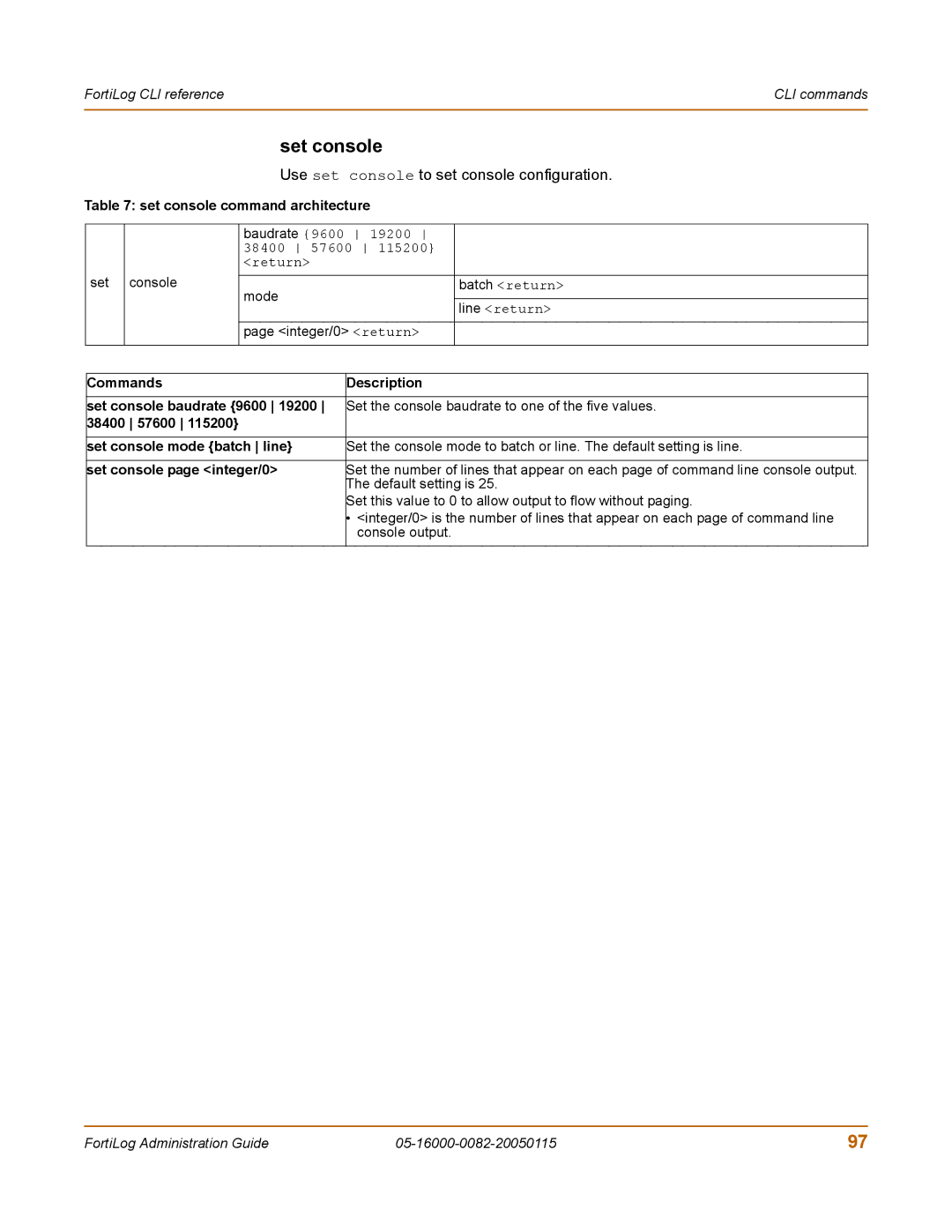FortiLog CLI reference | CLI commands |
|
|
set console
Use set console to set console configuration.
Table 7: set console command architecture
baudrate {9600 19200 38400 57600 115200} <return>
set console
mode
batch <return>
line <return>
page <integer/0> <return>
Commands | Description |
|
|
set console baudrate {9600 19200 | Set the console baudrate to one of the five values. |
38400 57600 115200} |
|
|
|
set console mode {batch line} | Set the console mode to batch or line. The default setting is line. |
|
|
set console page <integer/0> | Set the number of lines that appear on each page of command line console output. |
| The default setting is 25. |
| Set this value to 0 to allow output to flow without paging. |
| • <integer/0> is the number of lines that appear on each page of command line |
| console output. |
|
|
FortiLog Administration Guide | 97 |