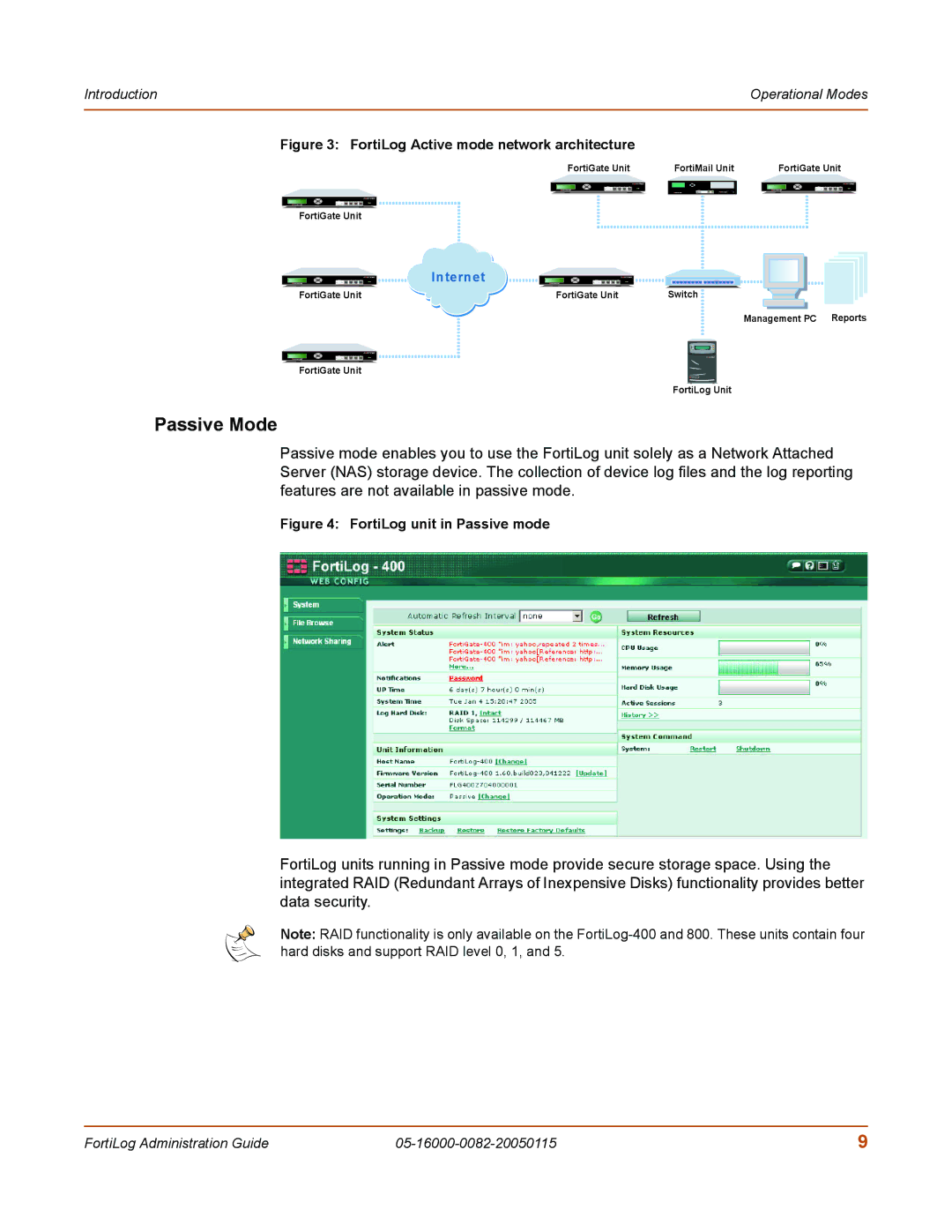Introduction |
|
|
|
|
|
| Operational Modes | |||||||||
|
|
|
|
|
|
|
|
|
|
|
|
|
|
|
| |
Figure 3: FortiLog Active mode network architecture |
|
|
|
|
|
|
|
|
| |||||||
|
|
|
|
|
| FortiGate Unit | FortiMail Unit |
| FortiGate Unit | |||||||
|
|
|
|
|
|
|
|
|
|
|
|
|
|
|
| |
|
|
|
|
|
|
|
|
|
|
|
|
|
|
|
|
|
| FortiGate Unit |
|
|
|
|
|
|
|
|
|
|
|
|
|
| |
|
|
| Internet |
|
|
|
| Switch |
|
|
|
|
|
|
|
|
|
|
|
|
|
|
|
|
|
|
|
|
|
|
| ||
| FortiGate Unit | FortiGate Unit |
|
|
|
|
|
|
|
| ||||||
|
|
|
|
|
|
|
|
|
| |||||||
|
|
|
|
|
|
|
|
|
| |||||||
|
|
|
|
|
|
|
|
|
|
|
|
|
|
|
|
|
Management PC Reports
FortiGate Unit
FortiLog Unit
Passive Mode
Passive mode enables you to use the FortiLog unit solely as a Network Attached Server (NAS) storage device. The collection of device log files and the log reporting features are not available in passive mode.
Figure 4: FortiLog unit in Passive mode
FortiLog units running in Passive mode provide secure storage space. Using the integrated RAID (Redundant Arrays of Inexpensive Disks) functionality provides better data security.
Note: RAID functionality is only available on the
FortiLog Administration Guide | 9 |