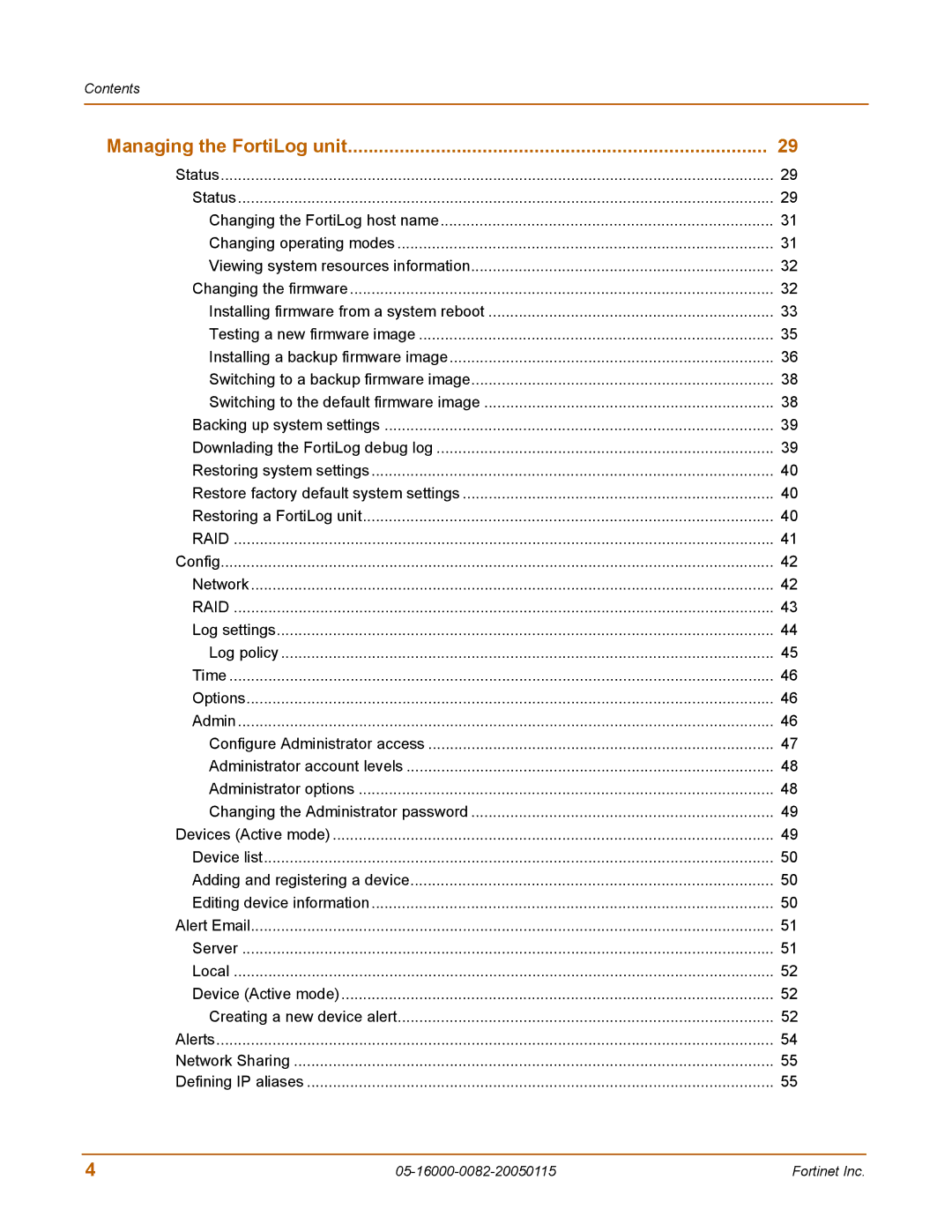Contents
Managing the FortiLog unit | 29 |
Status | 29 |
Status | 29 |
Changing the FortiLog host name | 31 |
Changing operating modes | 31 |
Viewing system resources information | 32 |
Changing the firmware | 32 |
Installing firmware from a system reboot | 33 |
Testing a new firmware image | 35 |
Installing a backup firmware image | 36 |
Switching to a backup firmware image | 38 |
Switching to the default firmware image | 38 |
Backing up system settings | 39 |
Downlading the FortiLog debug log | 39 |
Restoring system settings | 40 |
Restore factory default system settings | 40 |
Restoring a FortiLog unit | 40 |
RAID | 41 |
Config | 42 |
Network | 42 |
RAID | 43 |
Log settings | 44 |
Log policy | 45 |
Time | 46 |
Options | 46 |
Admin | 46 |
Configure Administrator access | 47 |
Administrator account levels | 48 |
Administrator options | 48 |
Changing the Administrator password | 49 |
Devices (Active mode) | 49 |
Device list | 50 |
Adding and registering a device | 50 |
Editing device information | 50 |
Alert Email | 51 |
Server | 51 |
Local | 52 |
Device (Active mode) | 52 |
Creating a new device alert | 52 |
Alerts | 54 |
Network Sharing | 55 |
Defining IP aliases | 55 |
4 | Fortinet Inc. |