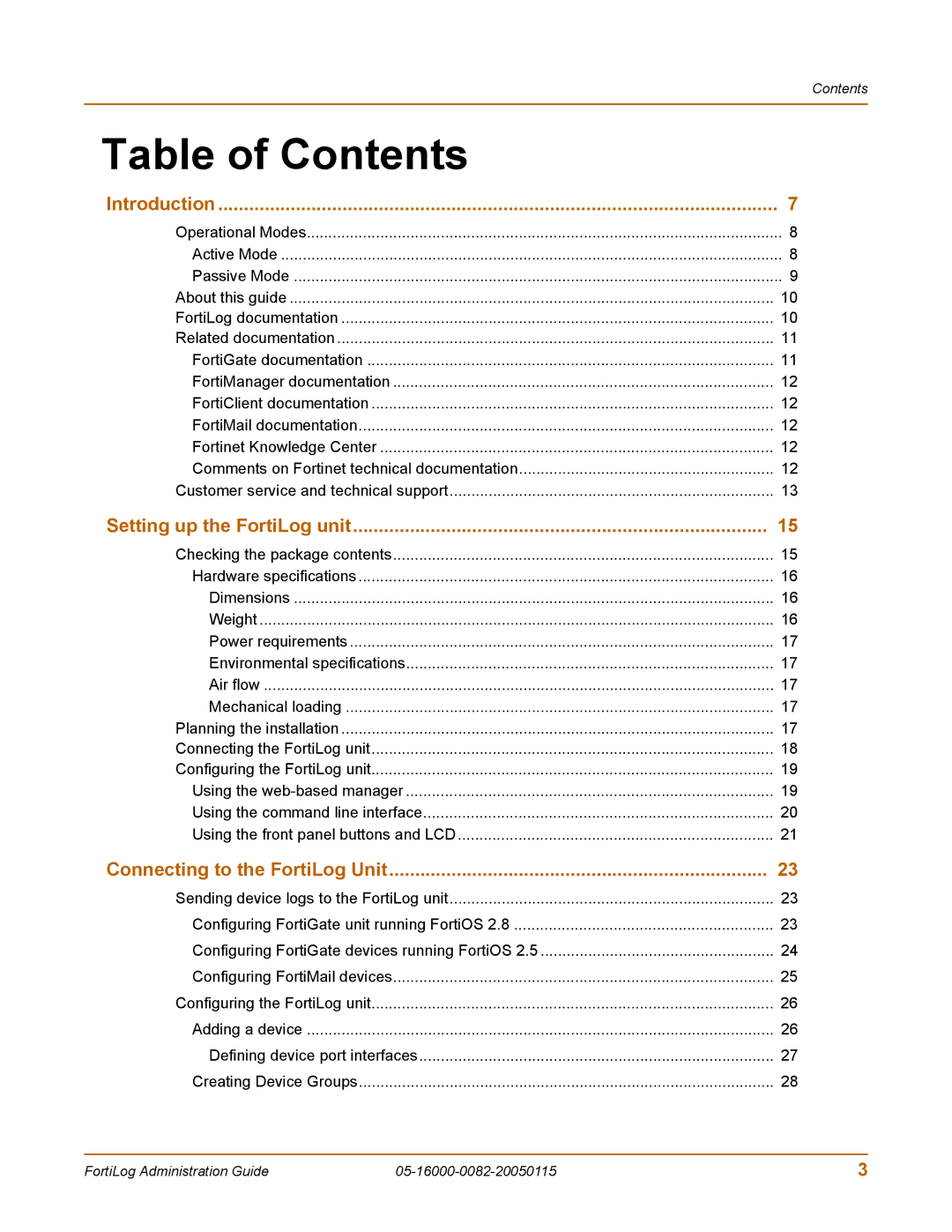Contents
Table of Contents |
|
Introduction | 7 |
Operational Modes | 8 |
Active Mode | 8 |
Passive Mode | 9 |
About this guide | 10 |
FortiLog documentation | 10 |
Related documentation | 11 |
FortiGate documentation | 11 |
FortiManager documentation | 12 |
FortiClient documentation | 12 |
FortiMail documentation | 12 |
Fortinet Knowledge Center | 12 |
Comments on Fortinet technical documentation | 12 |
Customer service and technical support | 13 |
Setting up the FortiLog unit | 15 |
Checking the package contents | 15 |
Hardware specifications | 16 |
Dimensions | 16 |
Weight | 16 |
Power requirements | 17 |
Environmental specifications | 17 |
Air flow | 17 |
Mechanical loading | 17 |
Planning the installation | 17 |
Connecting the FortiLog unit | 18 |
Configuring the FortiLog unit | 19 |
Using the | 19 |
Using the command line interface | 20 |
Using the front panel buttons and LCD | 21 |
Connecting to the FortiLog Unit | 23 |
Sending device logs to the FortiLog unit | 23 |
Configuring FortiGate unit running FortiOS 2.8 | 23 |
Configuring FortiGate devices running FortiOS 2.5 | 24 |
Configuring FortiMail devices | 25 |
Configuring the FortiLog unit | 26 |
Adding a device | 26 |
Defining device port interfaces | 27 |
Creating Device Groups | 28 |
FortiLog Administration Guide | 3 |