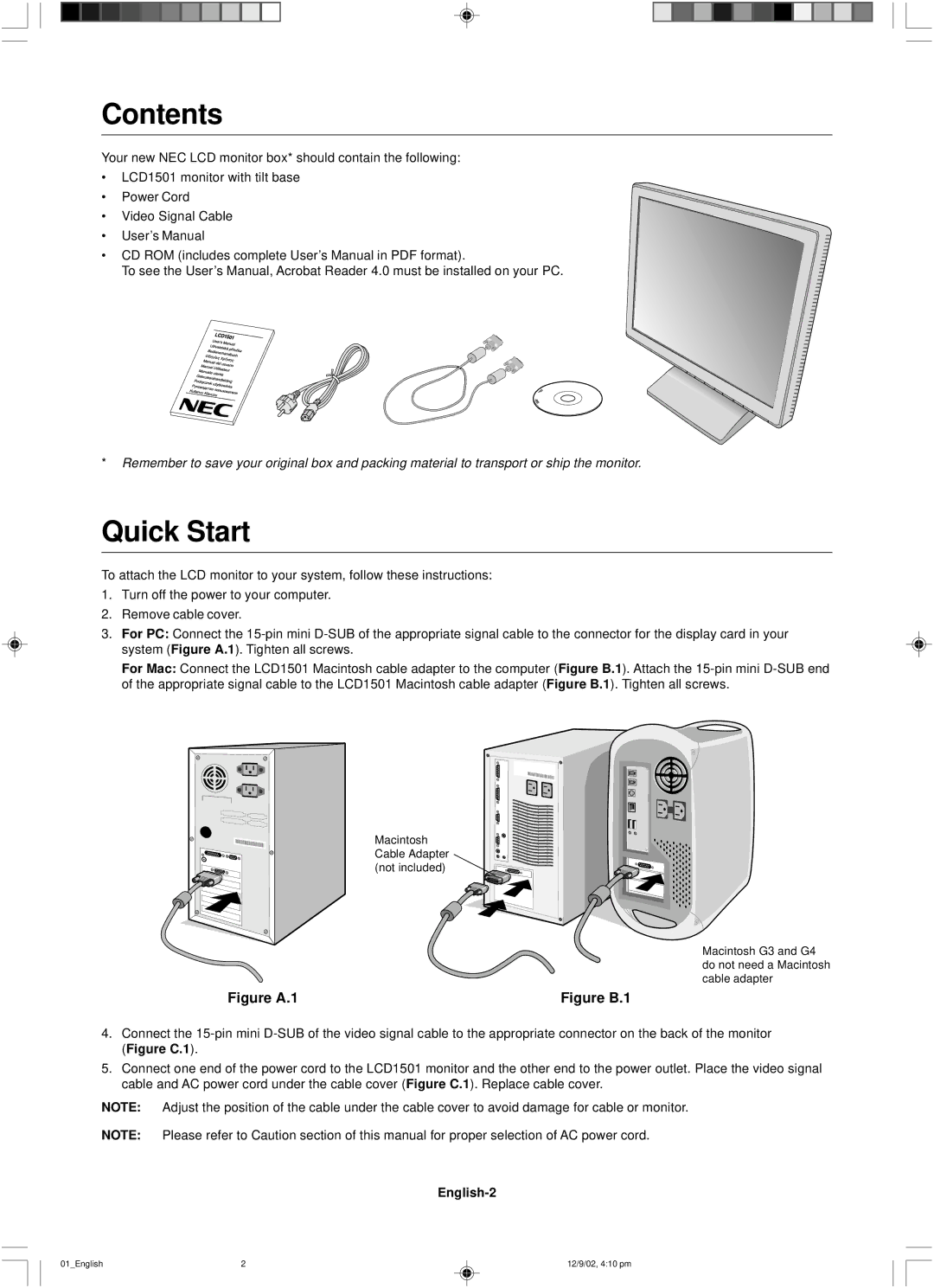Contents
Your new NEC LCD monitor box* should contain the following:
•LCD1501 monitor with tilt base
•Power Cord
•Video Signal Cable
• User’s Manual
• CD ROM (includes complete User’s Manual in PDF format).
To see the User’s Manual, Acrobat Reader 4.0 must be installed on your PC.
*Remember to save your original box and packing material to transport or ship the monitor.
Quick Start
To attach the LCD monitor to your system, follow these instructions:
1.Turn off the power to your computer.
2.Remove cable cover.
3.For PC: Connect the
For Mac: Connect the LCD1501 Macintosh cable adapter to the computer (Figure B.1). Attach the
Macintosh Cable Adapter (not included)
Macintosh G3 and G4 do not need a Macintosh cable adapter
Figure A.1 | Figure B.1 |
4.Connect the
5.Connect one end of the power cord to the LCD1501 monitor and the other end to the power outlet. Place the video signal cable and AC power cord under the cable cover (Figure C.1). Replace cable cover.
NOTE: Adjust the position of the cable under the cable cover to avoid damage for cable or monitor.
NOTE: Please refer to Caution section of this manual for proper selection of AC power cord.
01_English | 2 | 12/9/02, 4:10 pm |