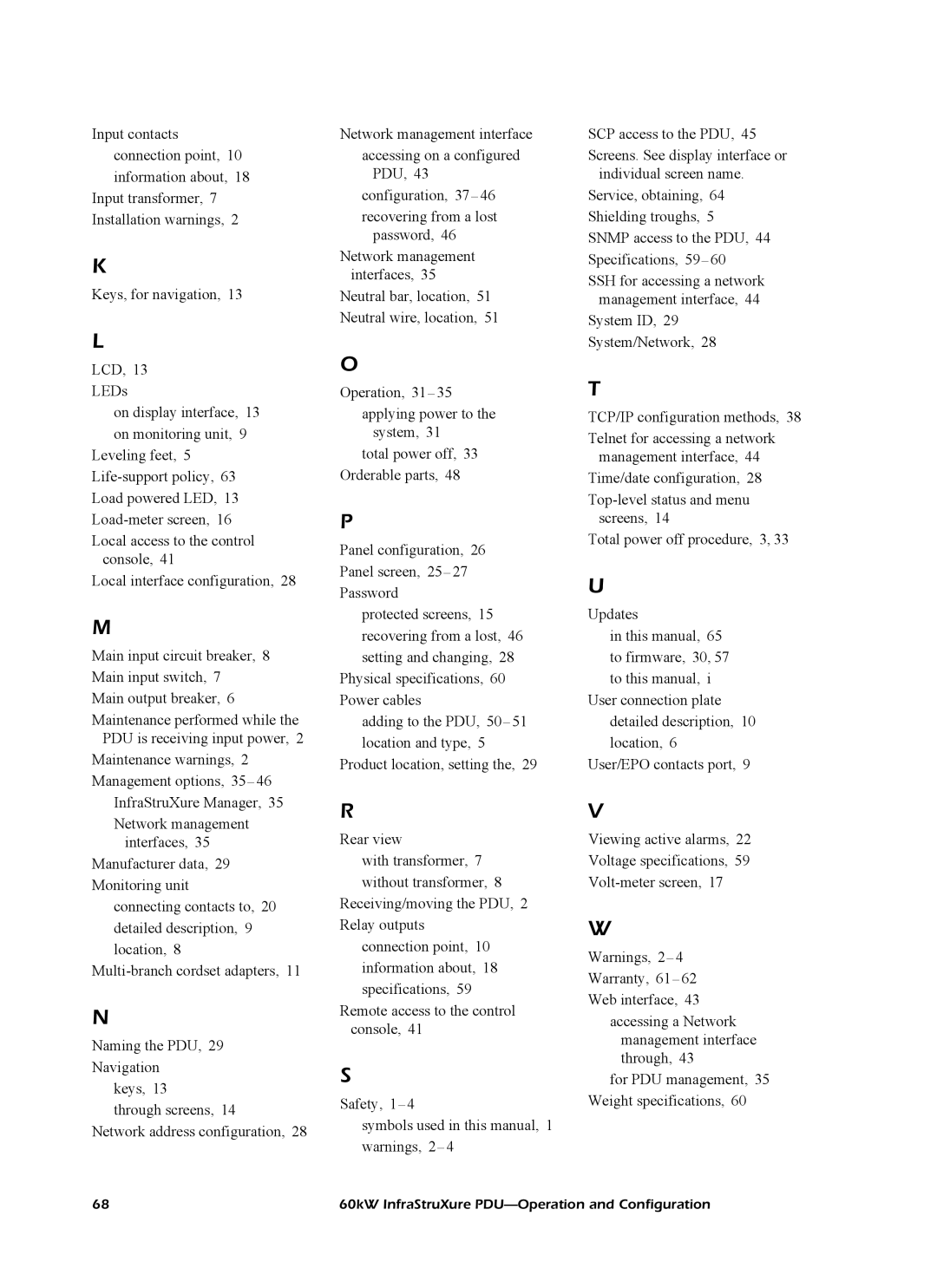Input contacts connection point, 10 information about, 18
Input transformer, 7 Installation warnings, 2
K
Keys, for navigation, 13
L
LCD, 13 LEDs
on display interface, 13 on monitoring unit, 9
Leveling feet, 5
Local access to the control console, 41
Local interface configuration, 28
M
Main input circuit breaker, 8 Main input switch, 7 Main output breaker, 6
Maintenance performed while the PDU is receiving input power, 2
Maintenance warnings, 2 Management options, 35– 46
InfraStruXure Manager, 35
Network management interfaces, 35
Manufacturer data, 29 Monitoring unit
connecting contacts to, 20 detailed description, 9 location, 8
N
Naming the PDU, 29 Navigation
keys, 13
through screens, 14 Network address configuration, 28
Network management interface
accessing on a configured PDU, 43
configuration, 37– 46
recovering from a lost password, 46
Network management interfaces, 35
Neutral bar, location, 51 Neutral wire, location, 51
O
Operation, 31– 35
applying power to the system, 31
total power off, 33 Orderable parts, 48
P
Panel configuration, 26 Panel screen, 25– 27 Password
protected screens, 15 recovering from a lost, 46 setting and changing, 28
Physical specifications, 60 Power cables
adding to the PDU, 50– 51 location and type, 5
Product location, setting the, 29
R
Rear view
with transformer, 7 without transformer, 8
Receiving/moving the PDU, 2 Relay outputs
connection point, 10 information about, 18 specifications, 59
Remote access to the control console, 41
S
Safety, 1– 4
symbols used in this manual, 1 warnings, 2– 4
SCP access to the PDU, 45
Screens. See display interface or individual screen name.
Service, obtaining, 64 Shielding troughs, 5 SNMP access to the PDU, 44 Specifications, 59– 60
SSH for accessing a network management interface, 44
System ID, 29 System/Network, 28
T
TCP/IP configuration methods, 38
Telnet for accessing a network management interface, 44
Time/date configuration, 28
Total power off procedure, 3, 33
U
Updates
in this manual, 65 to firmware, 30, 57 to this manual, i
User connection plate detailed description, 10 location, 6
User/EPO contacts port, 9
V
Viewing active alarms, 22 Voltage specifications, 59
W
Warnings, 2– 4
Warranty, 61– 62 Web interface, 43
accessing a Network management interface through, 43
for PDU management, 35 Weight specifications, 60
68 | 60kW InfraStruXure |