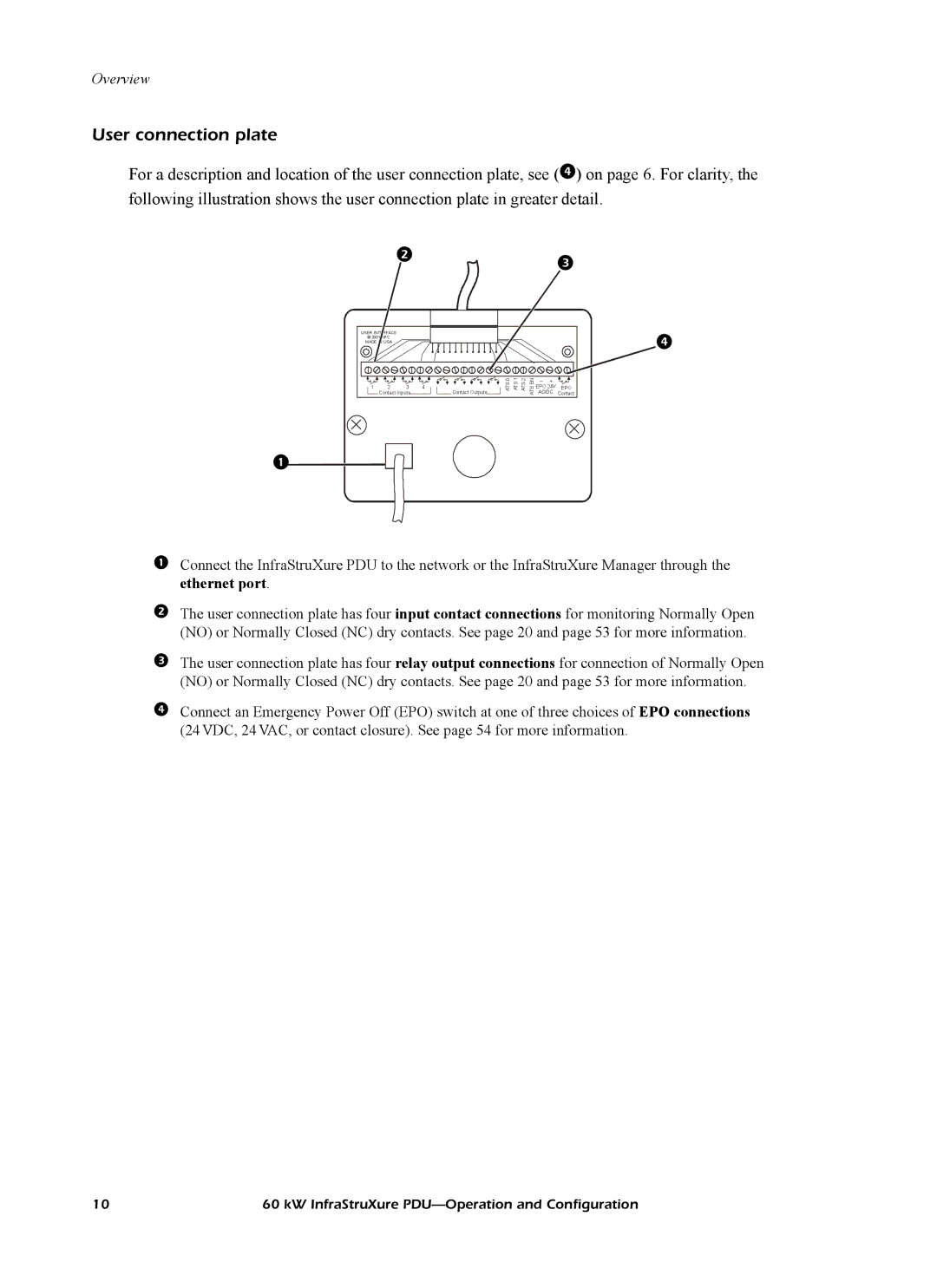Overview
User connection plate
For a description and location of the user connection plate, see () on page 6. For clarity, the following illustration shows the user connection plate in greater detail.
!
USER INTERFACE
©2001 APC MADE IN USA
| 1 | 2 | 3 | 4 |
|
| Contact Inputs |
| |
| ATS 0 ATS1 ATS 2 ATS EN | – + |
|
| EPO 24V | EPO | |
Contact Outputs | AC/DC | Contact |
!![]()
![]()
![]()
Connect the InfraStruXure PDU to the network or the InfraStruXure Manager through the ethernet port.
The user connection plate has four input contact connections for monitoring Normally Open (NO) or Normally Closed (NC) dry contacts. See page 20 and page 53 for more information.
The user connection plate has four relay output connections for connection of Normally Open (NO) or Normally Closed (NC) dry contacts. See page 20 and page 53 for more information.
Connect an Emergency Power Off (EPO) switch at one of three choices of EPO connections (24VDC, 24VAC, or contact closure). See page 54 for more information.
10 | 60 kW InfraStruXure |