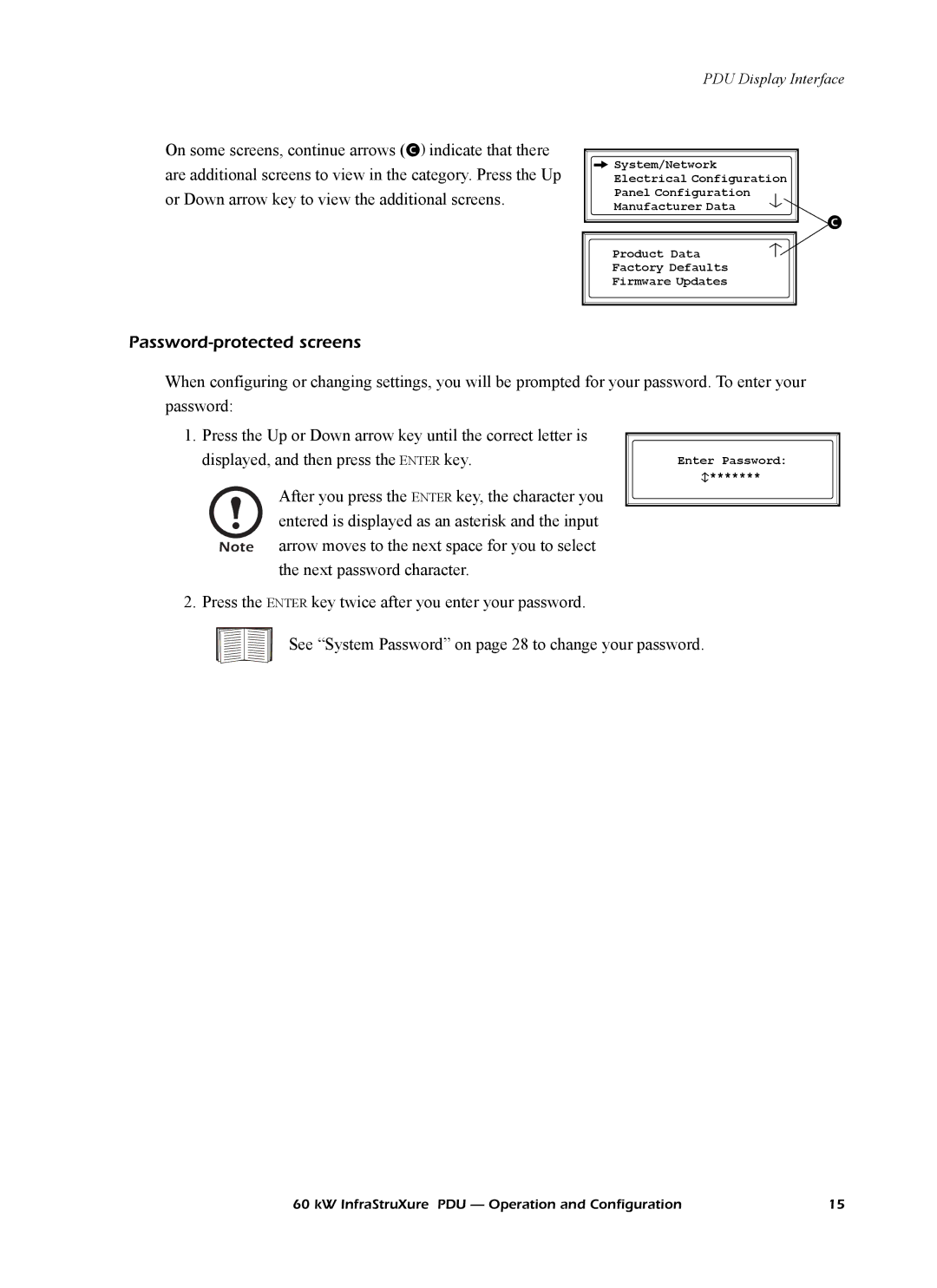On some screens, continue arrows ( indicate that there are additional screens to view in the category. Press the Up or Down arrow key to view the additional screens.
PDU Display Interface
![]()
![]()
![]() System/Network
System/Network
Electrical Configuration
Panel Configuration
Manufacturer Data
Product Data
Factory Defaults
Firmware Updates
Password-protected screens
When configuring or changing settings, you will be prompted for your password. To enter your password:
1. Press the Up or Down arrow key until the correct letter is
displayed, and then press the ENTER key.Enter Password:
![]()
![]() *******
*******
After you press the ENTER key, the character you entered is displayed as an asterisk and the input Note arrow moves to the next space for you to select
the next password character.
2. Press the ENTER key twice after you enter your password.
See “System Password” on page 28 to change your password.
60 kW InfraStruXure PDU — Operation and Configuration | 15 |