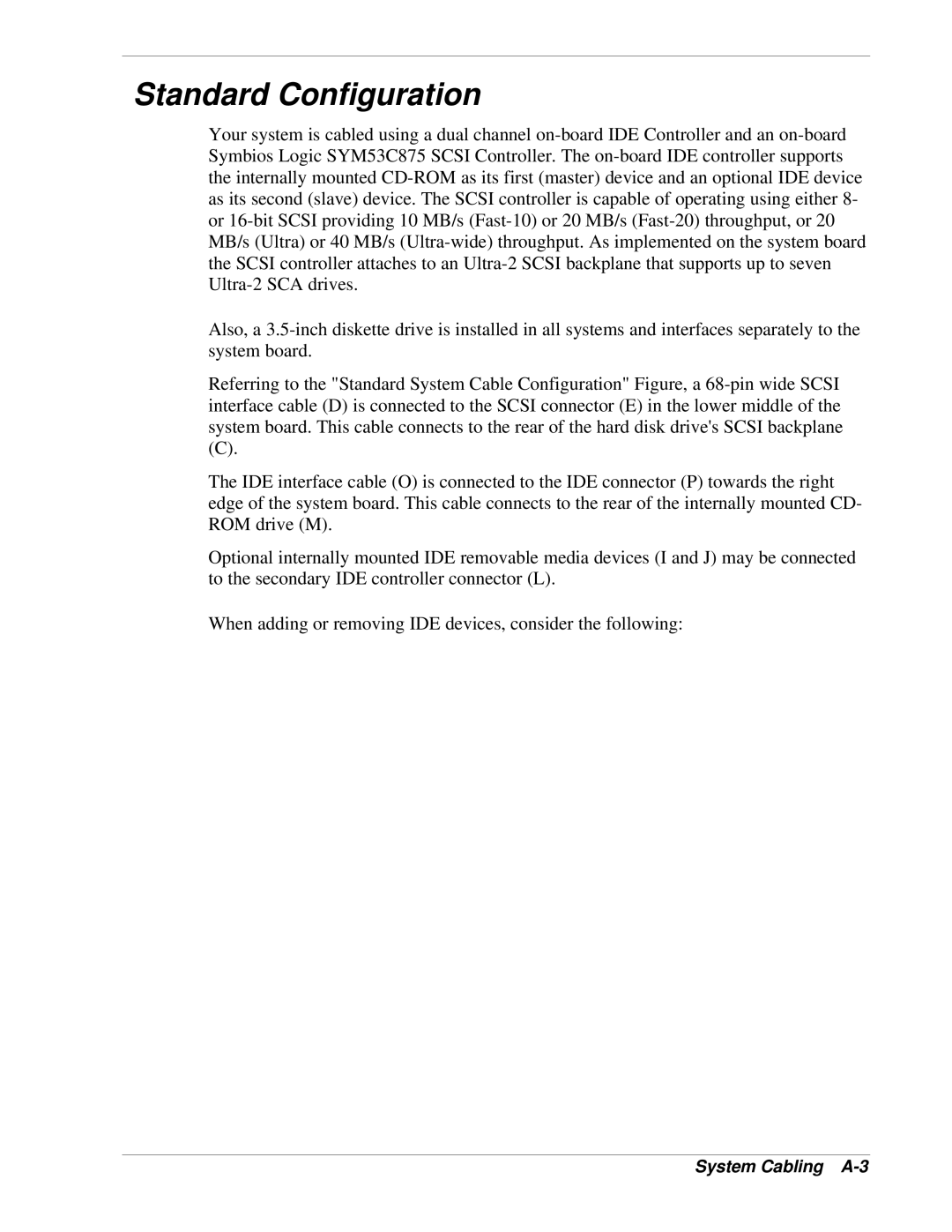Standard Configuration
Your system is cabled using a dual channel
Also, a
Referring to the "Standard System Cable Configuration" Figure, a
(C).
The IDE interface cable (O) is connected to the IDE connector (P) towards the right edge of the system board. This cable connects to the rear of the internally mounted CD- ROM drive (M).
Optional internally mounted IDE removable media devices (I and J) may be connected to the secondary IDE controller connector (L).
When adding or removing IDE devices, consider the following:
![]() Note: Only one IDE cable is supplied with the system.
Note: Only one IDE cable is supplied with the system.
nThe system board supports a primary and secondary IDE channel connector. Each of these supports two devices, for a total of four IDE devices.
nA first (master) device and a second (slave) device are supported on both the primary and secondary IDE channel connector.
nThe device configuration, master versus slave, is determined by jumpers on the devices. Cable Sense (CS) device configuration is not supported.
nIf only one device is on a channel connector it must be set as the master device.