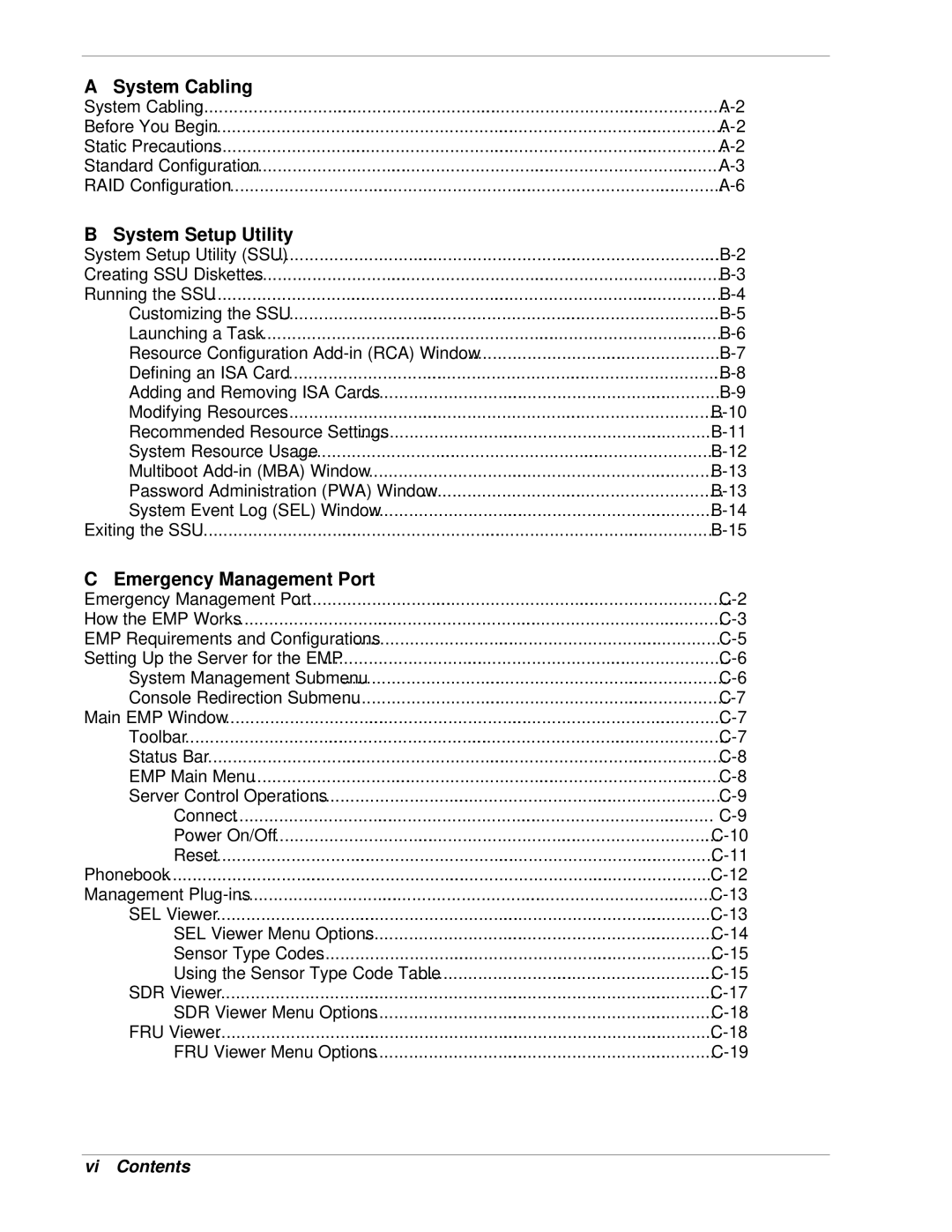A System Cabling
System Cabling | |
Before You Begin | |
Static Precautions | |
Standard Configuration | |
RAID Configuration |
B System Setup Utility
System Setup Utility (SSU) | |
Creating SSU Diskettes | |
Running the SSU | |
Customizing the SSU | |
Launching a Task | |
Resource Configuration | |
Defining an ISA Card | |
Adding and Removing ISA Cards | |
Modifying Resources | |
Recommended Resource Settings | |
System Resource Usage | |
Multiboot | |
Password Administration (PWA) Window | |
System Event Log (SEL) Window | |
Exiting the SSU |
C Emergency Management Port
Emergency Management Port | |
How the EMP Works | |
EMP Requirements and Configurations | |
Setting Up the Server for the EMP | |
System Management Submenu | |
Console Redirection Submenu | |
Main EMP Window | |
Toolbar | |
Status Bar | |
EMP Main Menu | |
Server Control Operations | |
Connect | |
Power On/Off | |
Reset | |
Phonebook | |
Management | |
SEL Viewer | |
SEL Viewer Menu Options | |
Sensor Type Codes | |
Using the Sensor Type Code Table | |
SDR Viewer | |
SDR Viewer Menu Options | |
FRU Viewer | |
FRU Viewer Menu Options |