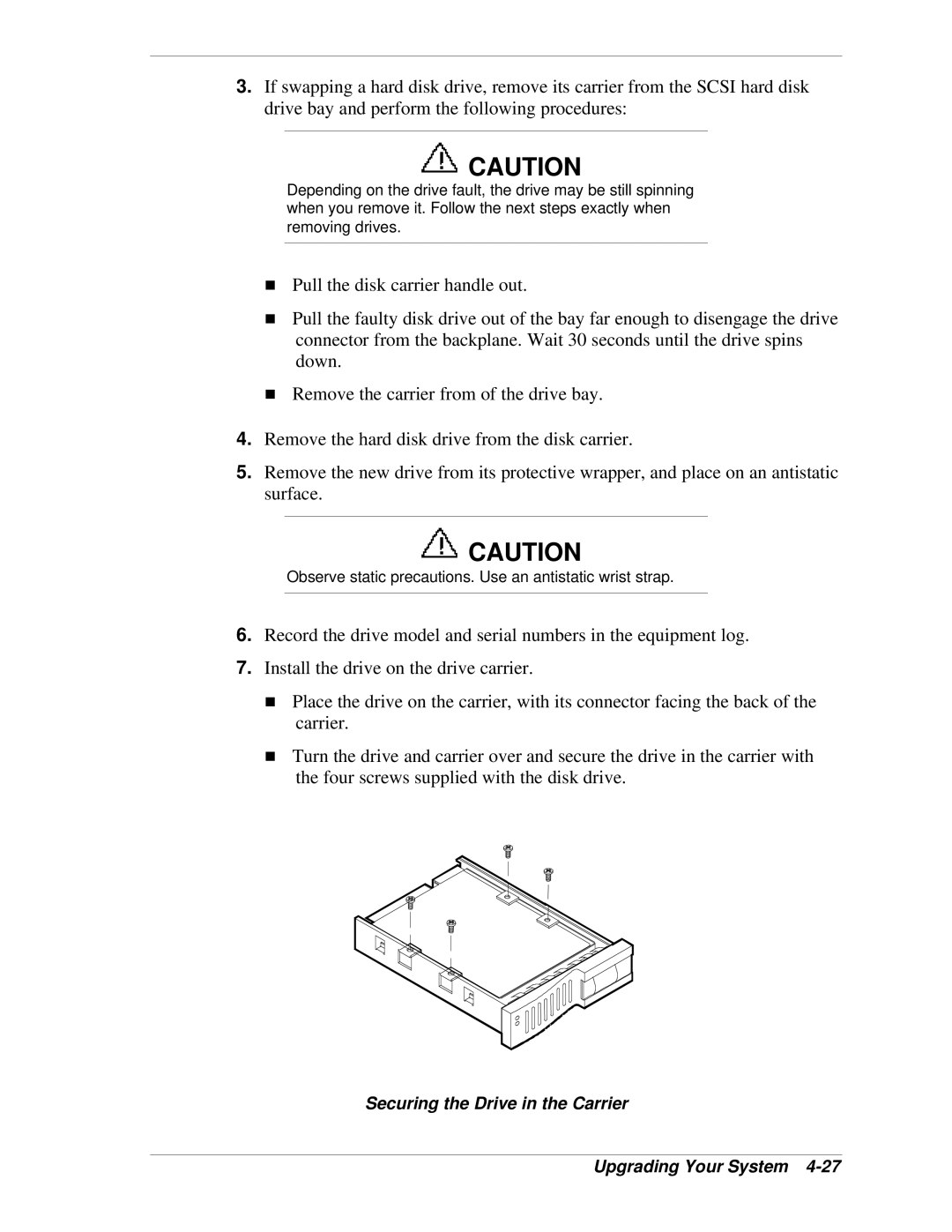3.If swapping a hard disk drive, remove its carrier from the SCSI hard disk drive bay and perform the following procedures:
![]()
![]() CAUTION
CAUTION
Depending on the drive fault, the drive may be still spinning when you remove it. Follow the next steps exactly when removing drives.
nPull the disk carrier handle out.
nPull the faulty disk drive out of the bay far enough to disengage the drive connector from the backplane. Wait 30 seconds until the drive spins down.
nRemove the carrier from of the drive bay.
4.Remove the hard disk drive from the disk carrier.
5.Remove the new drive from its protective wrapper, and place on an antistatic surface.
![]()
![]() CAUTION
CAUTION
Observe static precautions. Use an antistatic wrist strap.
6.Record the drive model and serial numbers in the equipment log.
7.Install the drive on the drive carrier.
n Place the drive on the carrier, with its connector facing the back of the carrier.
n Turn the drive and carrier over and secure the drive in the carrier with the four screws supplied with the disk drive.