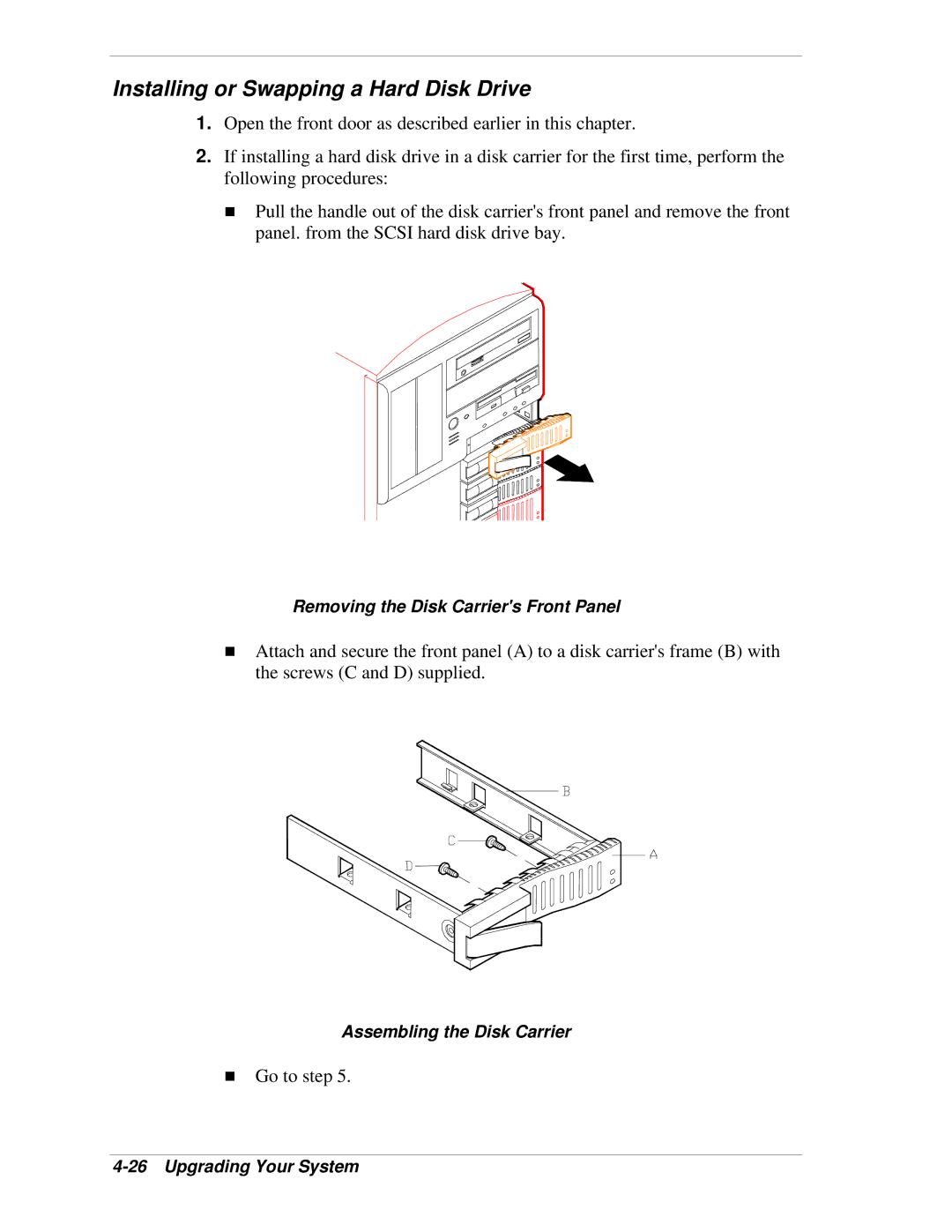Installing or Swapping a Hard Disk Drive
1.Open the front door as described earlier in this chapter.
2.If installing a hard disk drive in a disk carrier for the first time, perform the following procedures:
n Pull the handle out of the disk carrier's front panel and remove the front panel. from the SCSI hard disk drive bay.
Removing the Disk Carrier's Front Panel
nAttach and secure the front panel (A) to a disk carrier's frame (B) with the screws (C and D) supplied.
Assembling the Disk Carrier
nGo to step 5.