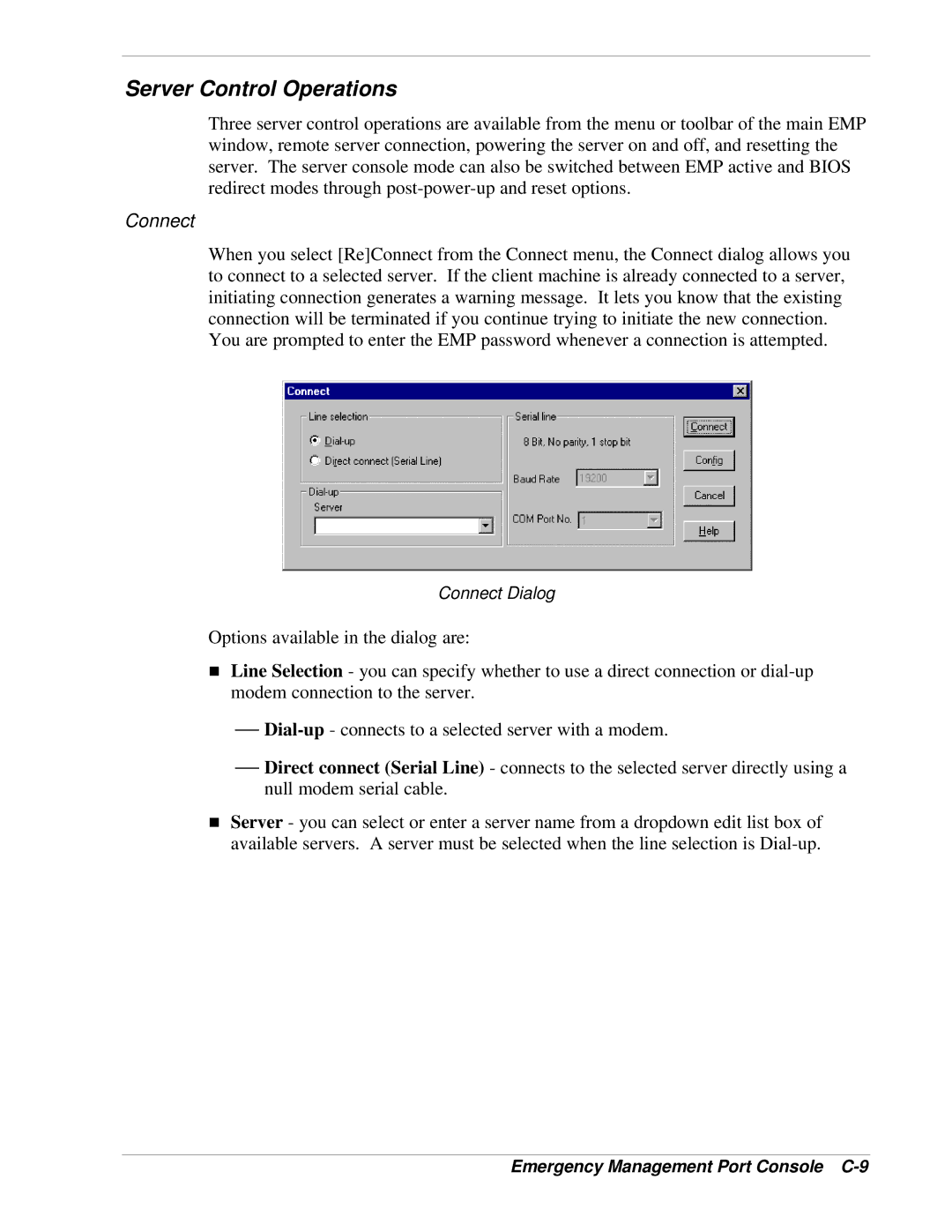Server Control Operations
Three server control operations are available from the menu or toolbar of the main EMP window, remote server connection, powering the server on and off, and resetting the server. The server console mode can also be switched between EMP active and BIOS redirect modes through
Connect
When you select [Re]Connect from the Connect menu, the Connect dialog allows you to connect to a selected server. If the client machine is already connected to a server, initiating connection generates a warning message. It lets you know that the existing connection will be terminated if you continue trying to initiate the new connection. You are prompted to enter the EMP password whenever a connection is attempted.
Connect Dialog
Options available in the dialog are:
nLine Selection - you can specify whether to use a direct connection or
⎯
⎯Direct connect (Serial Line) - connects to the selected server directly using a null modem serial cable.
nServer - you can select or enter a server name from a dropdown edit list box of available servers. A server must be selected when the line selection is