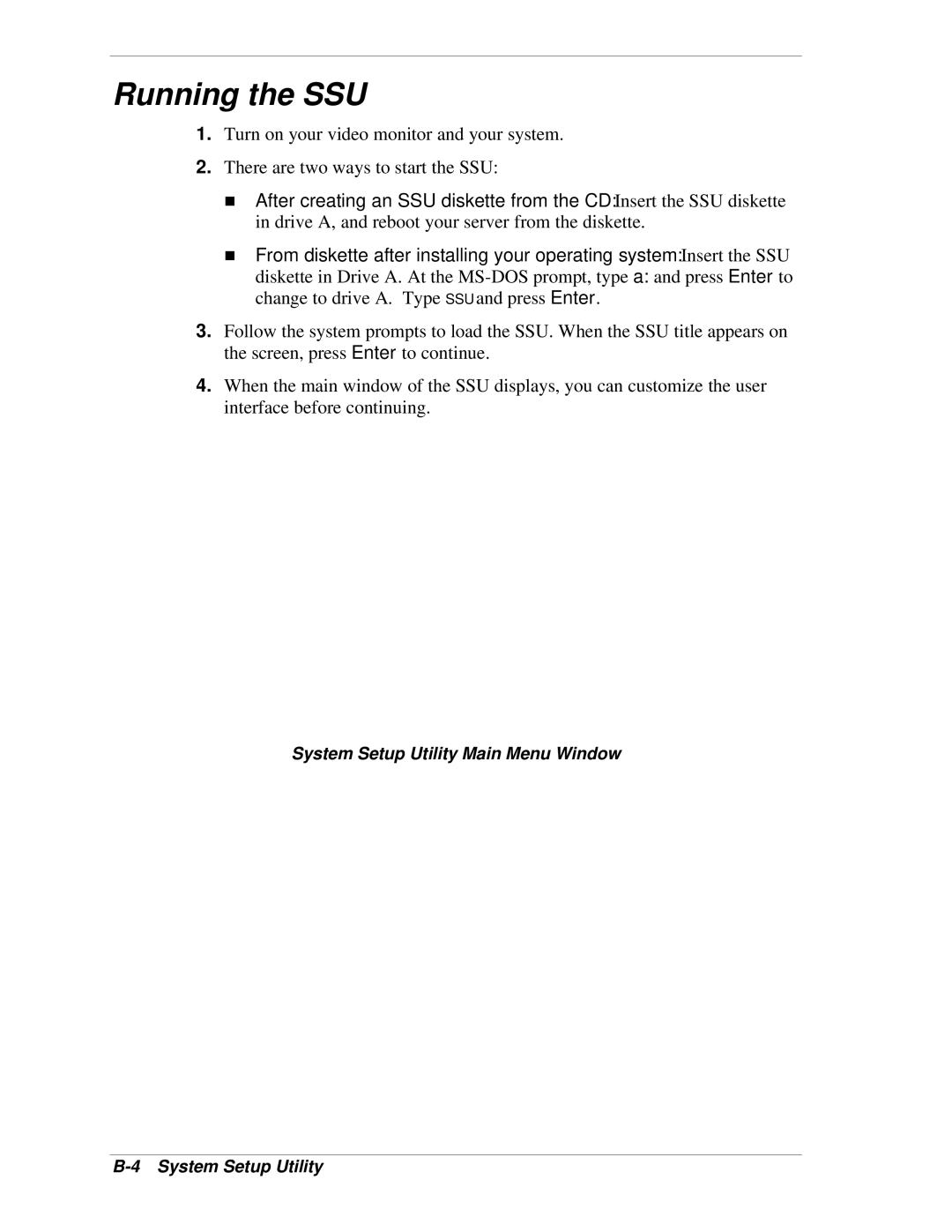Running the SSU
1.Turn on your video monitor and your system.
2.There are two ways to start the SSU:
n After creating an SSU diskette from the CD: Insert the SSU diskette in drive A, and reboot your server from the diskette.
n From diskette after installing your operating system: Insert the SSU diskette in Drive A. At the
3.Follow the system prompts to load the SSU. When the SSU title appears on the screen, press Enter to continue.
4.When the main window of the SSU displays, you can customize the user interface before continuing.