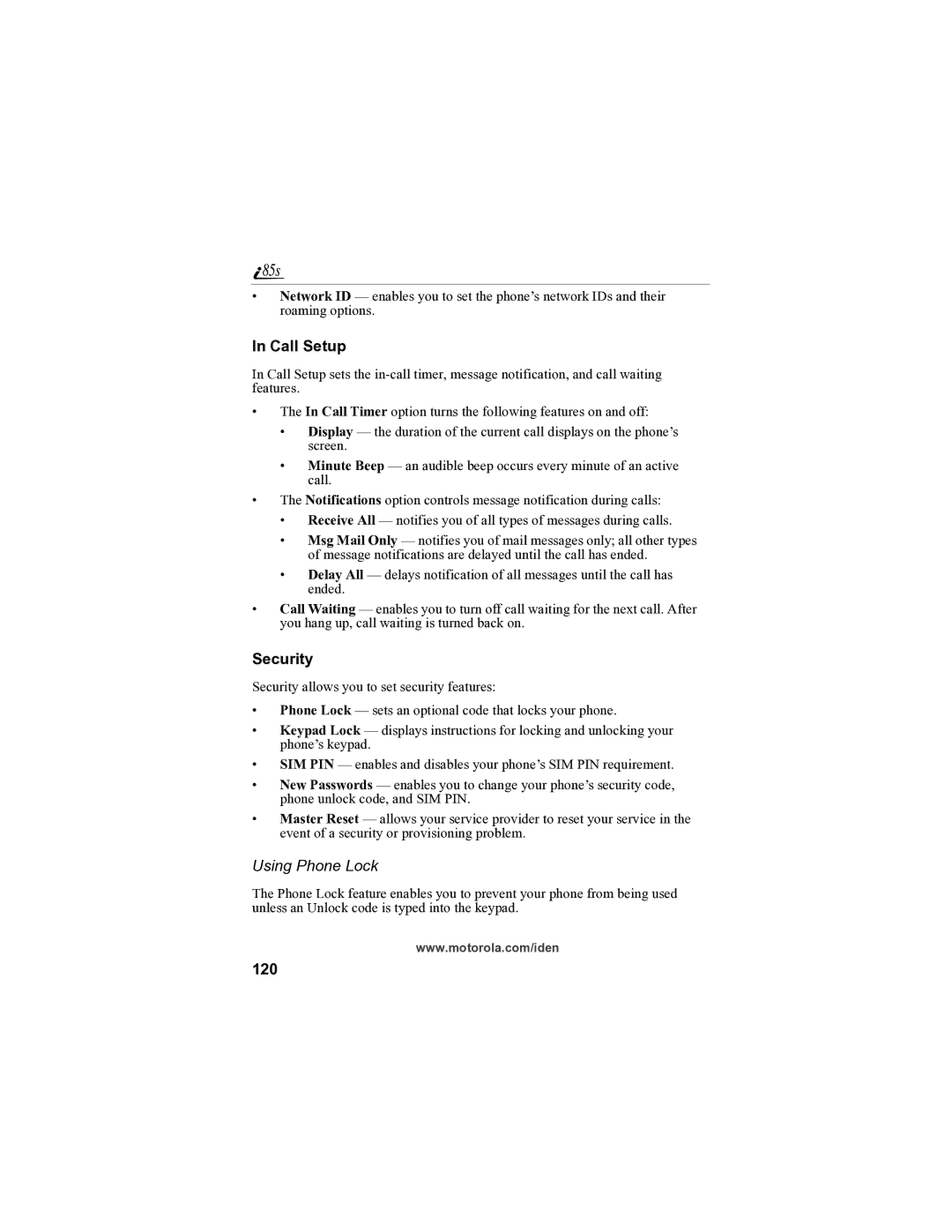•Network ID — enables you to set the phone’s network IDs and their roaming options.
In Call Setup
In Call Setup sets the
•The In Call Timer option turns the following features on and off:
•Display — the duration of the current call displays on the phone’s screen.
•Minute Beep — an audible beep occurs every minute of an active call.
•The Notifications option controls message notification during calls:
•Receive All — notifies you of all types of messages during calls.
•Msg Mail Only — notifies you of mail messages only; all other types of message notifications are delayed until the call has ended.
•Delay All — delays notification of all messages until the call has ended.
•Call Waiting — enables you to turn off call waiting for the next call. After you hang up, call waiting is turned back on.
Security
Security allows you to set security features:
•Phone Lock — sets an optional code that locks your phone.
•Keypad Lock — displays instructions for locking and unlocking your phone’s keypad.
•SIM PIN — enables and disables your phone’s SIM PIN requirement.
•New Passwords — enables you to change your phone’s security code, phone unlock code, and SIM PIN.
•Master Reset — allows your service provider to reset your service in the event of a security or provisioning problem.
Using Phone Lock
The Phone Lock feature enables you to prevent your phone from being used unless an Unlock code is typed into the keypad.
www.motorola.com/iden