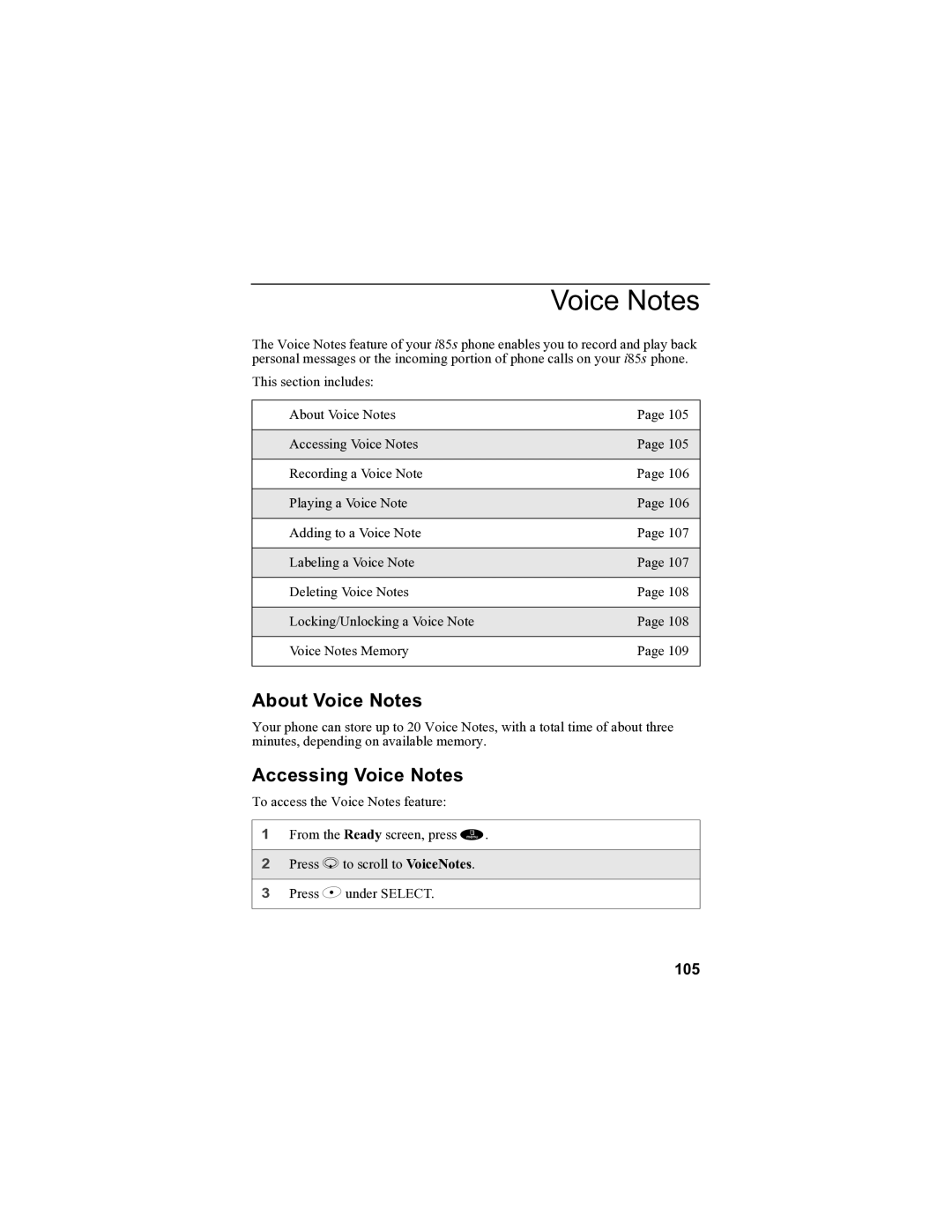Voice Notes
The Voice Notes feature of your i85s phone enables you to record and play back personal messages or the incoming portion of phone calls on your i85s phone.
This section includes:
About Voice Notes | Page 105 |
|
|
Accessing Voice Notes | Page 105 |
|
|
Recording a Voice Note | Page 106 |
|
|
Playing a Voice Note | Page 106 |
|
|
Adding to a Voice Note | Page 107 |
|
|
Labeling a Voice Note | Page 107 |
|
|
Deleting Voice Notes | Page 108 |
|
|
Locking/Unlocking a Voice Note | Page 108 |
|
|
Voice Notes Memory | Page 109 |
|
|
About Voice Notes
Your phone can store up to 20 Voice Notes, with a total time of about three minutes, depending on available memory.
Accessing Voice Notes
To access the Voice Notes feature:
1From the Ready screen, press m.
2Press R to scroll to VoiceNotes.
3Press B under SELECT.