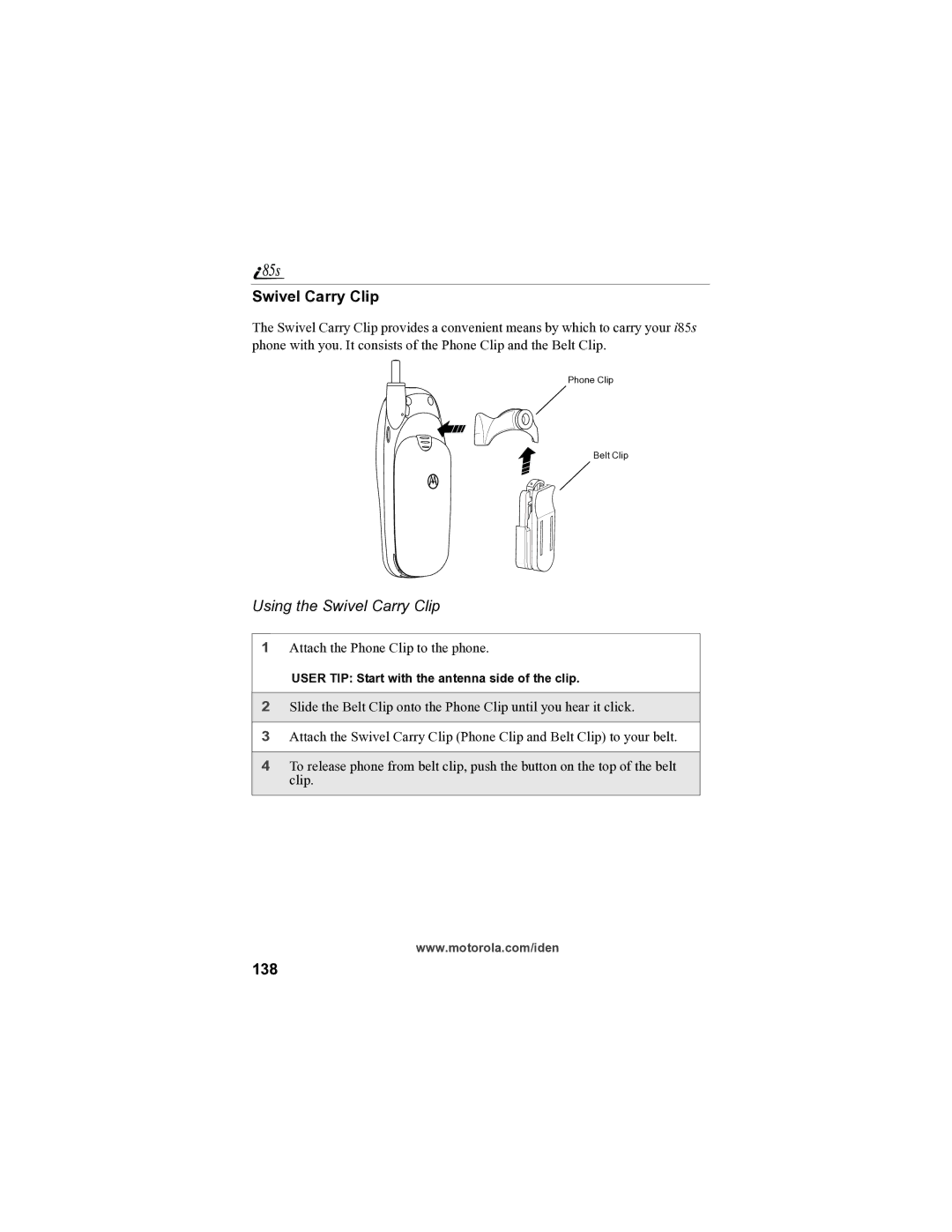Swivel Carry Clip
The Swivel Carry Clip provides a convenient means by which to carry your i85s phone with you. It consists of the Phone Clip and the Belt Clip.
Phone Clip
Belt Clip
Using the Swivel Carry Clip
1Attach the Phone Clip to the phone.
USER TIP: Start with the antenna side of the clip.
2Slide the Belt Clip onto the Phone Clip until you hear it click.
3Attach the Swivel Carry Clip (Phone Clip and Belt Clip) to your belt.
4To release phone from belt clip, push the button on the top of the belt clip.
www.motorola.com/iden