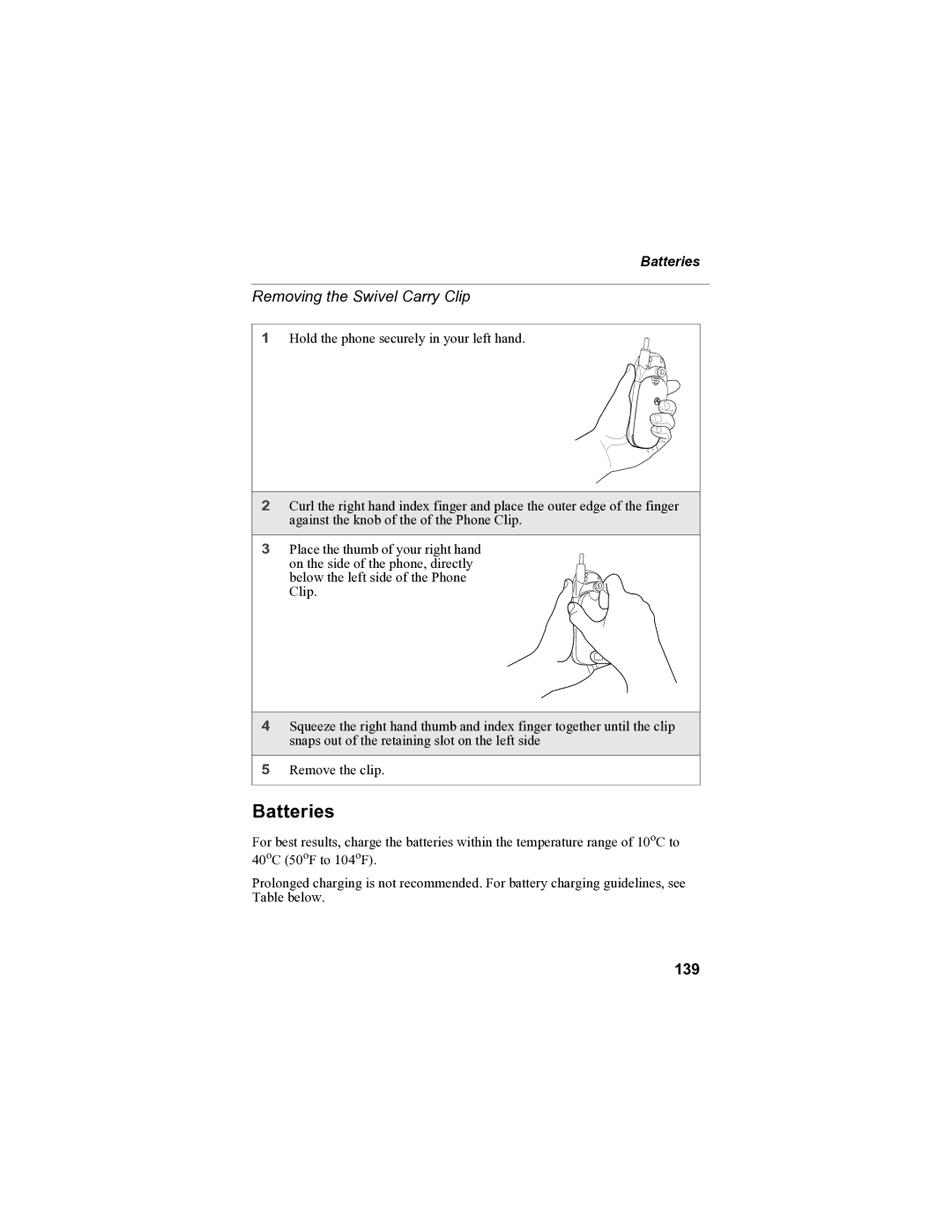Batteries
Removing the Swivel Carry Clip
1Hold the phone securely in your left hand.
2Curl the right hand index finger and place the outer edge of the finger against the knob of the of the Phone Clip.
3Place the thumb of your right hand on the side of the phone, directly below the left side of the Phone Clip.
4Squeeze the right hand thumb and index finger together until the clip snaps out of the retaining slot on the left side
5Remove the clip.
Batteries
For best results, charge the batteries within the temperature range of 10oC to 40oC (50oF to 104oF).
Prolonged charging is not recommended. For battery charging guidelines, see Table below.