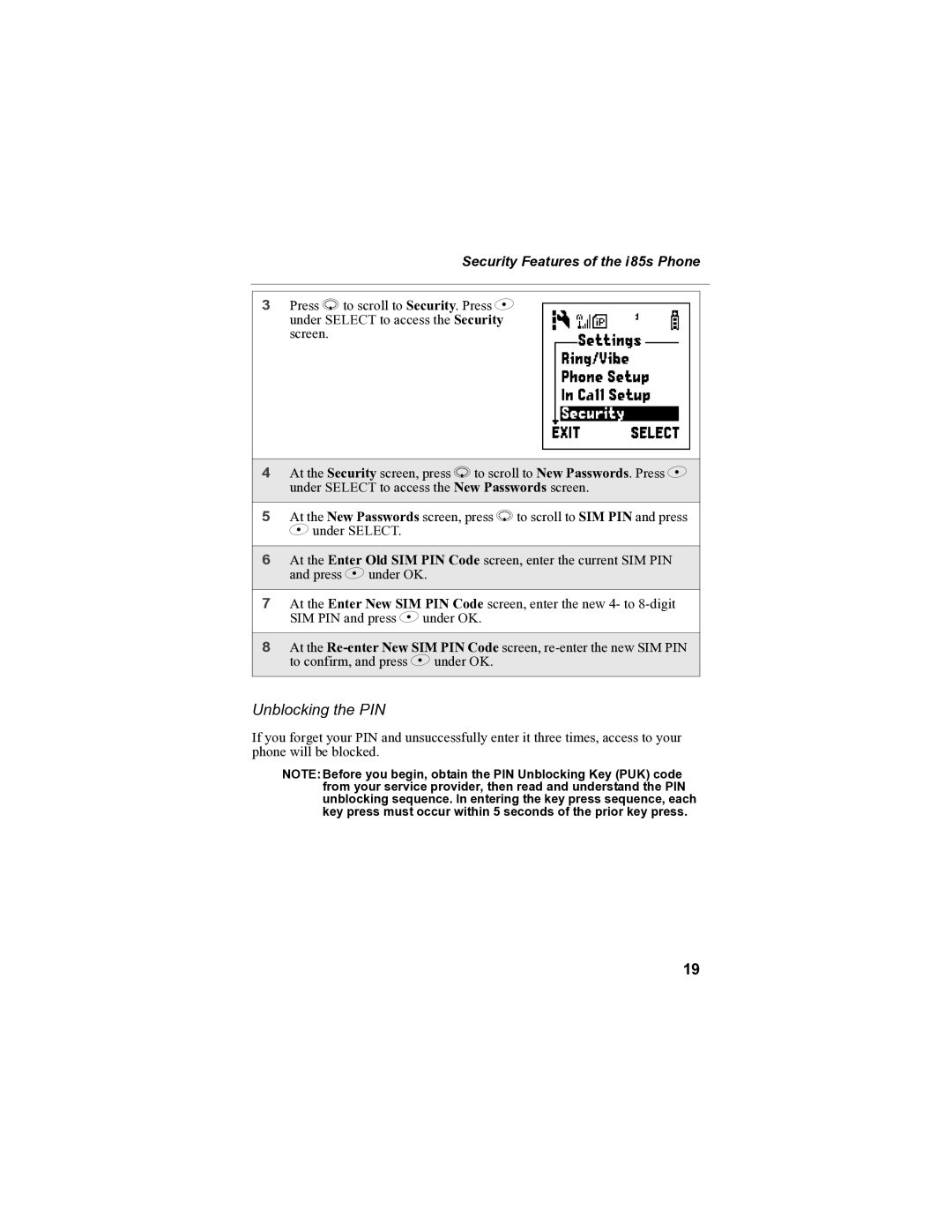Security Features of the i85s Phone | |
3 Press R to scroll to Security. Press B | C |
under SELECT to access the Security | |
screen. | |
4At the Security screen, press R to scroll to New Passwords. Press B under SELECT to access the New Passwords screen.
5At the New Passwords screen, press R to scroll to SIM PIN and press B under SELECT.
6At the Enter Old SIM PIN Code screen, enter the current SIM PIN and press B under OK.
7At the Enter New SIM PIN Code screen, enter the new 4- to
8At the
Unblocking the PIN
If you forget your PIN and unsuccessfully enter it three times, access to your phone will be blocked.
NOTE:Before you begin, obtain the PIN Unblocking Key (PUK) code from your service provider, then read and understand the PIN unblocking sequence. In entering the key press sequence, each key press must occur within 5 seconds of the prior key press.
19