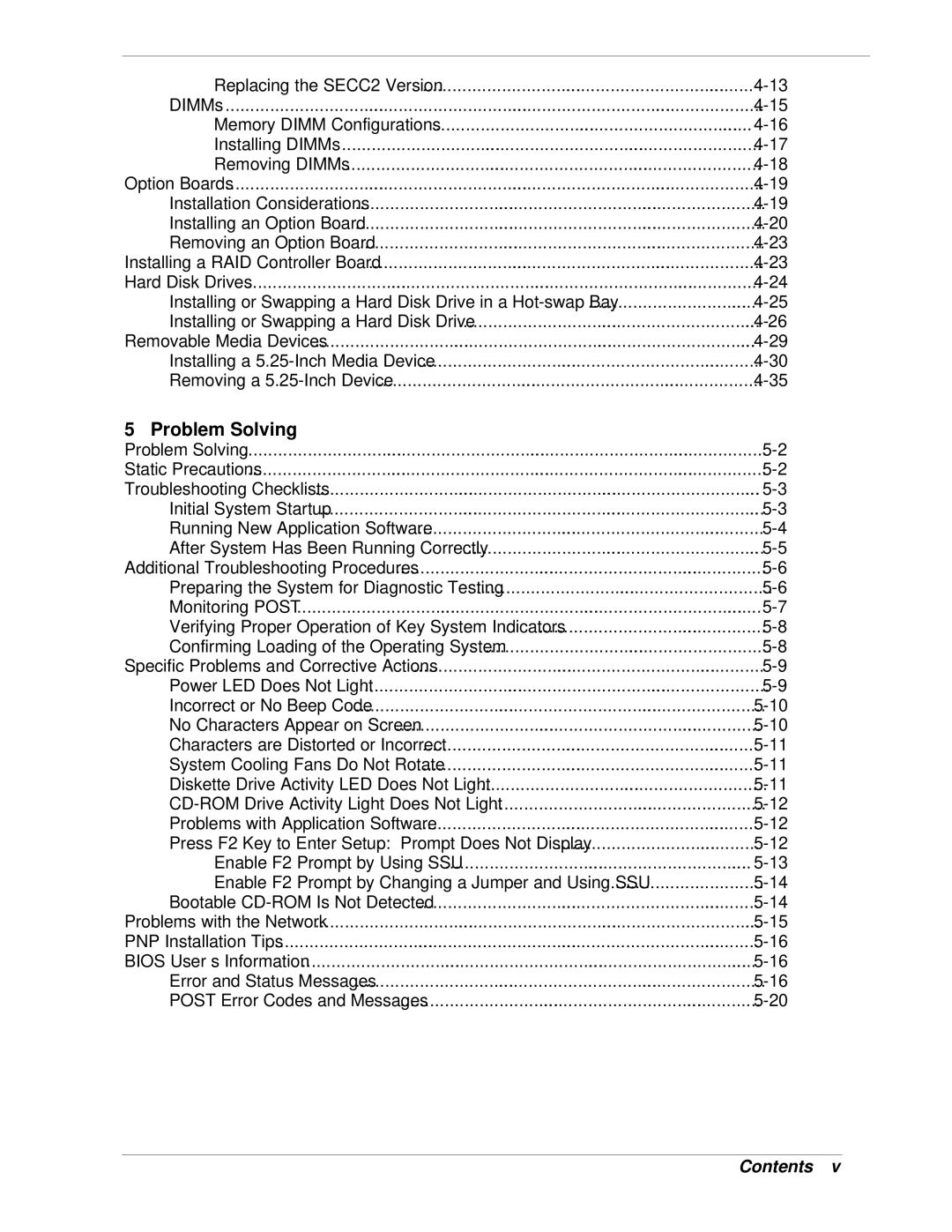Replacing the SECC2 Version | |
DIMMs | |
Memory DIMM Configurations | |
Installing DIMMs | |
Removing DIMMs | |
Option Boards | |
Installation Considerations | |
Installing an Option Board | |
Removing an Option Board | |
Installing a RAID Controller Board | |
Hard Disk Drives | |
Installing or Swapping a Hard Disk Drive in a | |
Installing or Swapping a Hard Disk Drive | |
Removable Media Devices | |
Installing a | |
Removing a |
5 Problem Solving
Problem Solving | |
Static Precautions | |
Troubleshooting Checklists | |
Initial System Startup | |
Running New Application Software | |
After System Has Been Running Correctly | |
Additional Troubleshooting Procedures | |
Preparing the System for Diagnostic Testing | |
Monitoring POST | |
Verifying Proper Operation of Key System Indicators | |
Confirming Loading of the Operating System | |
Specific Problems and Corrective Actions | |
Power LED Does Not Light | |
Incorrect or No Beep Code | |
No Characters Appear on Screen | |
Characters are Distorted or Incorrect | |
System Cooling Fans Do Not Rotate | |
Diskette Drive Activity LED Does Not Light | |
Problems with Application Software | |
Press F2 Key to Enter Setup: Prompt Does Not Display | |
Enable F2 Prompt by Using SSU | |
Enable F2 Prompt by Changing a Jumper and Using SSU | |
Bootable | |
Problems with the Network | |
PNP Installation Tips | |
BIOS User’s Information | |
Error and Status Messages | |
POST Error Codes and Messages |
Contents v