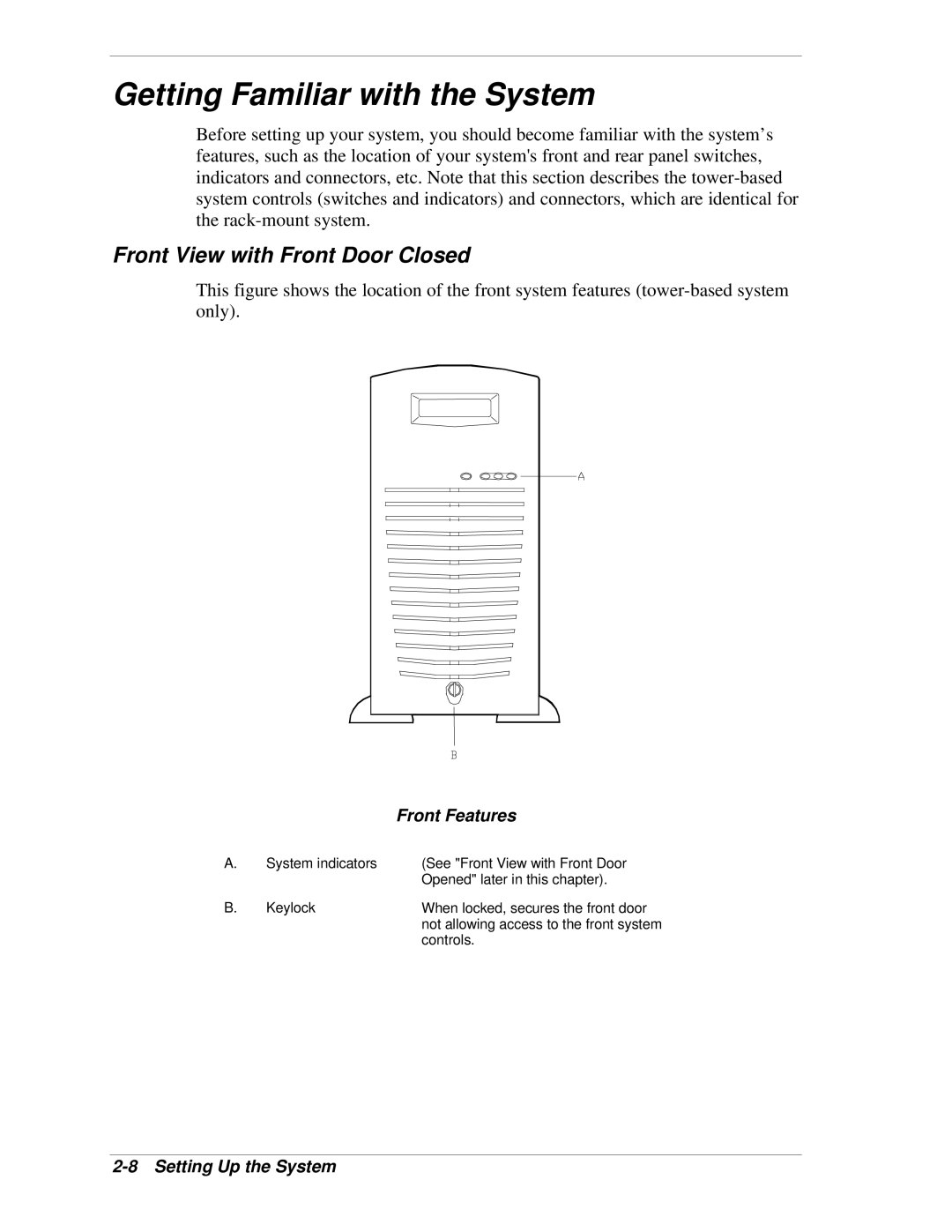Getting Familiar with the System
Before setting up your system, you should become familiar with the system’s features, such as the location of your system's front and rear panel switches, indicators and connectors, etc. Note that this section describes the
Front View with Front Door Closed
This figure shows the location of the front system features
|
| Front Features |
A. | System indicators | (See "Front View with Front Door |
|
| Opened" later in this chapter). |
B. | Keylock | When locked, secures the front door |
|
| not allowing access to the front system |
|
| controls. |