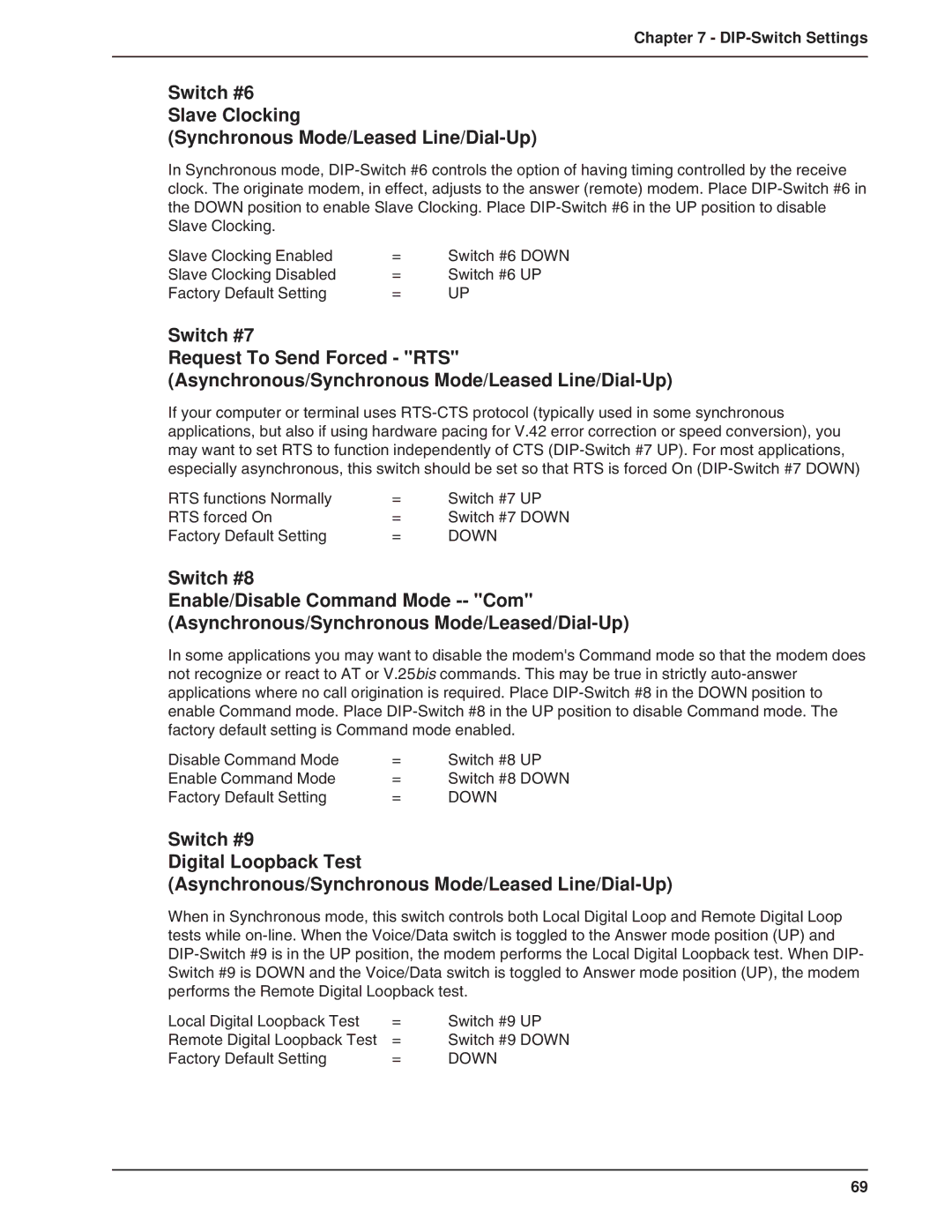Chapter 7 - DIP-Switch Settings
Switch #6
Slave Clocking
(Synchronous Mode/Leased
In Synchronous mode,
Slave Clocking Enabled | = | Switch #6 DOWN |
Slave Clocking Disabled | = | Switch #6 UP |
Factory Default Setting | = | UP |
Switch #7
Request To Send Forced - "RTS"
(Asynchronous/Synchronous Mode/Leased
If your computer or terminal uses
RTS functions Normally RTS forced On Factory Default Setting
=Switch #7 UP
=Switch #7 DOWN
=DOWN
Switch #8
Enable/Disable Command Mode
(Asynchronous/Synchronous
In some applications you may want to disable the modem's Command mode so that the modem does not recognize or react to AT or V.25bis commands. This may be true in strictly
Disable Command Mode | = | Switch #8 UP |
Enable Command Mode | = | Switch #8 DOWN |
Factory Default Setting | = | DOWN |
Switch #9
Digital Loopback Test
(Asynchronous/Synchronous Mode/Leased
When in Synchronous mode, this switch controls both Local Digital Loop and Remote Digital Loop tests while
Local Digital Loopback Test | = | Switch #9 UP |
Remote Digital Loopback Test | = | Switch #9 DOWN |
Factory Default Setting | = | DOWN |
69