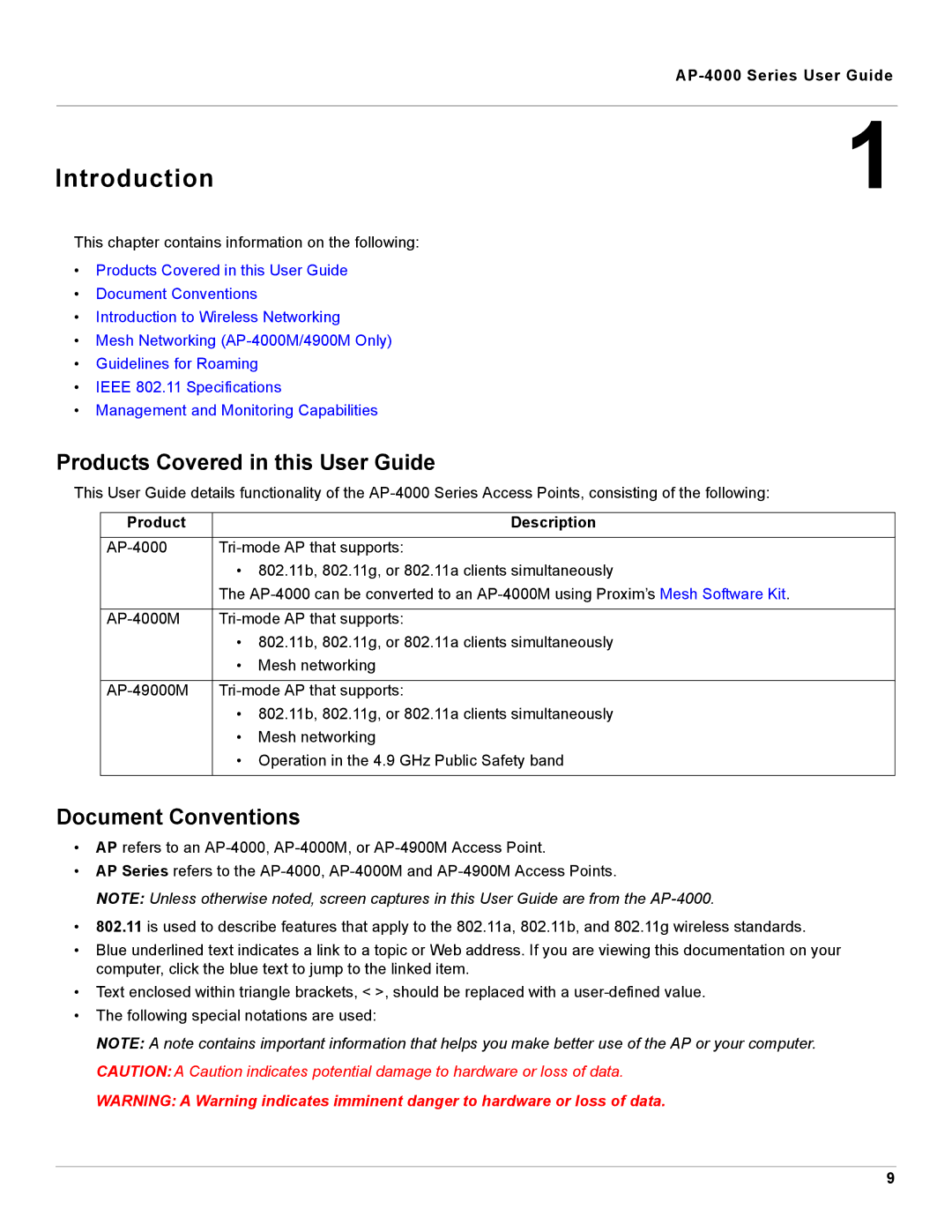AP-4000 Series User Guide
Introduction | 1 |
|
This chapter contains information on the following:
•Products Covered in this User Guide
•Document Conventions
•Introduction to Wireless Networking
•Mesh Networking
•Guidelines for Roaming
•IEEE 802.11 Specifications
•Management and Monitoring Capabilities
Products Covered in this User Guide
This User Guide details functionality of the
Product |
| Description |
| • 802.11b, 802.11g, or 802.11a clients simultaneously | |
| The | |
|
| |
| • 802.11b, 802.11g, or 802.11a clients simultaneously | |
| • | Mesh networking |
|
| |
| • 802.11b, 802.11g, or 802.11a clients simultaneously | |
| • | Mesh networking |
| • Operation in the 4.9 GHz Public Safety band | |
|
|
|
Document Conventions
•AP refers to an
•AP Series refers to the
NOTE: Unless otherwise noted, screen captures in this User Guide are from the
•802.11 is used to describe features that apply to the 802.11a, 802.11b, and 802.11g wireless standards.
•Blue underlined text indicates a link to a topic or Web address. If you are viewing this documentation on your computer, click the blue text to jump to the linked item.
•Text enclosed within triangle brackets, < >, should be replaced with a
•The following special notations are used:
NOTE: A note contains important information that helps you make better use of the AP or your computer.
CAUTION: A Caution indicates potential damage to hardware or loss of data.
WARNING: A Warning indicates imminent danger to hardware or loss of data.
9