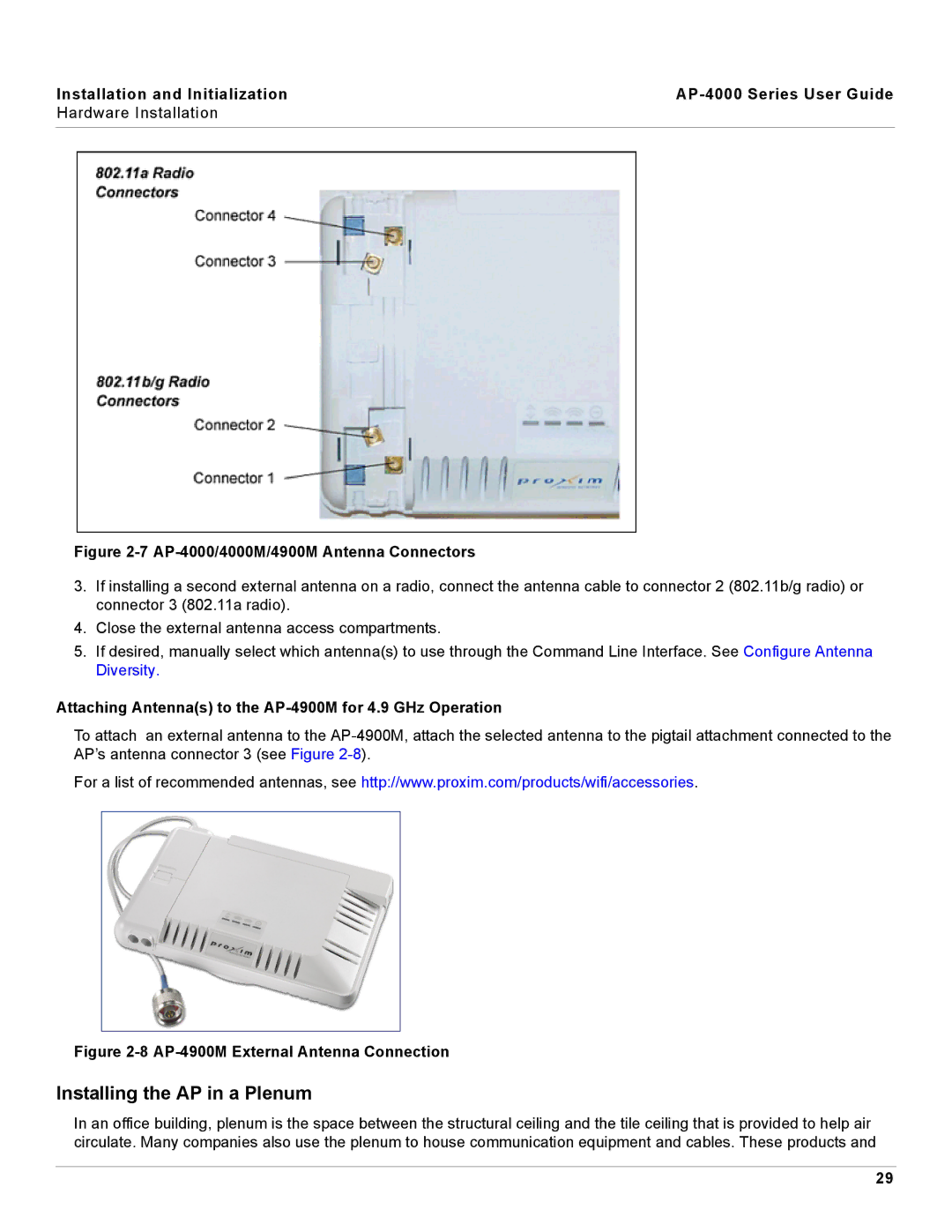Installation and Initialization |
|
Hardware Installation
Figure 2-7 AP-4000/4000M/4900M Antenna Connectors
3.If installing a second external antenna on a radio, connect the antenna cable to connector 2 (802.11b/g radio) or connector 3 (802.11a radio).
4.Close the external antenna access compartments.
5.If desired, manually select which antenna(s) to use through the Command Line Interface. See Configure Antenna Diversity.
Attaching Antenna(s) to the AP-4900M for 4.9 GHz Operation
To attach an external antenna to the
For a list of recommended antennas, see http://www.proxim.com/products/wifi/accessories.
Figure 2-8 AP-4900M External Antenna Connection
Installing the AP in a Plenum
In an office building, plenum is the space between the structural ceiling and the tile ceiling that is provided to help air circulate. Many companies also use the plenum to house communication equipment and cables. These products and
29