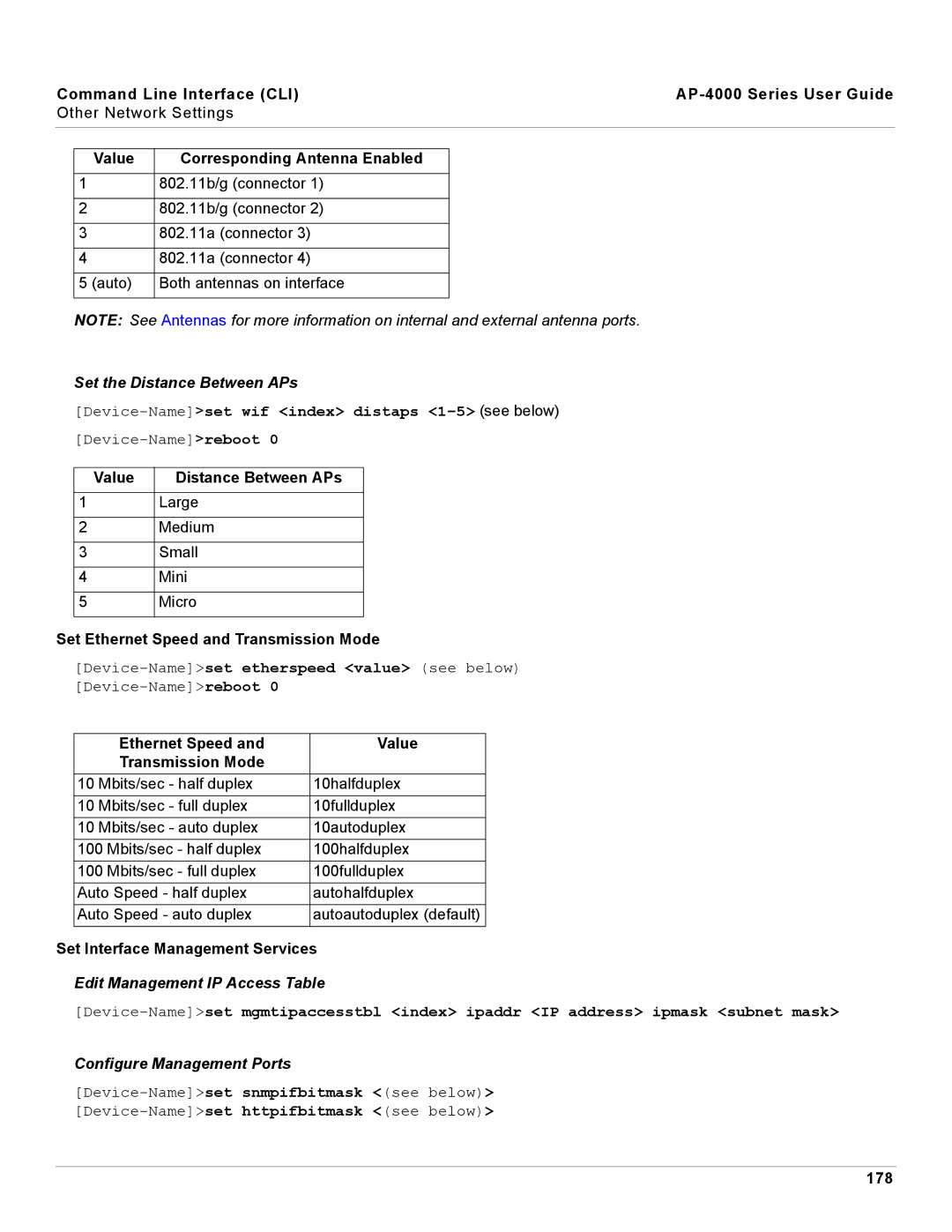Command Line Interface (CLI) |
| ||
Other Network Settings |
| ||
|
|
|
|
|
|
|
|
| Value | Corresponding Antenna Enabled |
|
1802.11b/g (connector 1)
2802.11b/g (connector 2)
3802.11a (connector 3)
4802.11a (connector 4)
5 (auto) | Both antennas on interface |
NOTE: See Antennas for more information on internal and external antenna ports.
Set the Distance Between APs
[Device-Name]>set wif <index> distaps <1–5> (see below)
[Device-Name]>reboot 0
Value | Distance Between APs |
1Large
2Medium
3Small
4Mini
5Micro
Set Ethernet Speed and Transmission Mode
|
| Ethernet Speed and | Value |
|
| Transmission Mode |
|
10 | Mbits/sec - half duplex | 10halfduplex | |
10 | Mbits/sec - full duplex | 10fullduplex | |
10 | Mbits/sec - auto duplex | 10autoduplex | |
100 | Mbits/sec - half duplex | 100halfduplex | |
100 | Mbits/sec - full duplex | 100fullduplex | |
Auto Speed - half duplex | autohalfduplex | ||
Auto Speed - auto duplex | autoautoduplex (default) | ||
Set Interface Management Services
Edit Management IP Access Table
Configure Management Ports
178