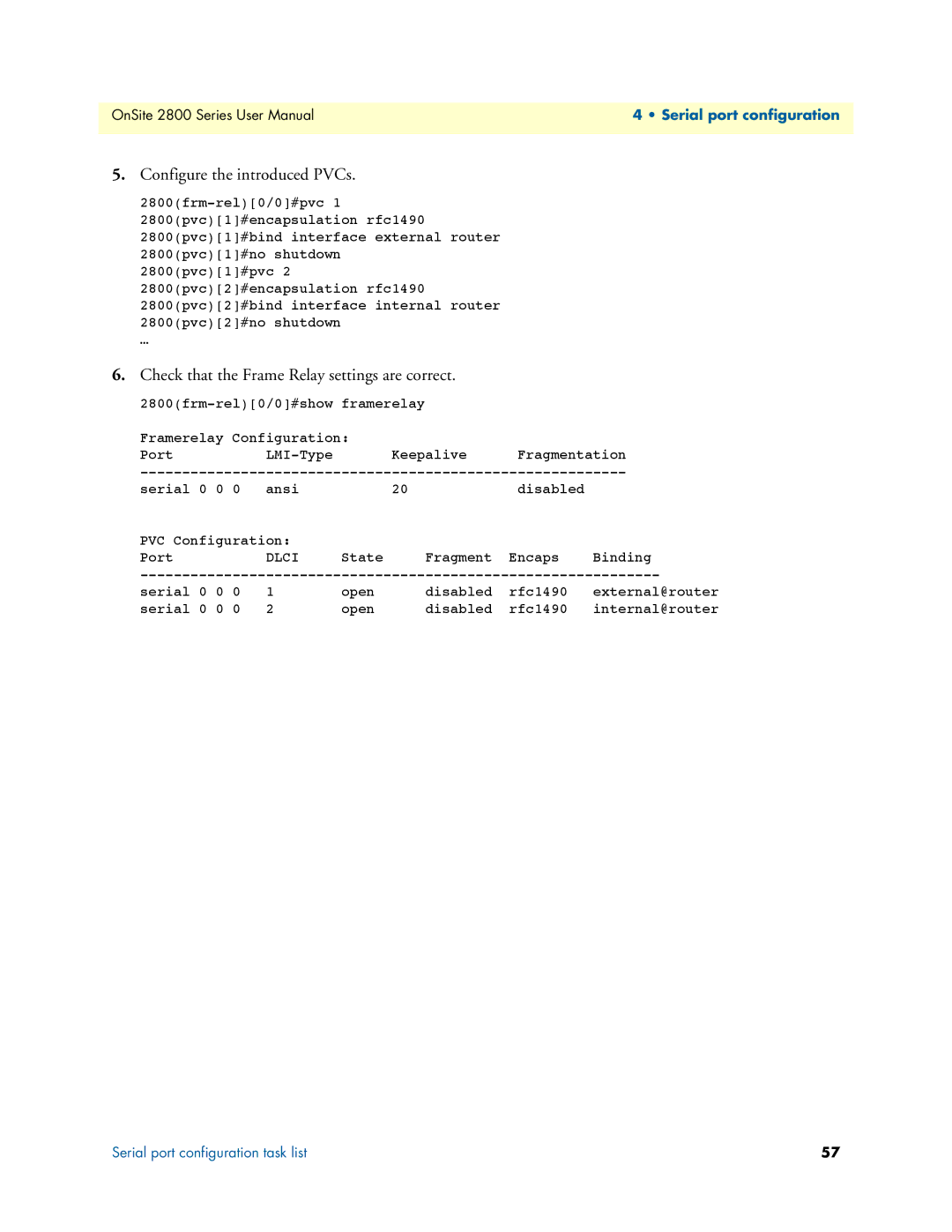OnSite 2800 Series User Manual | 4 • Serial port configuration |
|
|
5.Configure the introduced PVCs.
…
6.Check that the Frame Relay settings are correct.
Framerelay | Configuration: |
|
|
| ||
Port |
|
| Keepalive | Fragmentation | ||
serial 0 0 | 0 | ansi |
| 20 | disabled |
|
PVC Configuration: |
|
|
|
| ||
Port |
| DLCI | State | Fragment | Encaps | Binding |
serial 0 0 | 0 | 1 | open | disabled | rfc1490 | external@router |
serial 0 0 | 0 | 2 | open | disabled | rfc1490 | internal@router |
Serial port configuration task list | 57 |