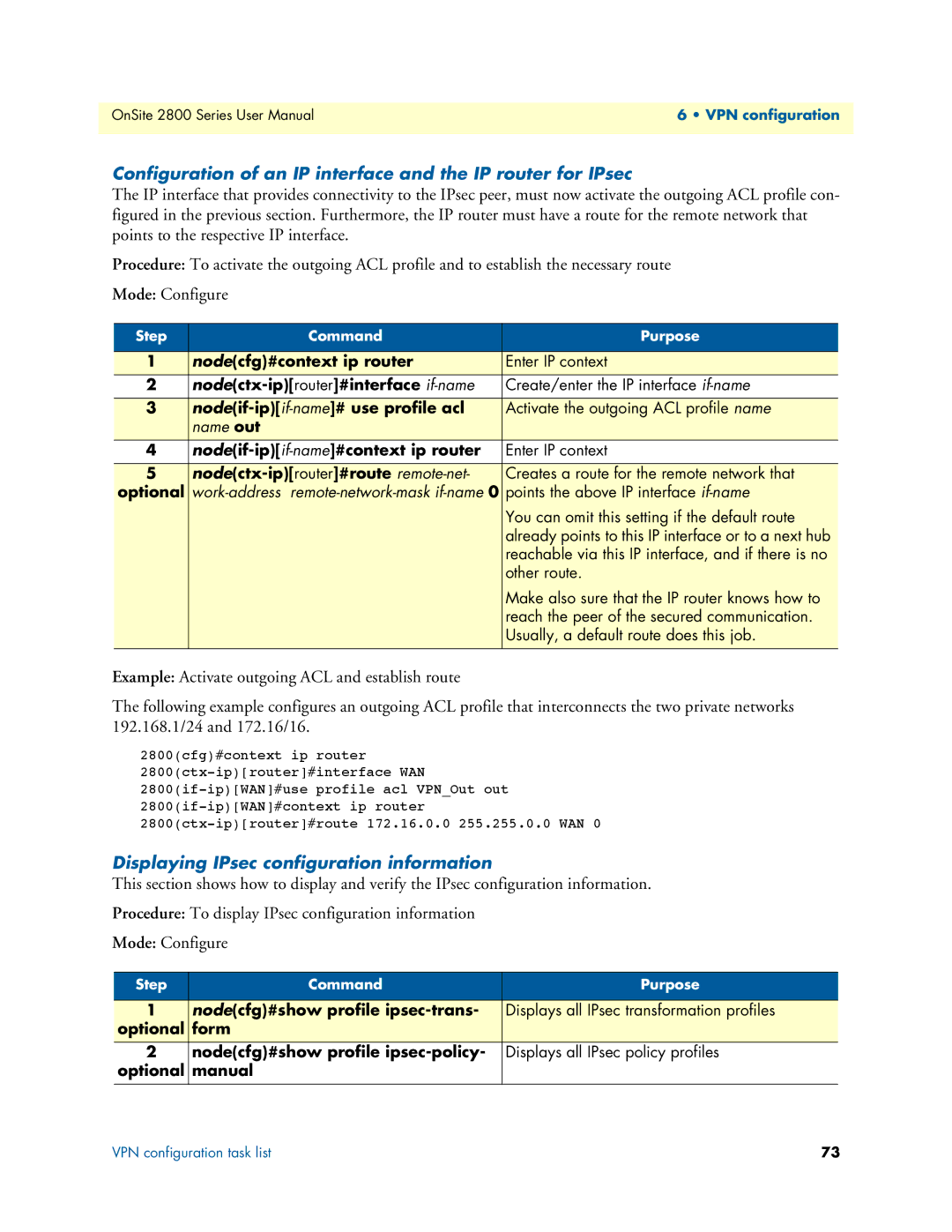OnSite 2800 Series User Manual | 6 • VPN configuration |
|
|
Configuration of an IP interface and the IP router for IPsec
The IP interface that provides connectivity to the IPsec peer, must now activate the outgoing ACL profile con- figured in the previous section. Furthermore, the IP router must have a route for the remote network that points to the respective IP interface.
Procedure: To activate the outgoing ACL profile and to establish the necessary route
Mode: Configure
Step | Command | Purpose |
|
|
|
1 | node(cfg)#context ip router | Enter IP context |
2 | Create/enter the IP interface | |
|
|
|
3 | Activate the outgoing ACL profile name | |
| name out |
|
4 | Enter IP context | |
|
|
|
5 | Creates a route for the remote network that | |
optional |
| points the above IP interface |
|
| You can omit this setting if the default route |
|
| already points to this IP interface or to a next hub |
|
| reachable via this IP interface, and if there is no |
|
| other route. |
|
| Make also sure that the IP router knows how to |
|
| reach the peer of the secured communication. |
|
| Usually, a default route does this job. |
|
|
|
Example: Activate outgoing ACL and establish route
The following example configures an outgoing ACL profile that interconnects the two private networks 192.168.1/24 and 172.16/16.
2800(cfg)#context ip router
Displaying IPsec configuration information
This section shows how to display and verify the IPsec configuration information.
Procedure: To display IPsec configuration information
Mode: Configure
Step | Command | Purpose |
|
|
|
1 | node(cfg)#show profile | Displays all IPsec transformation profiles |
optional | form |
|
2 | node(cfg)#show profile | Displays all IPsec policy profiles |
optional | manual |
|
|
|
|
VPN configuration task list | 73 |