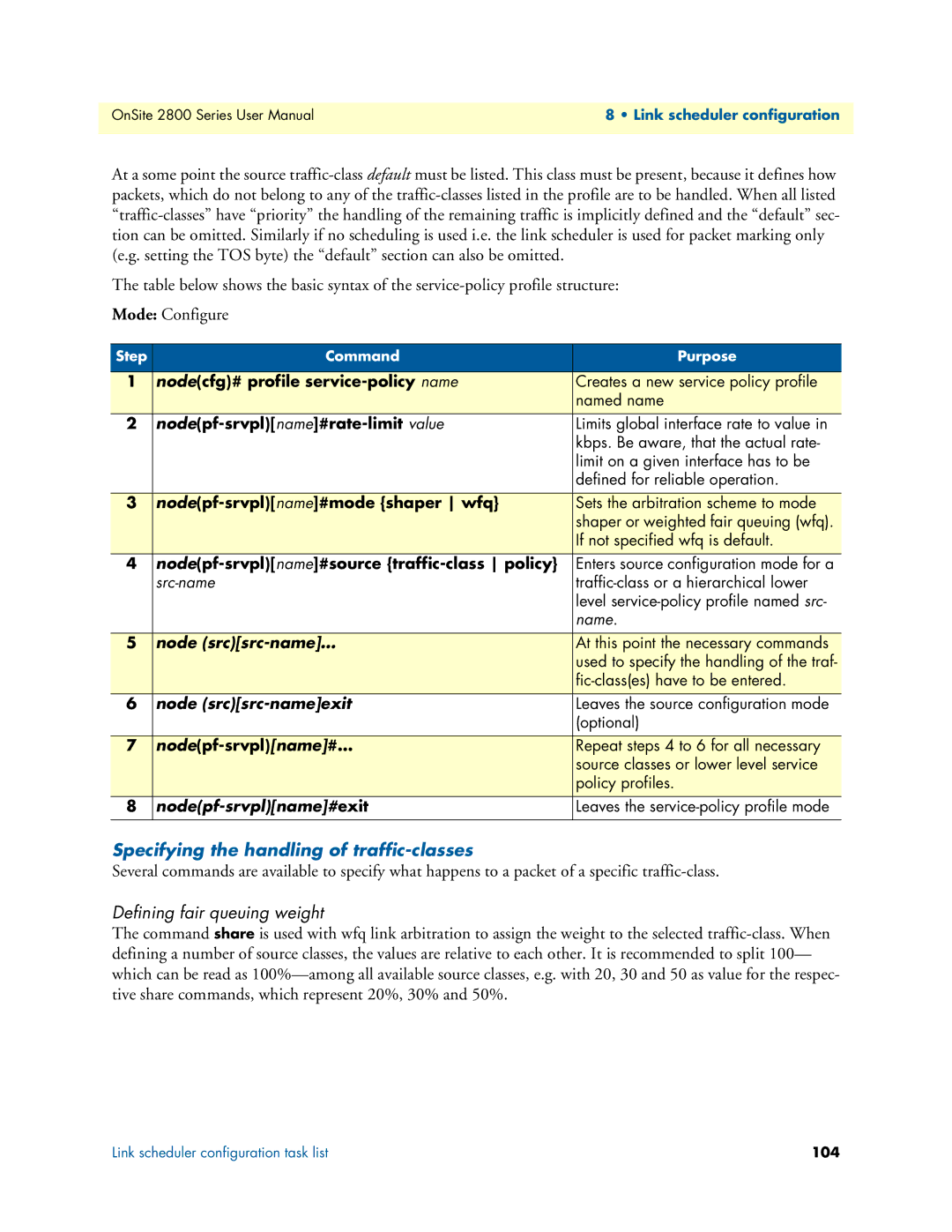OnSite 2800 Series User Manual | 8 • Link scheduler configuration |
|
|
At a some point the source
The table below shows the basic syntax of the
Mode: Configure
Step | Command | Purpose |
|
|
|
1 | node(cfg)# profile | Creates a new service policy profile |
|
| named name |
2 | Limits global interface rate to value in | |
|
| kbps. Be aware, that the actual rate- |
|
| limit on a given interface has to be |
|
| defined for reliable operation. |
|
|
|
3 | Sets the arbitration scheme to mode | |
|
| shaper or weighted fair queuing (wfq). |
|
| If not specified wfq is default. |
4 | Enters source configuration mode for a | |
| ||
|
| level |
|
| name. |
|
|
|
5 | node | At this point the necessary commands |
|
| used to specify the handling of the traf- |
|
| |
6 | node | Leaves the source configuration mode |
|
| (optional) |
|
|
|
7 | Repeat steps 4 to 6 for all necessary | |
|
| source classes or lower level service |
|
| policy profiles. |
8 | Leaves the | |
|
|
|
Specifying the handling of traffic-classes
Several commands are available to specify what happens to a packet of a specific
Defining fair queuing weight
The command share is used with wfq link arbitration to assign the weight to the selected
Link scheduler configuration task list | 104 |