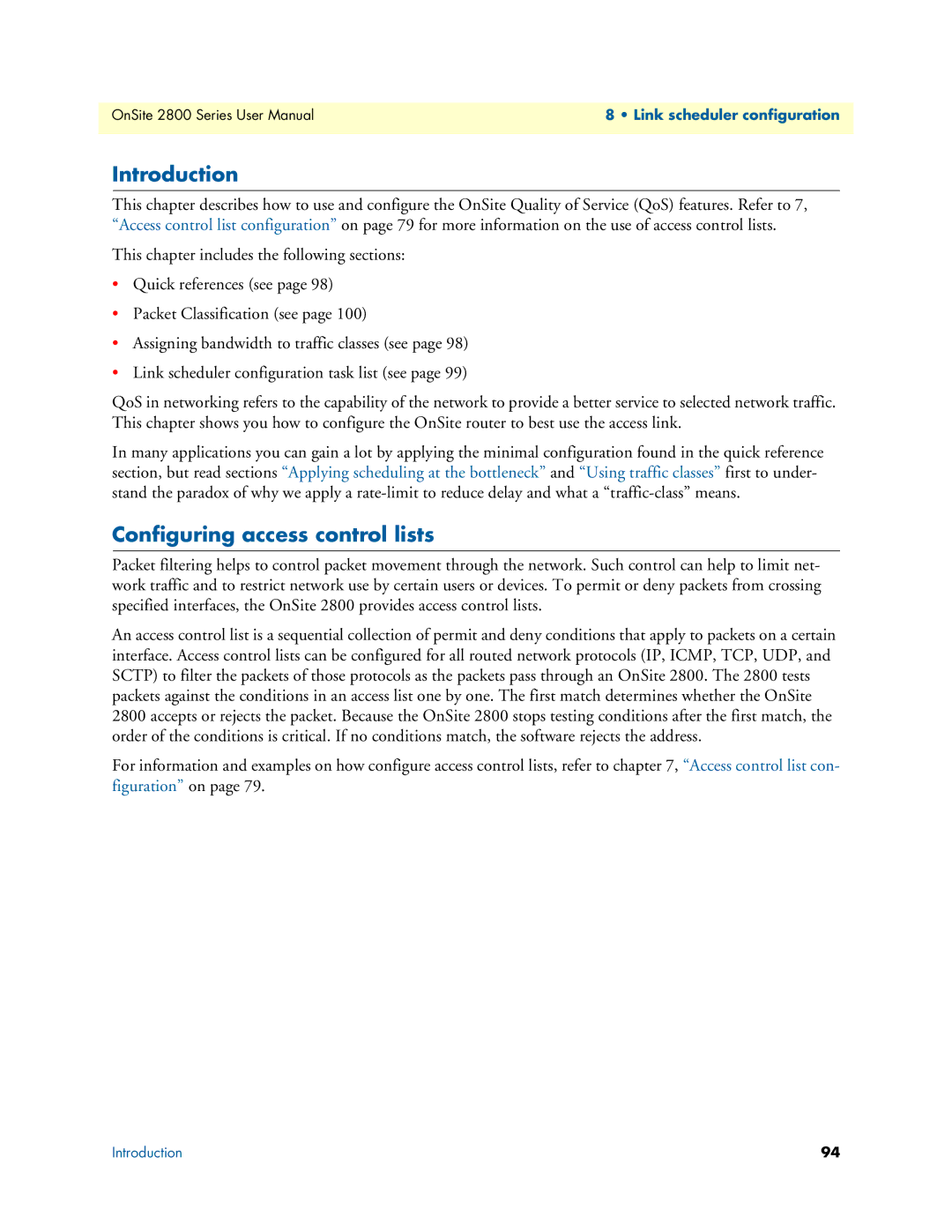OnSite 2800 Series User Manual | 8 • Link scheduler configuration |
|
|
Introduction
This chapter describes how to use and configure the OnSite Quality of Service (QoS) features. Refer to 7, “Access control list configuration” on page 79 for more information on the use of access control lists.
This chapter includes the following sections:
•Quick references (see page 98)
•Packet Classification (see page 100)
•Assigning bandwidth to traffic classes (see page 98)
•Link scheduler configuration task list (see page 99)
QoS in networking refers to the capability of the network to provide a better service to selected network traffic. This chapter shows you how to configure the OnSite router to best use the access link.
In many applications you can gain a lot by applying the minimal configuration found in the quick reference section, but read sections “Applying scheduling at the bottleneck” and “Using traffic classes” first to under- stand the paradox of why we apply a
Configuring access control lists
Packet filtering helps to control packet movement through the network. Such control can help to limit net- work traffic and to restrict network use by certain users or devices. To permit or deny packets from crossing specified interfaces, the OnSite 2800 provides access control lists.
An access control list is a sequential collection of permit and deny conditions that apply to packets on a certain interface. Access control lists can be configured for all routed network protocols (IP, ICMP, TCP, UDP, and SCTP) to filter the packets of those protocols as the packets pass through an OnSite 2800. The 2800 tests packets against the conditions in an access list one by one. The first match determines whether the OnSite 2800 accepts or rejects the packet. Because the OnSite 2800 stops testing conditions after the first match, the order of the conditions is critical. If no conditions match, the software rejects the address.
For information and examples on how configure access control lists, refer to chapter 7, “Access control list con- figuration” on page 79.
Introduction | 94 |