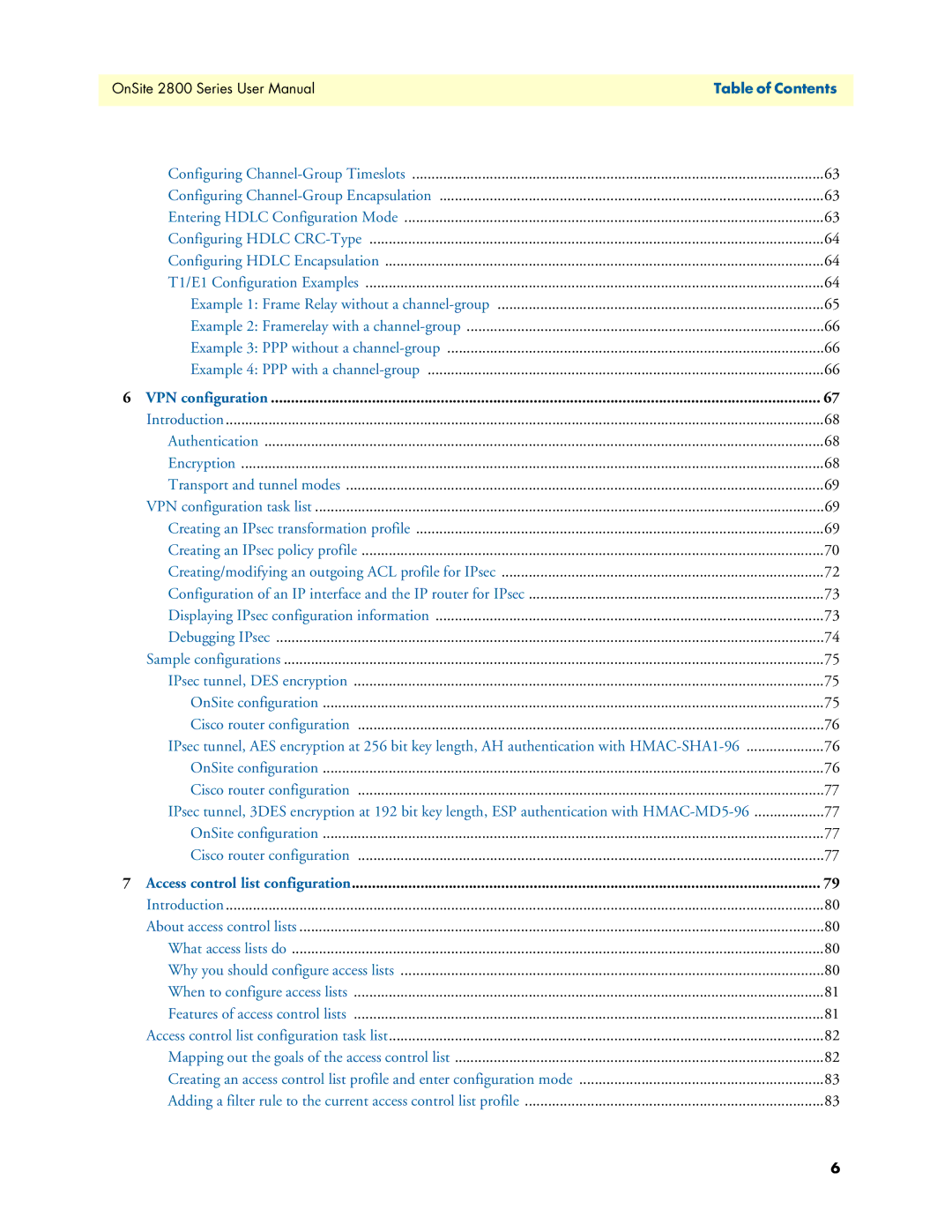OnSite 2800 Series User Manual | Table of Contents |
|
|
Configuring | 63 |
Configuring | 63 |
Entering HDLC Configuration Mode | 63 |
Configuring HDLC | 64 |
Configuring HDLC Encapsulation | 64 |
T1/E1 Configuration Examples | 64 |
Example 1: Frame Relay without a | 65 |
Example 2: Framerelay with a | 66 |
Example 3: PPP without a | 66 |
Example 4: PPP with a | 66 |
6 VPN configuration | 67 |
Introduction | 68 |
Authentication | 68 |
Encryption | 68 |
Transport and tunnel modes | 69 |
VPN configuration task list | 69 |
Creating an IPsec transformation profile | 69 |
Creating an IPsec policy profile | 70 |
Creating/modifying an outgoing ACL profile for IPsec | 72 |
Configuration of an IP interface and the IP router for IPsec | 73 |
Displaying IPsec configuration information | 73 |
Debugging IPsec | 74 |
Sample configurations | 75 |
IPsec tunnel, DES encryption | 75 |
OnSite configuration | 75 |
Cisco router configuration | 76 |
IPsec tunnel, AES encryption at 256 bit key length, AH authentication with | 76 |
OnSite configuration | 76 |
Cisco router configuration | 77 |
IPsec tunnel, 3DES encryption at 192 bit key length, ESP authentication with | 77 |
OnSite configuration | 77 |
Cisco router configuration | 77 |
7 Access control list configuration | 79 |
Introduction | 80 |
About access control lists | 80 |
What access lists do | 80 |
Why you should configure access lists | 80 |
When to configure access lists | 81 |
Features of access control lists | 81 |
Access control list configuration task list | 82 |
Mapping out the goals of the access control list | 82 |
Creating an access control list profile and enter configuration mode | 83 |
Adding a filter rule to the current access control list profile | 83 |
6