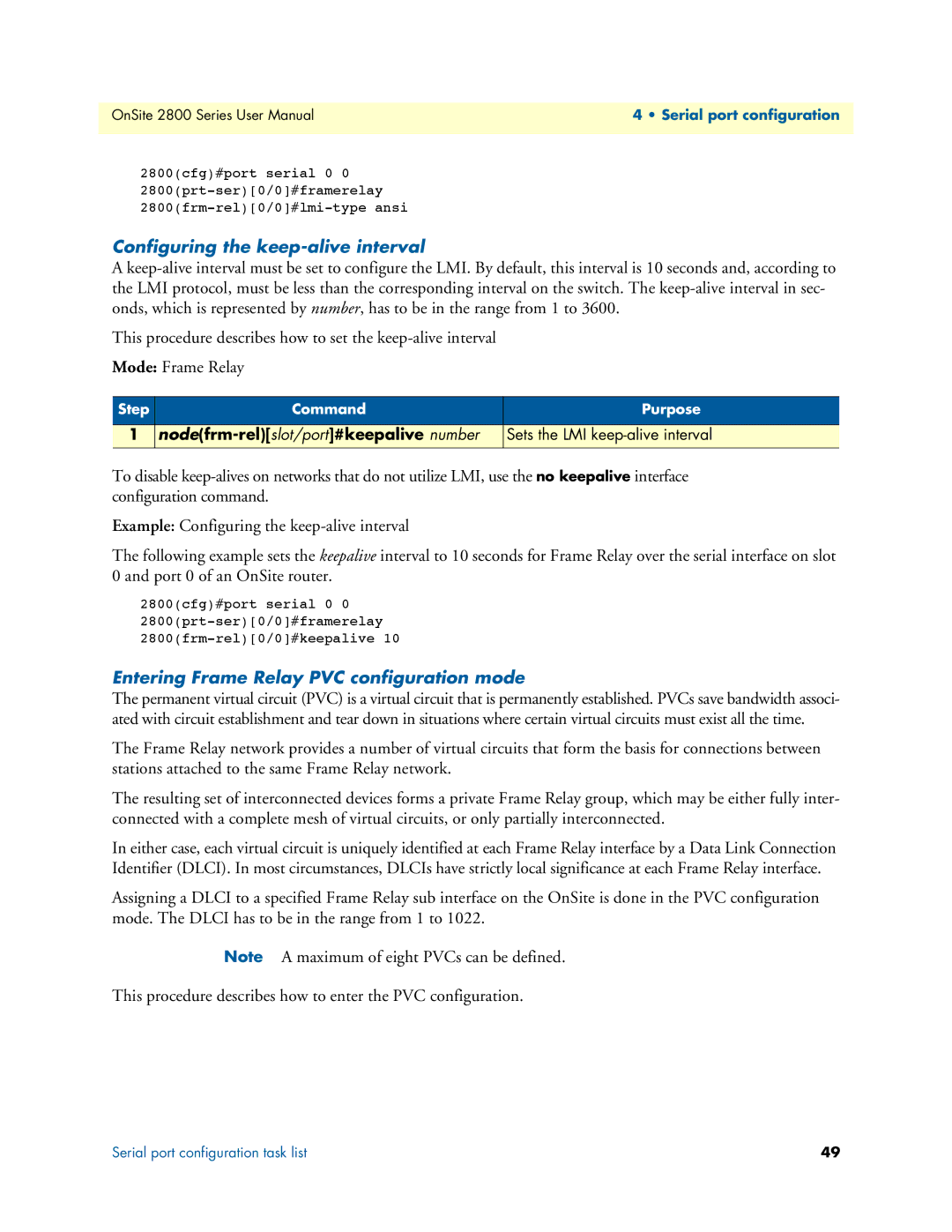OnSite 2800 Series User Manual | 4 • Serial port configuration |
|
|
2800(cfg)#port serial 0 0
Configuring the keep-alive interval
A
This procedure describes how to set the
Mode: Frame Relay
Step | Command | Purpose |
|
|
|
1 | Sets the LMI | |
|
|
|
To disable
Example: Configuring the
The following example sets the keepalive interval to 10 seconds for Frame Relay over the serial interface on slot 0 and port 0 of an OnSite router.
2800(cfg)#port serial 0 0
Entering Frame Relay PVC configuration mode
The permanent virtual circuit (PVC) is a virtual circuit that is permanently established. PVCs save bandwidth associ- ated with circuit establishment and tear down in situations where certain virtual circuits must exist all the time.
The Frame Relay network provides a number of virtual circuits that form the basis for connections between stations attached to the same Frame Relay network.
The resulting set of interconnected devices forms a private Frame Relay group, which may be either fully inter- connected with a complete mesh of virtual circuits, or only partially interconnected.
In either case, each virtual circuit is uniquely identified at each Frame Relay interface by a Data Link Connection Identifier (DLCI). In most circumstances, DLCIs have strictly local significance at each Frame Relay interface.
Assigning a DLCI to a specified Frame Relay sub interface on the OnSite is done in the PVC configuration mode. The DLCI has to be in the range from 1 to 1022.
Note A maximum of eight PVCs can be defined.
This procedure describes how to enter the PVC configuration.
Serial port configuration task list | 49 |