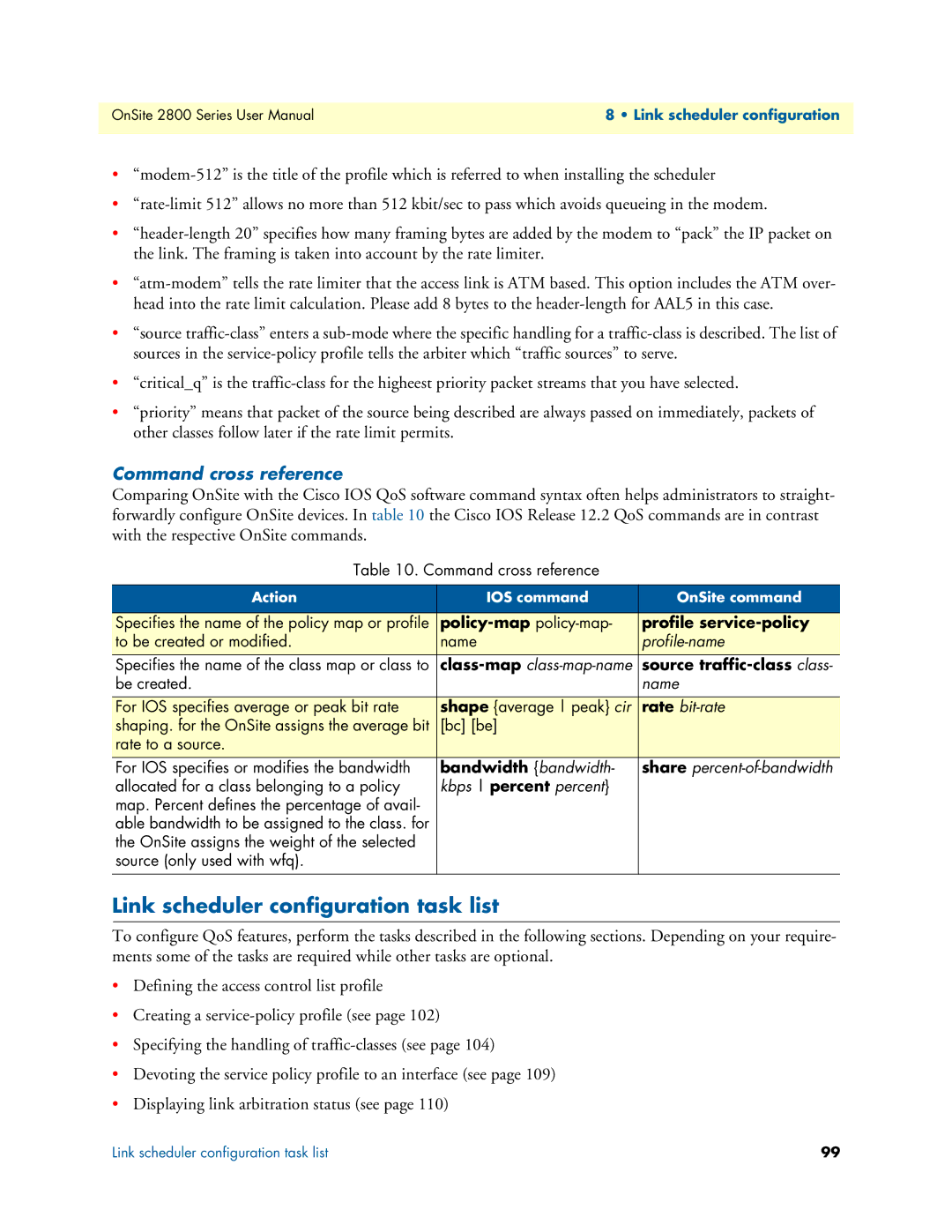OnSite 2800 Series User Manual | 8 • Link scheduler configuration |
|
|
•
•
•
•
•“source
•“critical_q” is the
•“priority” means that packet of the source being described are always passed on immediately, packets of other classes follow later if the rate limit permits.
Command cross reference
Comparing OnSite with the Cisco IOS QoS software command syntax often helps administrators to straight- forwardly configure OnSite devices. In table 10 the Cisco IOS Release 12.2 QoS commands are in contrast with the respective OnSite commands.
Table 10. Command cross reference
Action | IOS command | OnSite command |
|
|
|
Specifies the name of the policy map or profile |
| profile |
to be created or modified. | name | |
Specifies the name of the class map or class to | source | |
be created. |
| name |
|
|
|
For IOS specifies average or peak bit rate | shape {average peak} cir | rate |
shaping. for the OnSite assigns the average bit | [bc] [be] |
|
rate to a source. |
|
|
For IOS specifies or modifies the bandwidth | bandwidth {bandwidth- | share |
allocated for a class belonging to a policy | kbps percent percent} |
|
map. Percent defines the percentage of avail- |
|
|
able bandwidth to be assigned to the class. for |
|
|
the OnSite assigns the weight of the selected |
|
|
source (only used with wfq). |
|
|
|
|
|
Link scheduler configuration task list
To configure QoS features, perform the tasks described in the following sections. Depending on your require- ments some of the tasks are required while other tasks are optional.
•Defining the access control list profile
•Creating a
•Specifying the handling of
•Devoting the service policy profile to an interface (see page 109)
•Displaying link arbitration status (see page 110)
Link scheduler configuration task list | 99 |