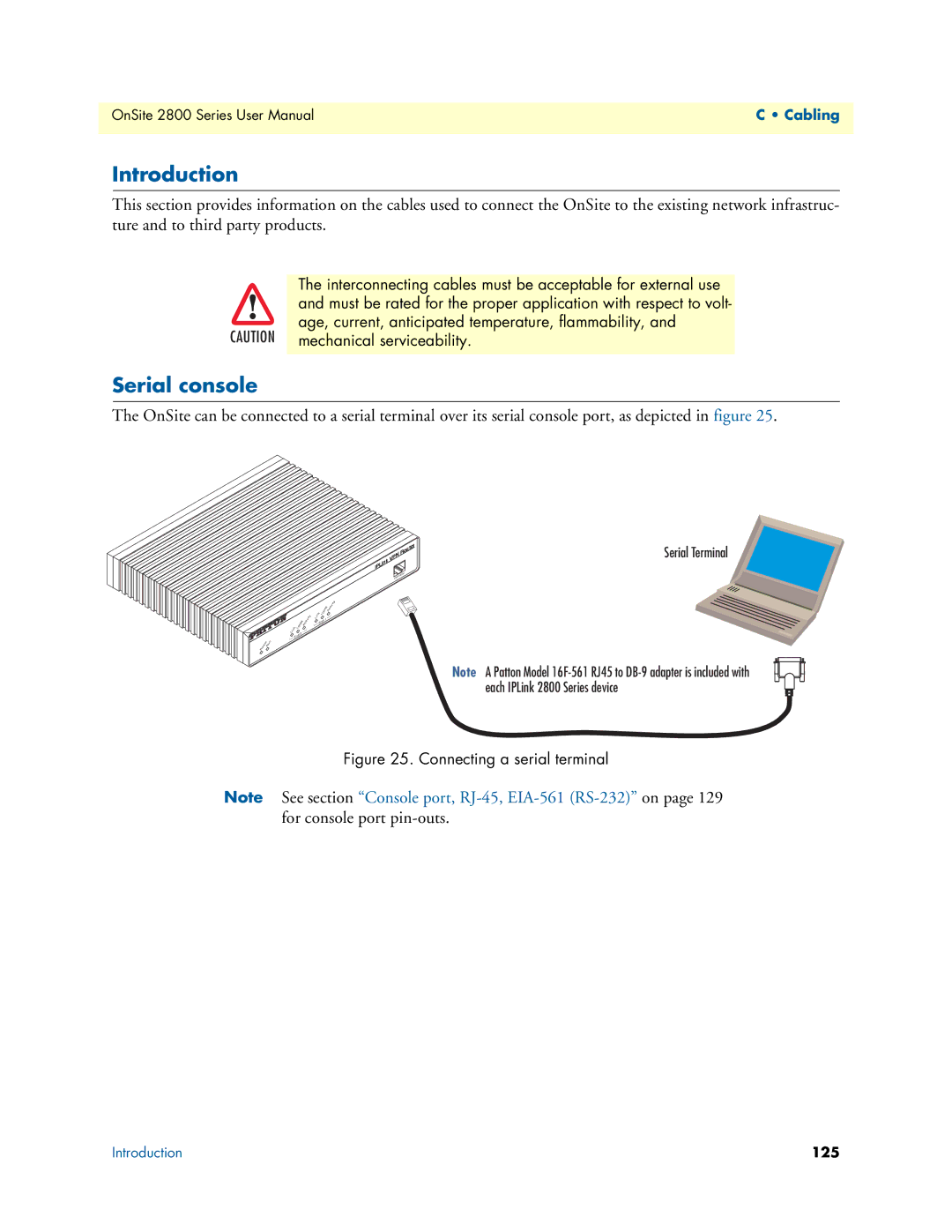OnSite 2800 Series User Manual | C • Cabling |
|
|
Introduction
This section provides information on the cables used to connect the OnSite to the existing network infrastruc- ture and to third party products.
| The interconnecting cables must be acceptable for external use |
| and must be rated for the proper application with respect to volt- |
CAUTION | age, current, anticipated temperature, flammability, and |
mechanical serviceability. | |
|
|
Serial console
The OnSite can be connected to a serial terminal over its serial console port, as depicted in figure 25.
Link | 100M | Activity | |
| |||
et | 0 |
| |
En |
|
| |
|
|
| |
Power Run
Link
Router
Console
100M | Activity | ||
| |||
En | et | 1 |
|
|
|
| |
Serial Terminal
Note A Patton Model
Figure 25. Connecting a serial terminal
Note See section “Console port,
Introduction | 125 |