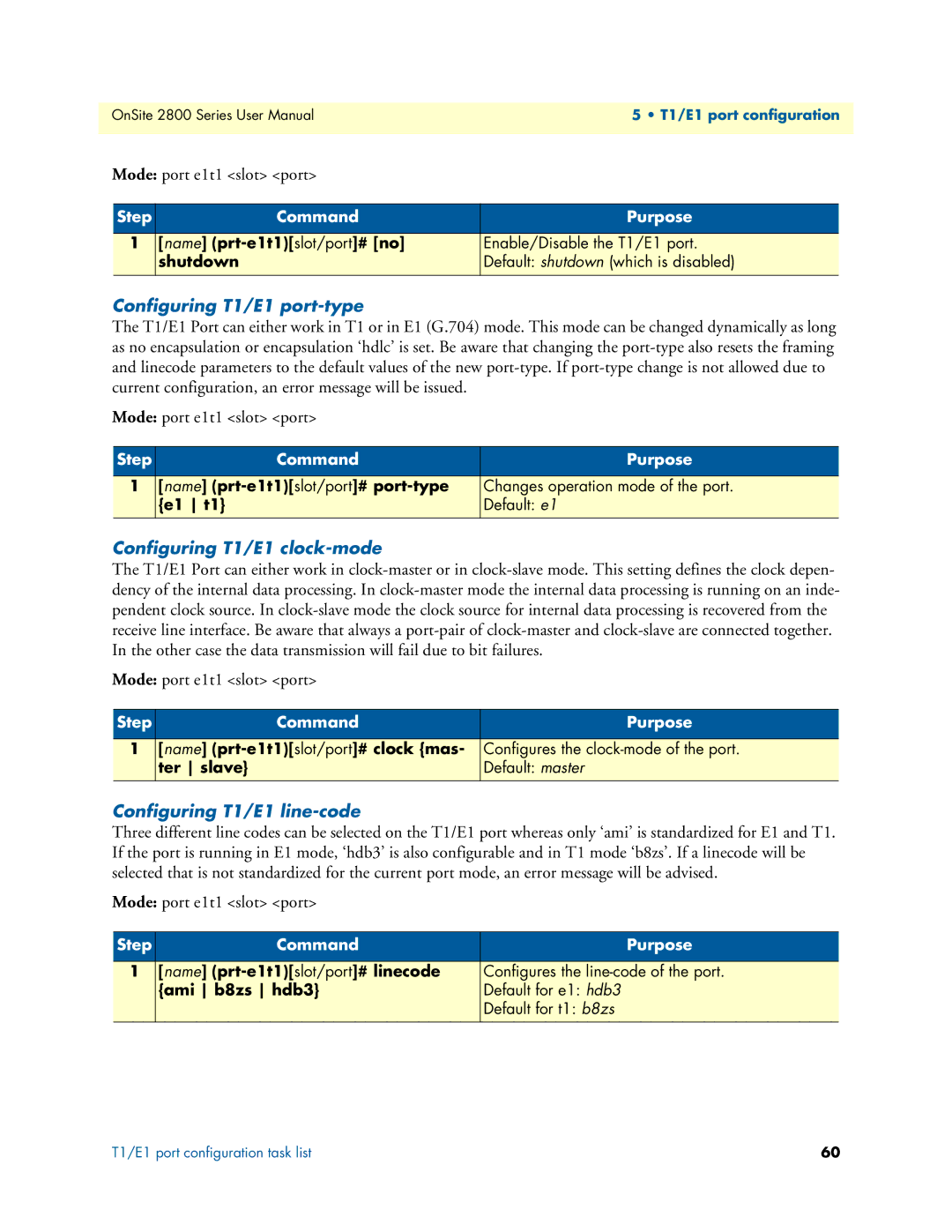OnSite 2800 Series User Manual5 • T1/E1 port configuration
Mode: port e1t1 <slot> <port>
Step | Command | Purpose |
|
|
|
1 | [name] | Enable/Disable the T1/E1 port. |
| shutdown | Default: shutdown (which is disabled) |
|
|
|
Configuring T1/E1 port-type
The T1/E1 Port can either work in T1 or in E1 (G.704) mode. This mode can be changed dynamically as long as no encapsulation or encapsulation ‘hdlc’ is set. Be aware that changing the
Mode: port e1t1 <slot> <port>
Step | Command | Purpose |
|
|
|
1 | [name] | Changes operation mode of the port. |
| {e1 t1} | Default: e1 |
|
|
|
Configuring T1/E1 clock-mode
The T1/E1 Port can either work in
Mode: port e1t1 <slot> <port>
Step | Command | Purpose |
|
|
|
1 | [name] | Configures the |
| ter slave} | Default: master |
|
|
|
Configuring T1/E1 line-code
Three different line codes can be selected on the T1/E1 port whereas only ‘ami’ is standardized for E1 and T1. If the port is running in E1 mode, ‘hdb3’ is also configurable and in T1 mode ‘b8zs’. If a linecode will be selected that is not standardized for the current port mode, an error message will be advised.
Mode: port e1t1 <slot> <port>
Step | Command | Purpose |
|
|
|
1 | [name] | Configures the |
| {ami b8zs hdb3} | Default for e1: hdb3 |
|
| Default for t1: b8zs |
|
|
|
T1/E1 port configuration task list | 60 |